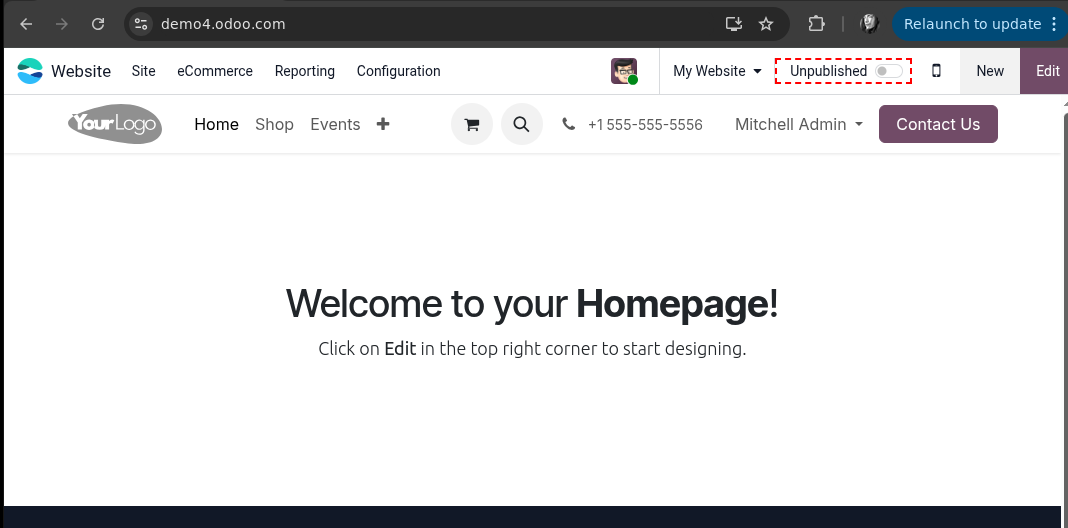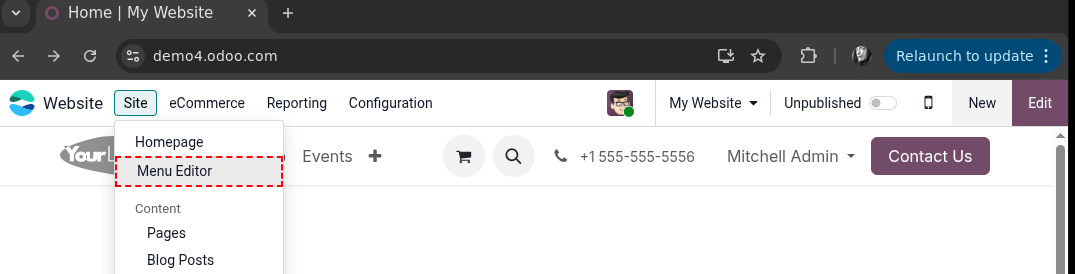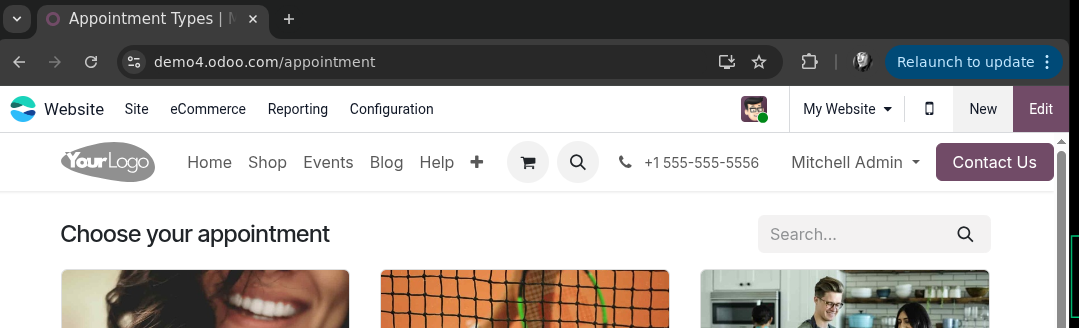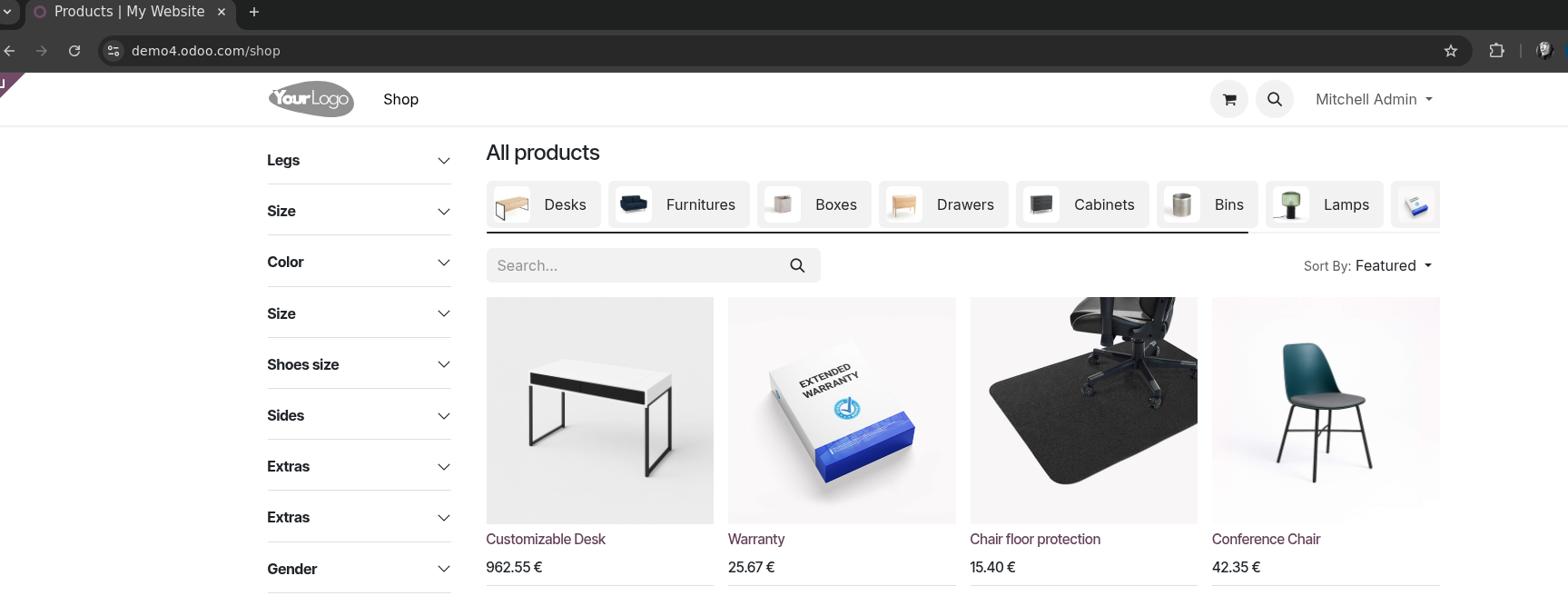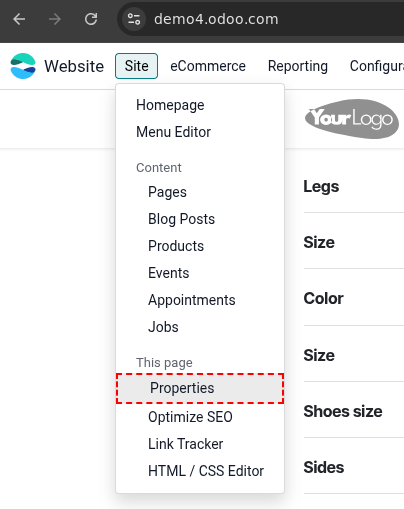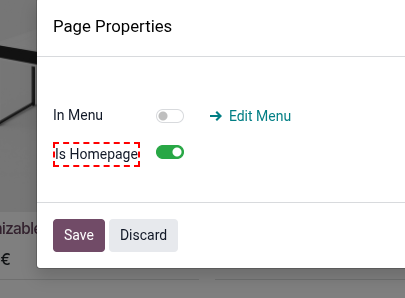Hello,
I'm currently exploring Odoo as an extension to my existing website. I've already built a website for my company, and now I'm planning to add a webshop.
Ideally, I’d like to use only the webshop functionality from Odoo—just a standalone shop page that I can link to from my current site. However, when I create a webshop in Odoo, it also generates other pages like a landing page and more.
Is there a way to have only the webshop page, without the rest of the Odoo website structure?
Thank you!