Hello dear Odooers,
Can someone please help me to add "storable product" type on "Product type" section , actually i just have 3 types (Goods , service, combo)
Thank you
Odoo is the world's easiest all-in-one management software.
It includes hundreds of business apps:
Hello dear Odooers,
Can someone please help me to add "storable product" type on "Product type" section , actually i just have 3 types (Goods , service, combo)
Thank you
If you want to set the product type as "Storable Product", just you need to enable "Goods" option and need to enable "Tracking" checkbox
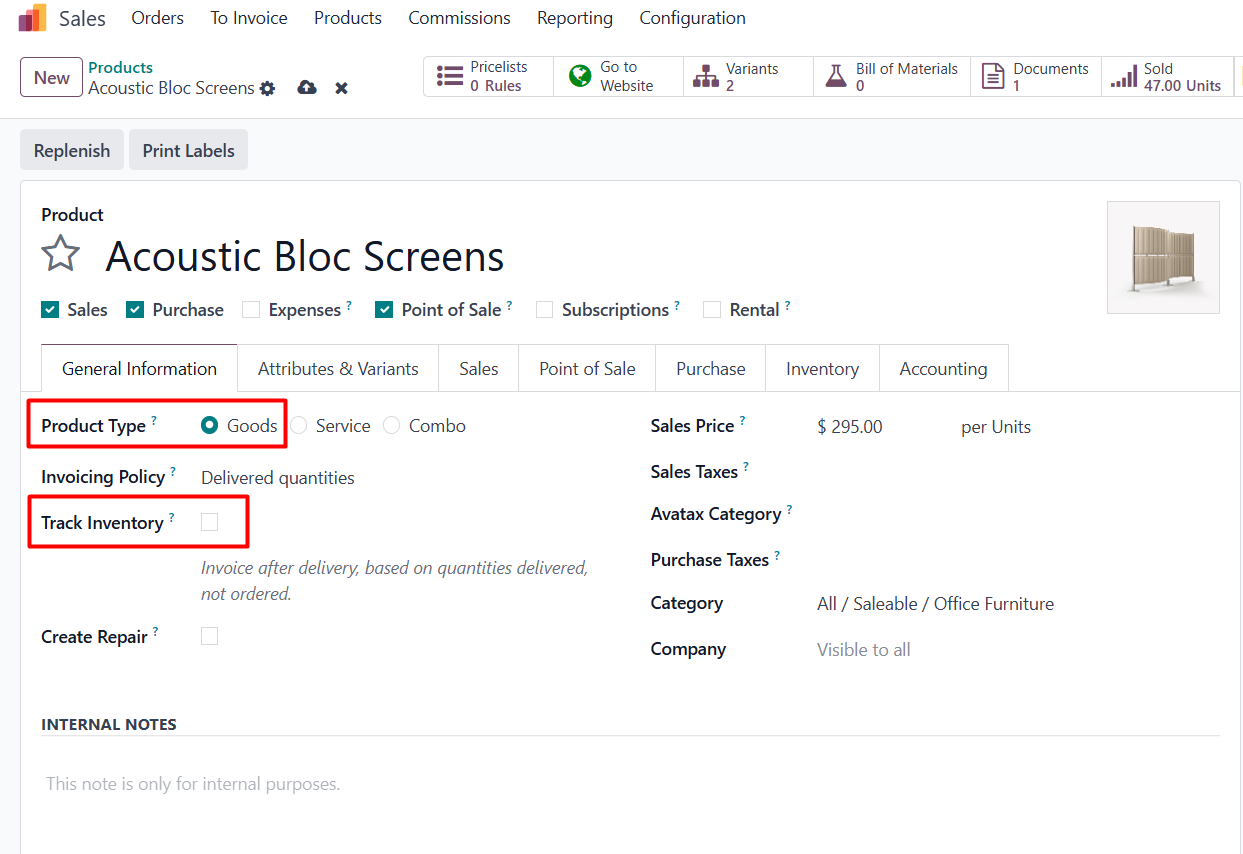
Once you enabled "Tracking", you can select the options that in what method you want to do the tracking, ie: by quantity/by lots/by unique serial Number
If you set "By Quantity" it will be considered as a storable product , if you want to assign lot/serial you can prefer other 2 options, but still it will be considered as storable product
Consumables and Storables have been renamed in Odoo 17.4 and Odoo 18:
Consumables:
Storables:
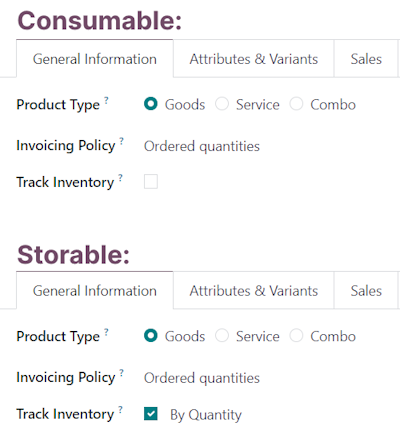
Cree una cuenta para poder utilizar funciones exclusivas e interactuar con la comunidad.
Inscribirse
Thank you
Product type has been fundamentally changed in odoo18 from odoo17
Hello thank you for the additional information. Is there a way to automatically create storable products? All our products are storable and it seems more complicated now with this system for us than before. I know to check a box is not so difficult, but it´s one step more to do. And also it is not possible to correct it if by error you forgot to check the qty box.
When you create a Product from the Product Menu within the Inventory App, Odoo will default the Type to Goods and will track inventory.
When you create a Product from outside the Inventory App, Odoo will default the Type to Goods and will NOT track inventory.
So the best practice is to always create Products from the Inventory App.
If you want to change Odoo so it always tracks inventory, no matter where Products are created from, activate Developer Mode, open any existing Product that has Track Inventory enabled and set "Track Inventory = true" for all Users via "Record --> Set Default Values" from the DEBUG.