Is it possible that a product is set up as a MTO and at the same time be avalible on the website, if the components are available?
Kit does that but kit does not trigger the MO.
Odoo is the world's easiest all-in-one management software.
It includes hundreds of business apps:
Is it possible that a product is set up as a MTO and at the same time be avalible on the website, if the components are available?
Kit does that but kit does not trigger the MO.
An alternative to MTO is to use reordering rules and set min qty = 0. This will trigger only manufactruing orders when you have requirement, and you will avoid stock.
MTO got some disadvantages in logistics, and if you try to combine MTO and MTS on the same product, you will easyli get into problems with reservations.
Hey!
Thanks for the anwser. I understand the MTO. We do not want to keep the end product on stock, only the sub-components. We only want to build the end product when its ordered on the website.
We have 2 scenarios:
1. Scenario:
- routes on product are set `MTO` and `Manufacture`
- product BOM is type `Manufacture this product`
The result is that the product is unavailable on the website since it is not in stock. In other words, the button `Add To Cart` on the website is grayed out. The MO is properly created if we create the SO by hand. We can check out the `Continue Selling` checkbox but we do not want this since some sub-components take a long time to produce. We only want this product to be avalible when all sub-components are on stock.
2. Scenario
- routes on product are set `MTO` and `Manufacture`
- product BOM is type `Kit`
The website displays what we want. But the MO is not created since the BOM type is not `Manufacture this product`. This means that the SO creates transfers where we only pick the sub components.Hey!
Thanks for the anwser. I understand the MTO. We do not want to keep the end product on stock, only the sub-components. We only want to build the end product when its ordered on the website.
We have 2 scenarios:
1. Scenario:
- routes on product are set `MTO` and `Manufacture`
- product BOM is type `Manufacture this product`
The result is that the product is unavailable on the website since it is not in stock. In other words, the button `Add To Cart` on the website is grayed out. The MO is properly created if we create the SO by hand. We can check out the `Continue Selling` checkbox but we do not want this since some sub-components take a long time to produce. We only want this product to be avalible when all sub-components are on stock.
2. Scenario
- routes on product are set `MTO` and `Manufacture`
- product BOM is type `Kit`
The website displays what we want. But the MO is not created since the BOM type is not `Manufacture this product`. This means that the SO creates transfers where we only pick the sub components.
kind regards,
Aljaž
Hey!
Have you managed to solve this somehow?
Hi,
This can be made by setting up the route of the product as MTO. Firstly create a BOM for your
product, set the BoM Type as ‘Manufacture this product’, and set the route as MTO and manufacture. Then buy the product from the website, and an MTO will be created.
Set the route Replenish on Order (MTO) and Manufacture.
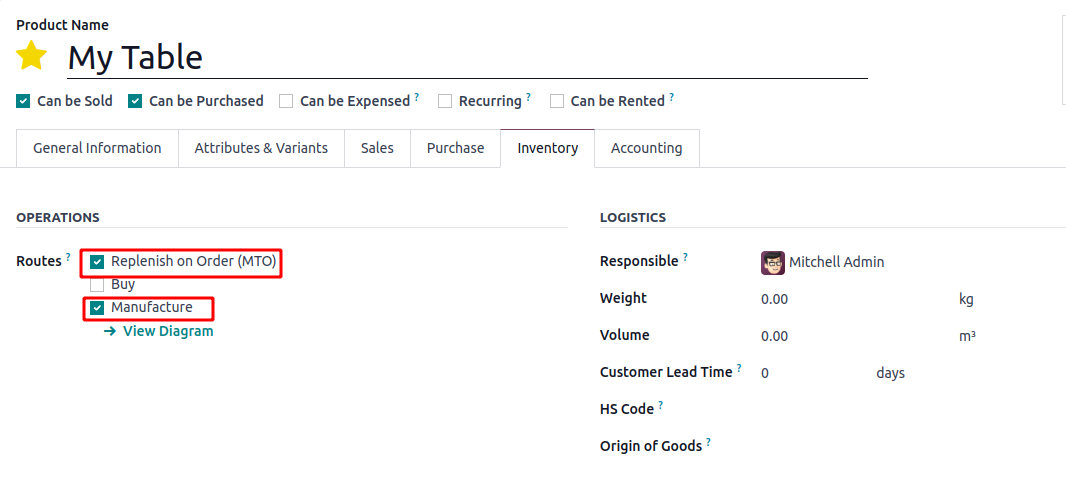
Buy this product from the website, then a corresponding manufacturing order will be created.
Hope it helps
Cree una cuenta para poder utilizar funciones exclusivas e interactuar con la comunidad.
Inscribirse| Publicaciones relacionadas | Respuestas | Vistas | Actividad | |
|---|---|---|---|---|
|
1
dic 24
|
3131 | |||
|
Mastering Subcontracting of Services
Resuelto
|
1
abr 24
|
2998 | ||
|
MTO - Clarification
Resuelto
|
1
oct 23
|
2345 | ||
|
1
jun 23
|
4387 | |||
|
0
ene 23
|
3343 |
1. Use the live chat to ask your questions.
2. The operator answers within a few minutes.

Hey Lars!
I never had issues with reservations. They are quite clear. Even if you set min qty to = you can not have a product with BOM type Kit. So this options also will not work.
Kind regards,
Aljaž