I have imported 2000 new contacts and am looking for an easier way to add tags to each of these. I am hoping that someone can help me.
Odoo is the world's easiest all-in-one management software.
It includes hundreds of business apps:
- CRM
- e-Commerce
- Contabilidad
- Inventario
- PoS
- Proyecto
- MRP
Se marcó esta pregunta
Firstly you can import tags .
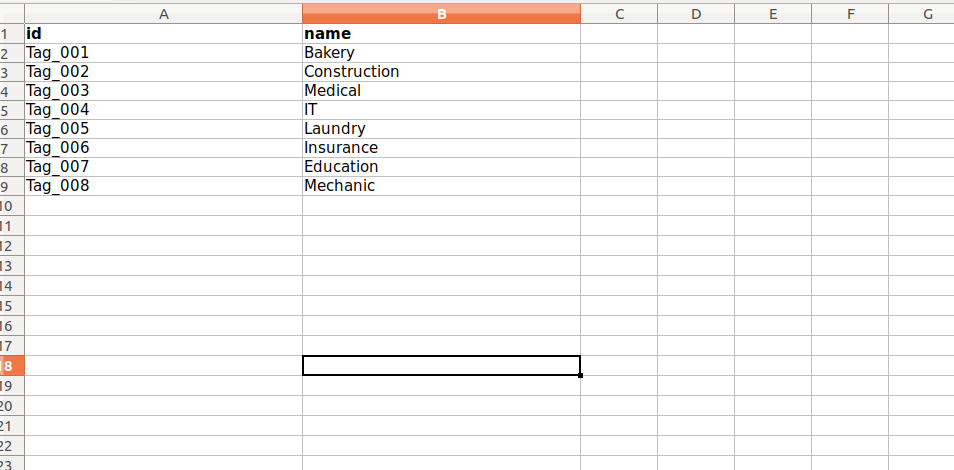
you can use id and name for create tag , if you use id like this then you can easily update the records and adding records to excel fast .
The tags using this excel result will be like this . 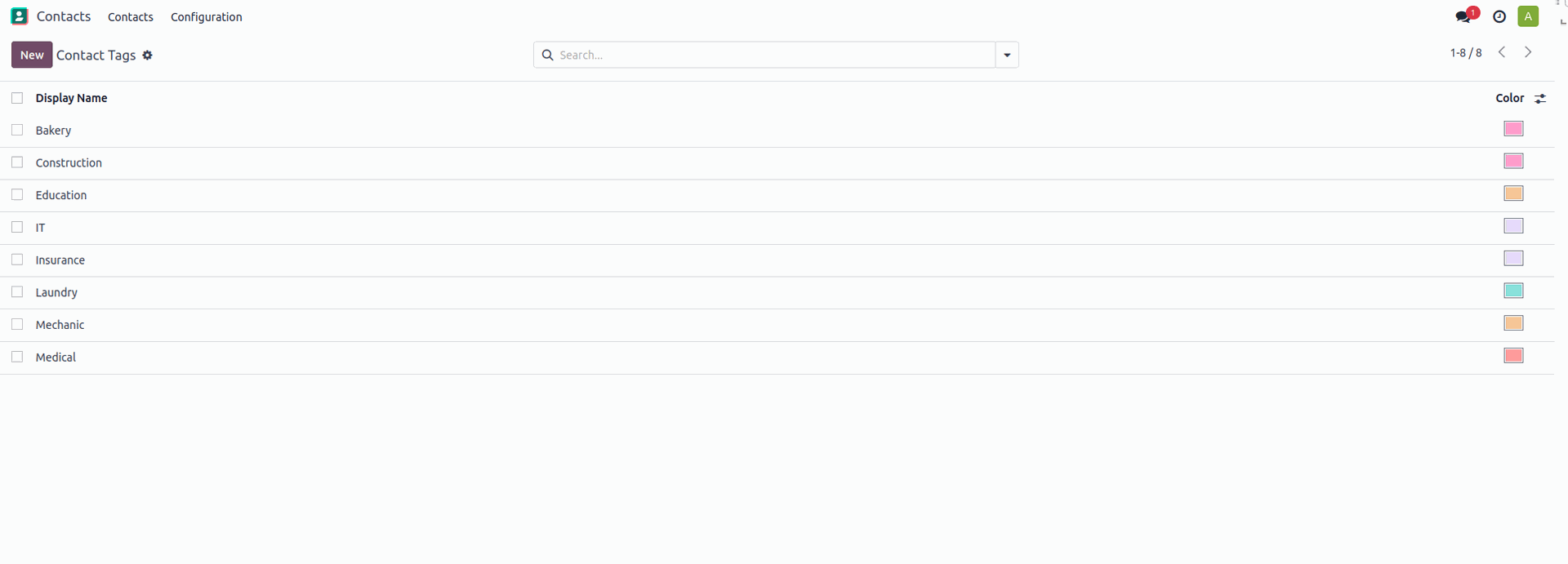
You can import contacts using the below excel format,
this is the sample excel for import contacts
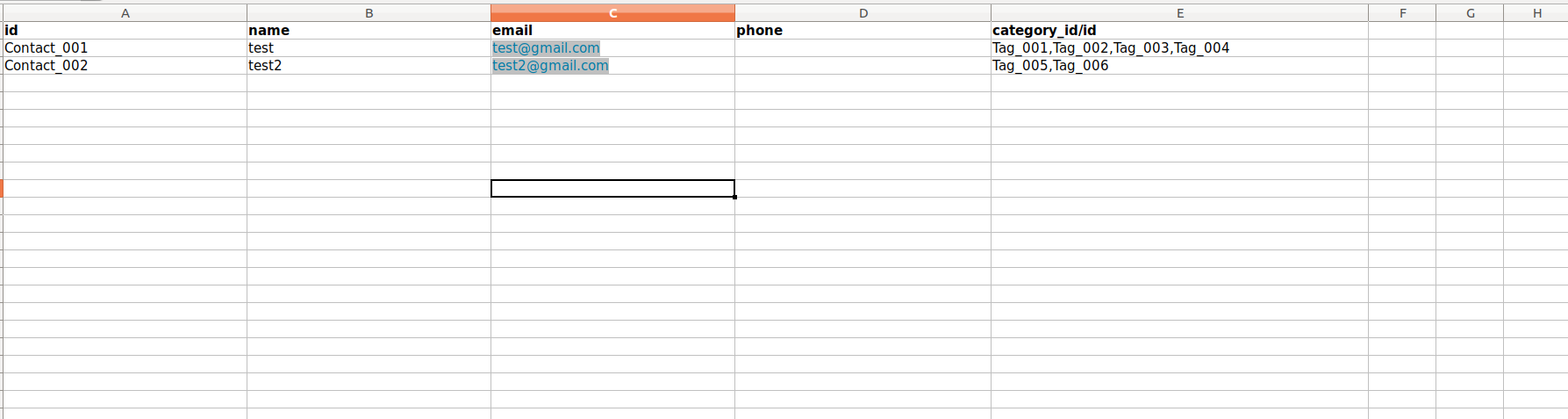
Here i add id field manually . you can directly export your records (that time will get external id ) add tag fields like this (category_id/id) .
in Category_id/id you can add tags id . you use comma for add multiple tags .
The result look like this
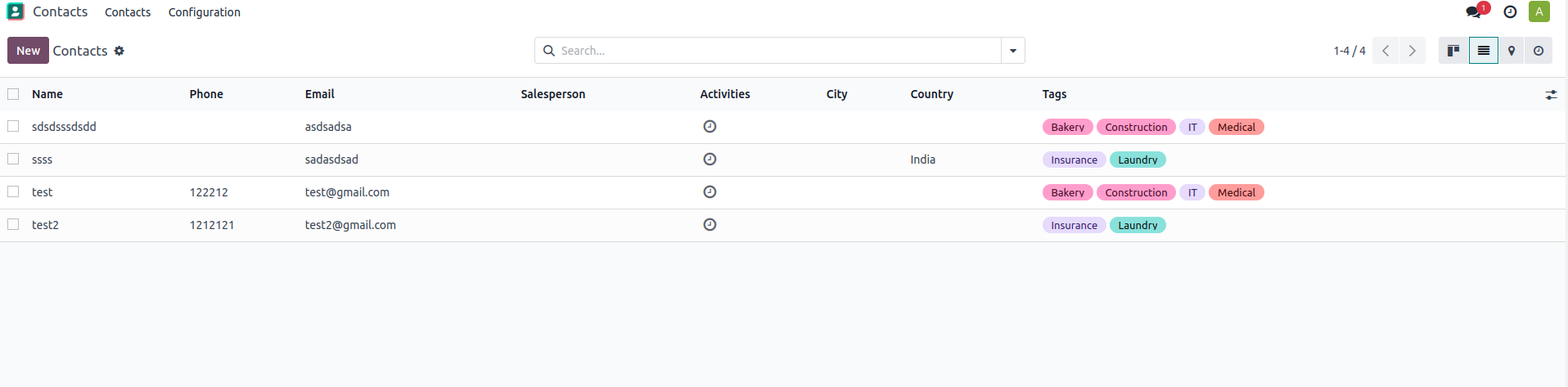
test and test 2 are imported with tags .
Thank you very much for your rapid reply.
It appears that the lower examples can be applied even after the original import has been completed, and it will simply update the existing records, is that correct?
Yes. It will update . Or You can check I want to update option while export records . On that Excel you can add tag field .
¿Le interesa esta conversación? ¡Participe en ella!
Cree una cuenta para poder utilizar funciones exclusivas e interactuar con la comunidad.
Inscribirse| Publicaciones relacionadas | Respuestas | Vistas | Actividad | |
|---|---|---|---|---|
|
|
1
mar 15
|
10283 | ||
|
assign batch tags to contacts
Resuelto
|
|
1
sept 21
|
4758 | |
|
|
5
oct 16
|
9505 | ||
|
|
2
oct 25
|
839 | ||
|
|
1
oct 25
|
706 |
