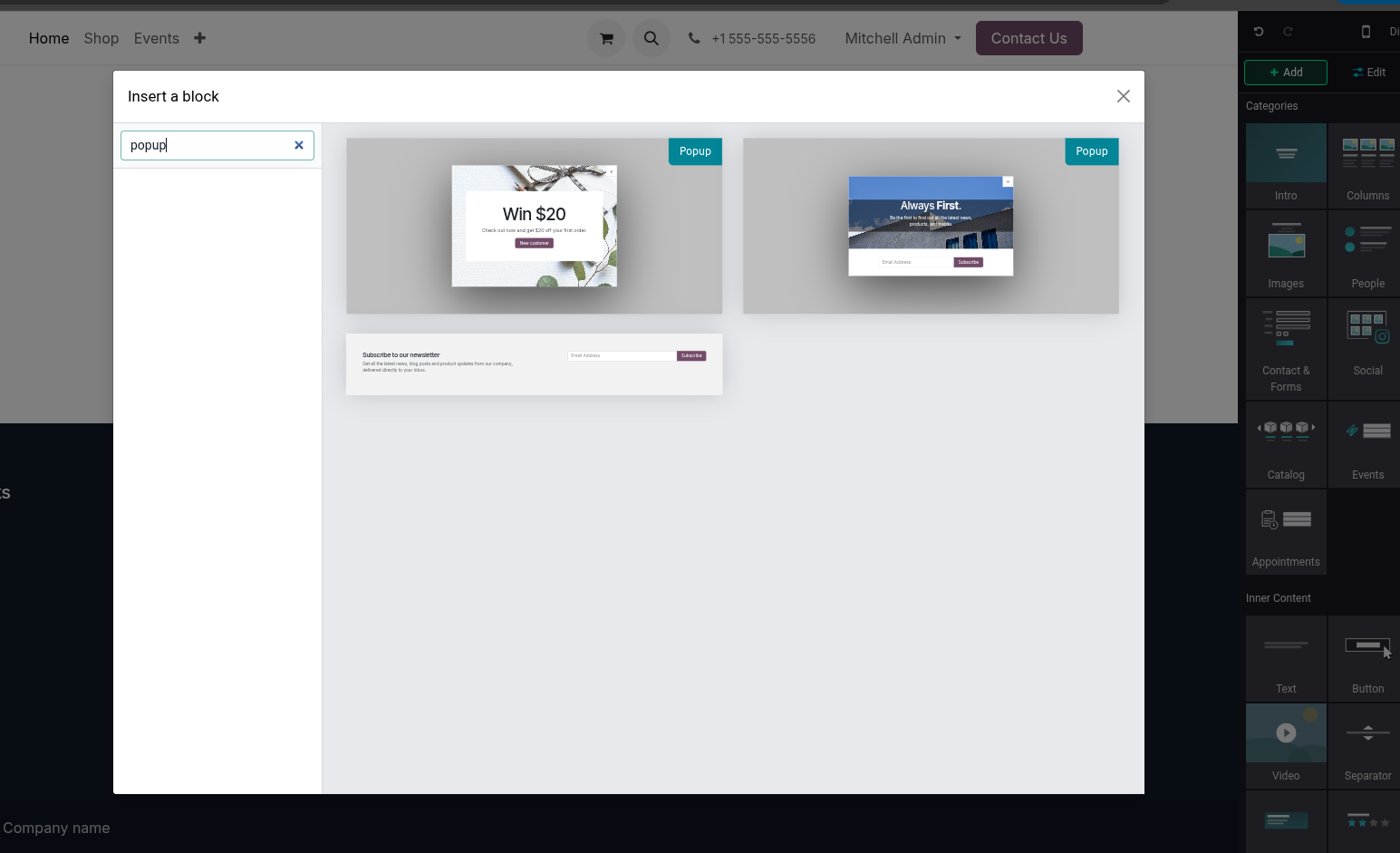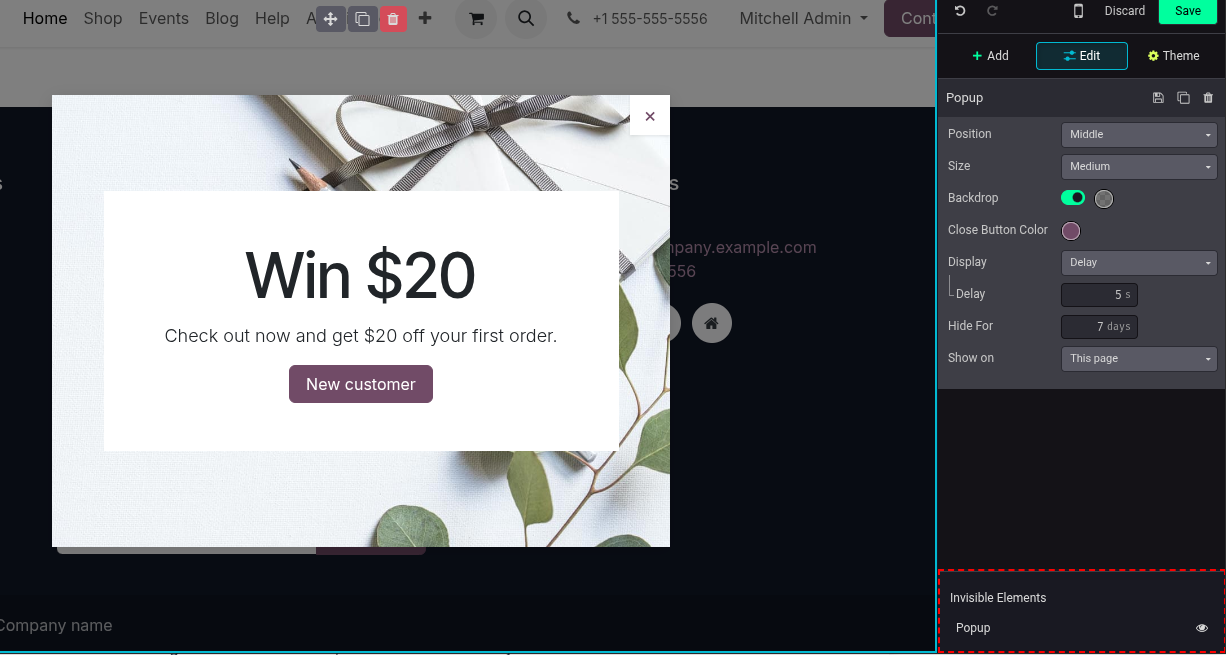If you've added the 'Newsletter popup' on your website and wish to edit it, how can you find it?
- By going into 'Edit' mode on your website and waiting a few seconds for the popup to appear
- By clicking on 'Newsletter Popup' in the 'Invisible Elements' section at the bottom of the toolbar (in 'Edit' mode)
- It's not possible to edit the 'Newsletter popup'
In the Edit mode-> Invisible Elements section, we don't find newsletter edit option, on the other hand we found a section for 'newsletter' in the edit option. What will be the correct answer...