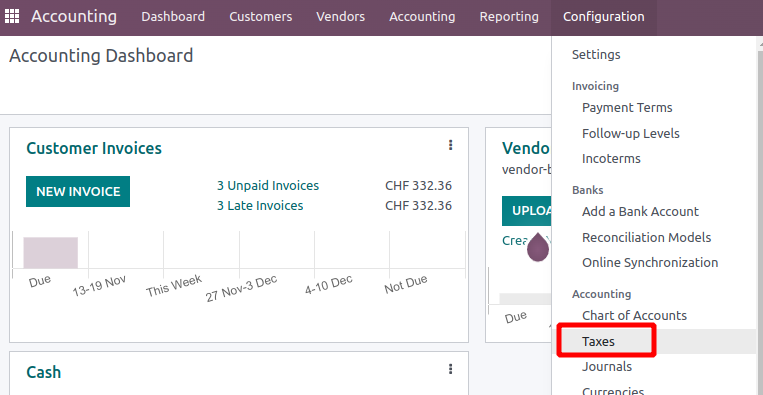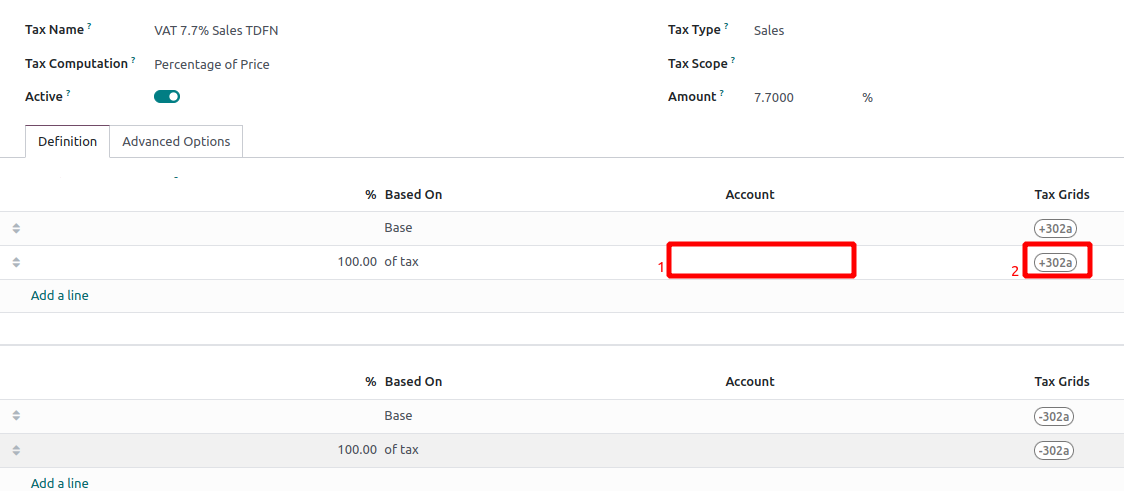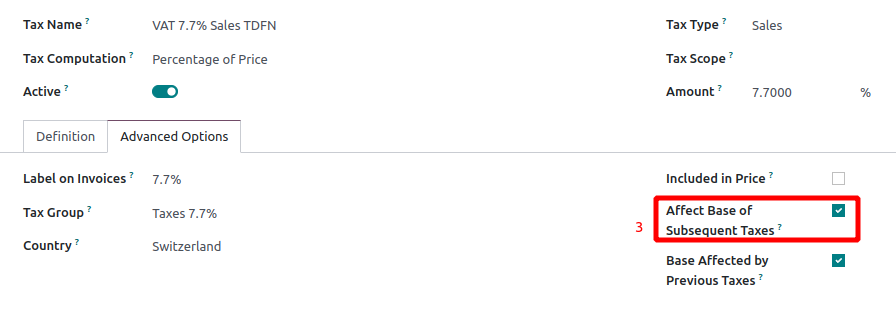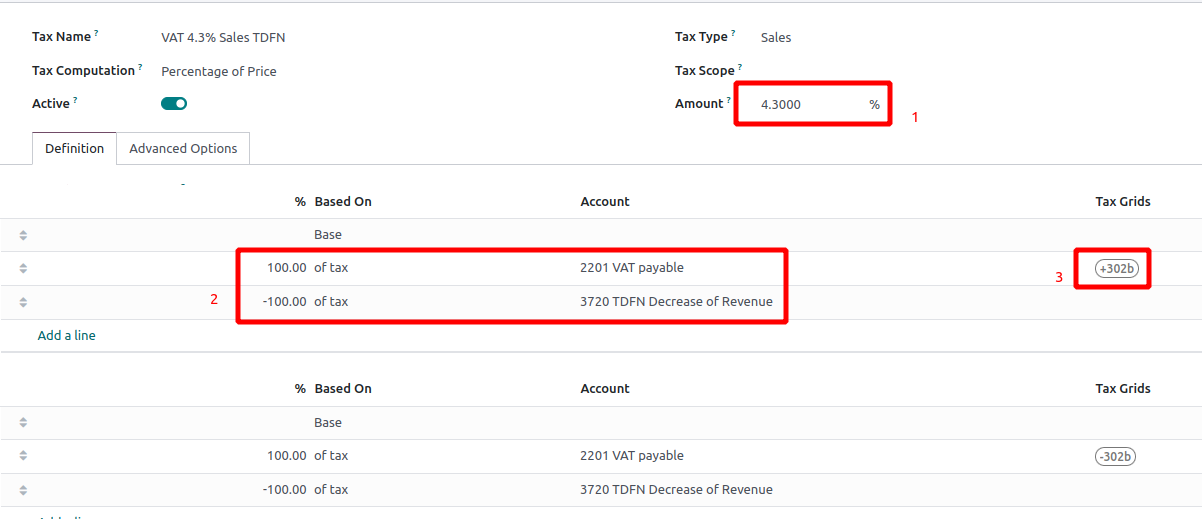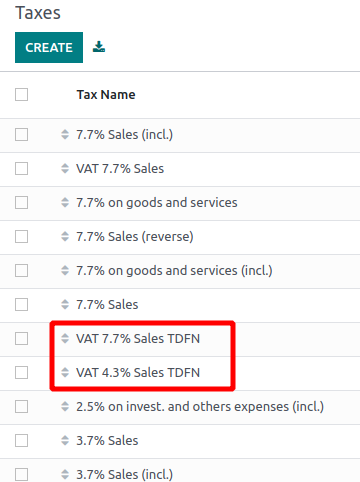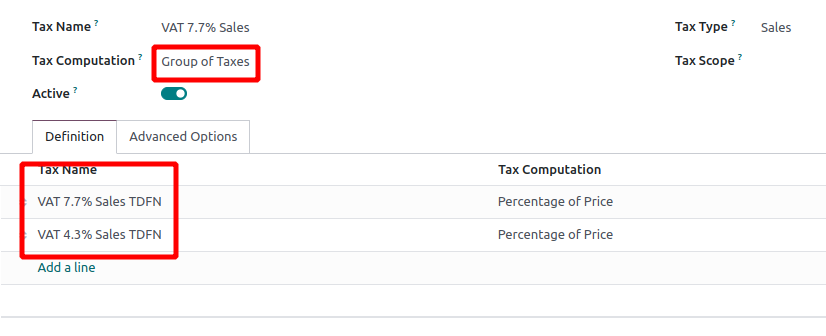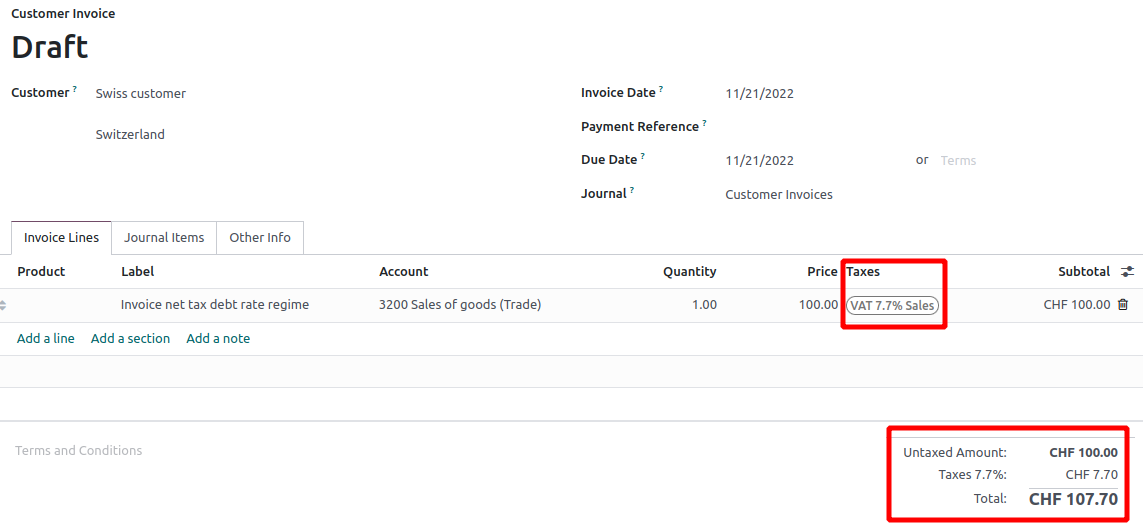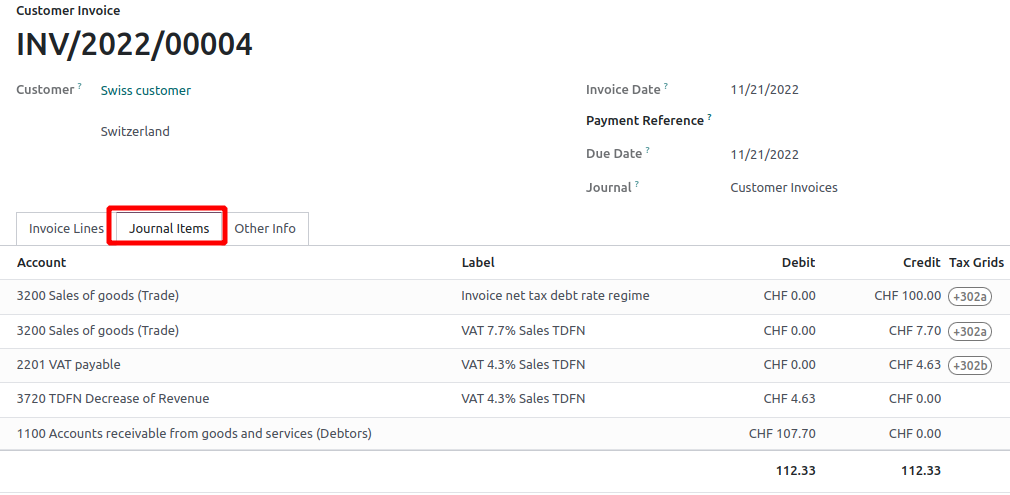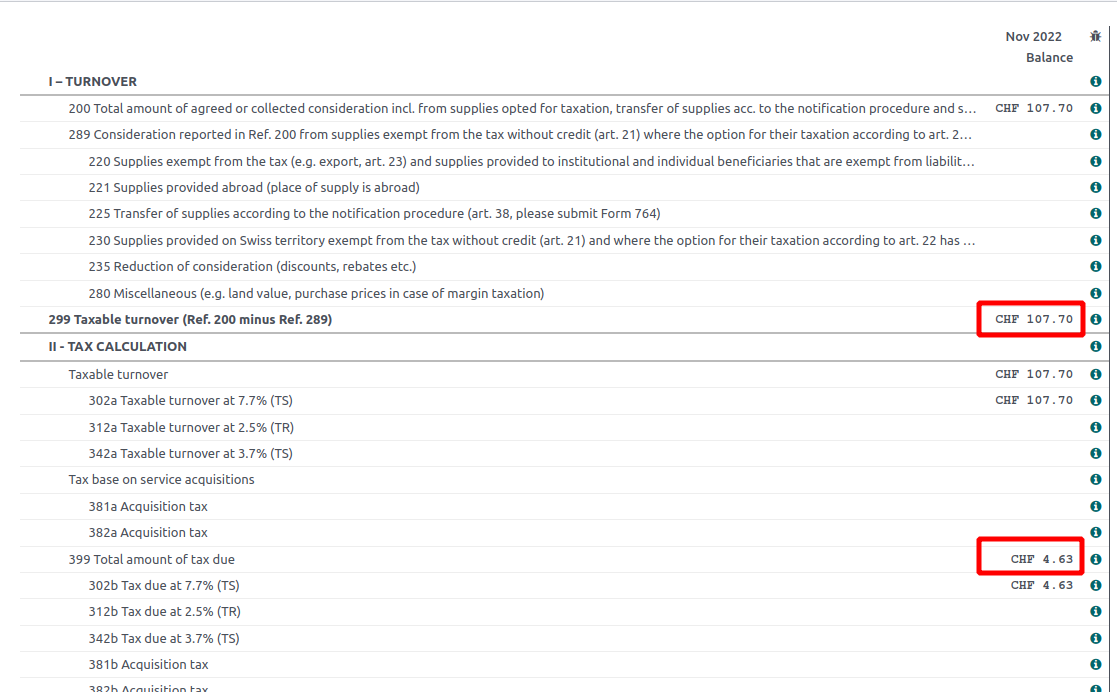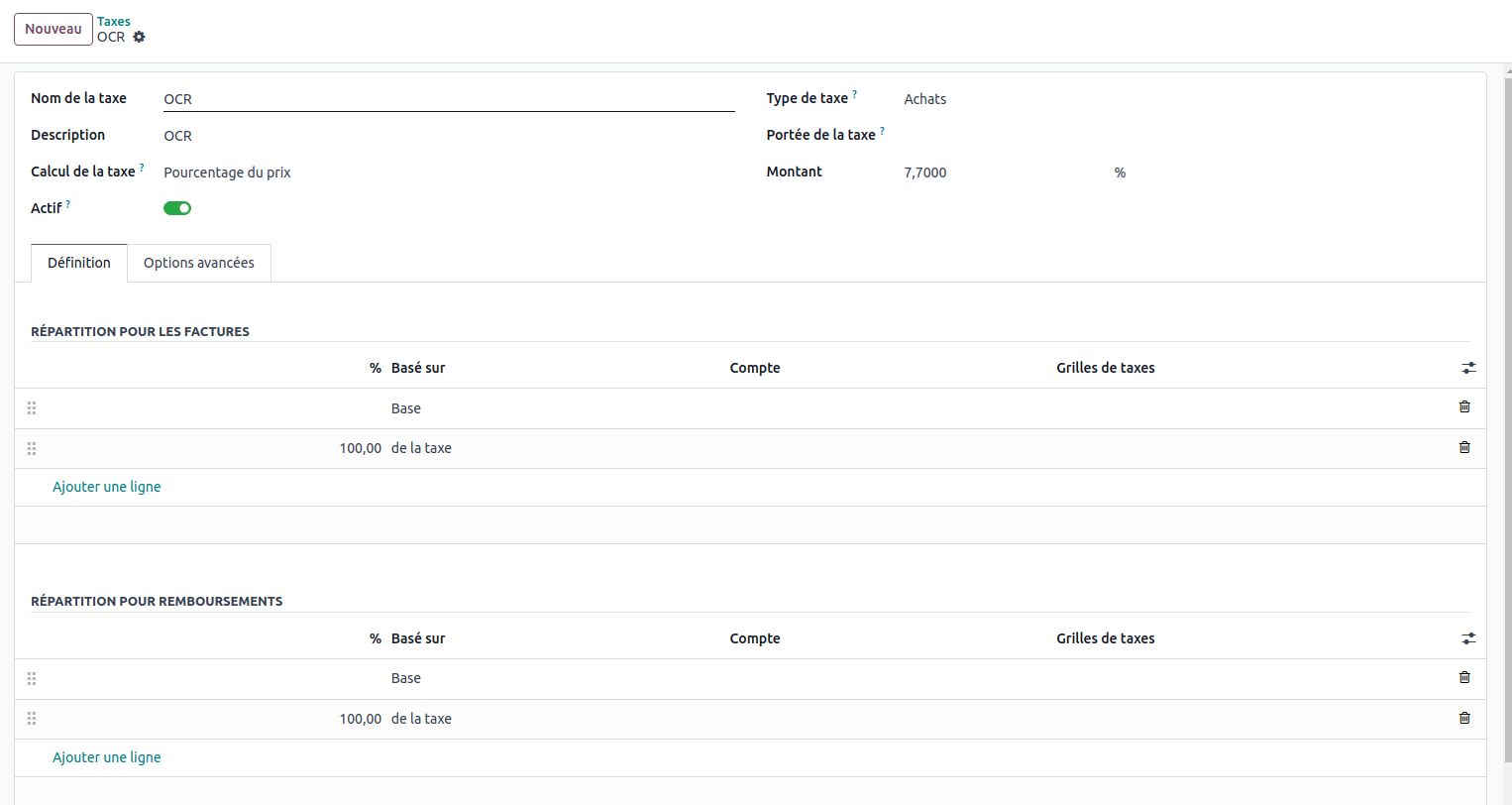The net tax debt rate regime is a Swiss specific VAT regime which can be opted for. With this regime you don't have to pay to the tax authorities for the standard VAT rate you applied on your sales invoices but only for a specific percentage of VAT determined by the Swiss authorities. These specific VAT rates are depending on the professional activity you're doing.
As an example: I have a Swiss company and I opted for the net tax debt rate regime. Based on my activity, the specific VAT rate I will have to pay to the tax authorities = 4.3%. When issuing my sales invoices, no impact for my customer so I need to bill with 7.7% standard VAT rate. Let's say I issue a bill of 100 CHF (VAT excluded).
Sales invoice: reflects 100 CHF (VAT excluded), a VAT rate of 7.7% and a total to pay 107.70 CHF.
The VAT I will have to pay to the tax authorities is calculated on the gross revenue (VAT of 7.7% included).
So, impact of this sale on my accounting and VAT report:
Revenue: 107.7 CHF (impact on both accounting and VAT report)
Decrease of revenue: -4.63 CHF (4.3% of 107.7 CHF) - only accounting impact
VAT to pay: 4.63 CHF (impact both accounting and VAT report)
Is it possible to automate this with Odoo?