How to manage post paid subscriptions in odoo ?
Odoo is the world's easiest all-in-one management software.
It includes hundreds of business apps:
- CRM
- e-Commerce
- Contabilidad
- Inventario
- PoS
- Proyecto
- MRP
Se marcó esta pregunta
1
Responder
2611
Vistas
How to manage post paid subscriptions in odoo ?
1) Create a subscription product with invoicing policy as “Based on Delivered Quantity (Manual)
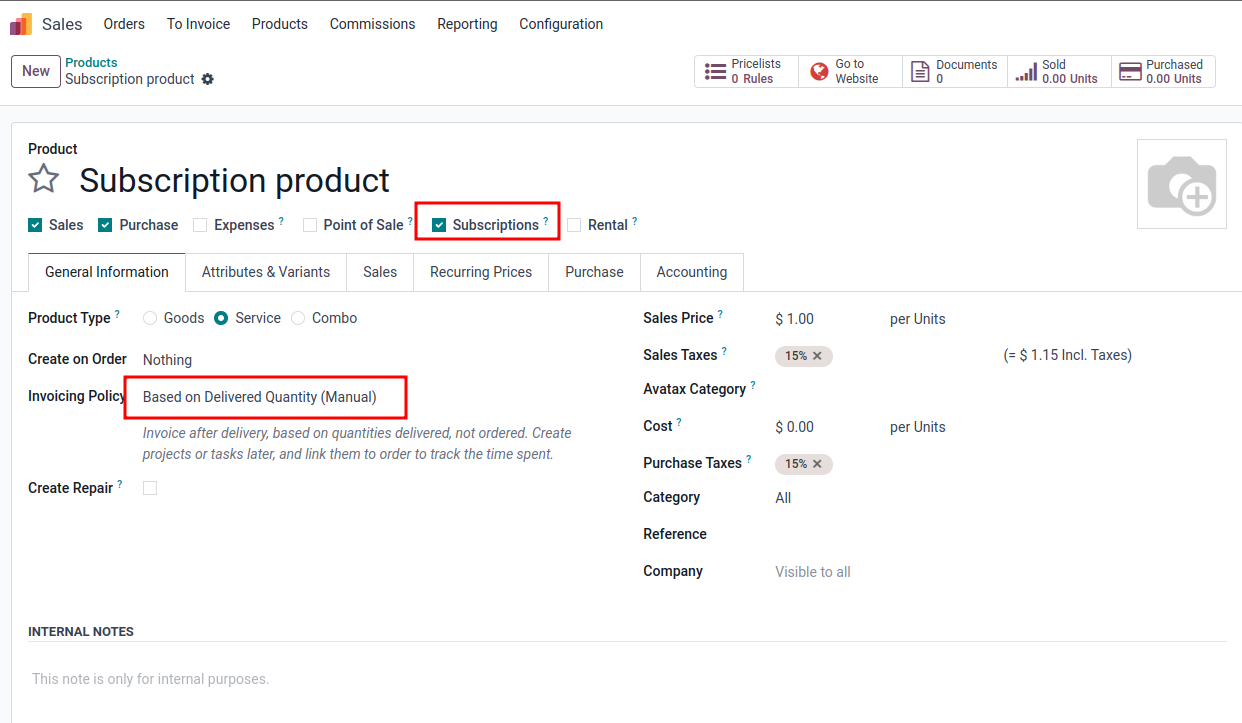
2) Create a subscription order with your product, select the plan you want and then confirm it
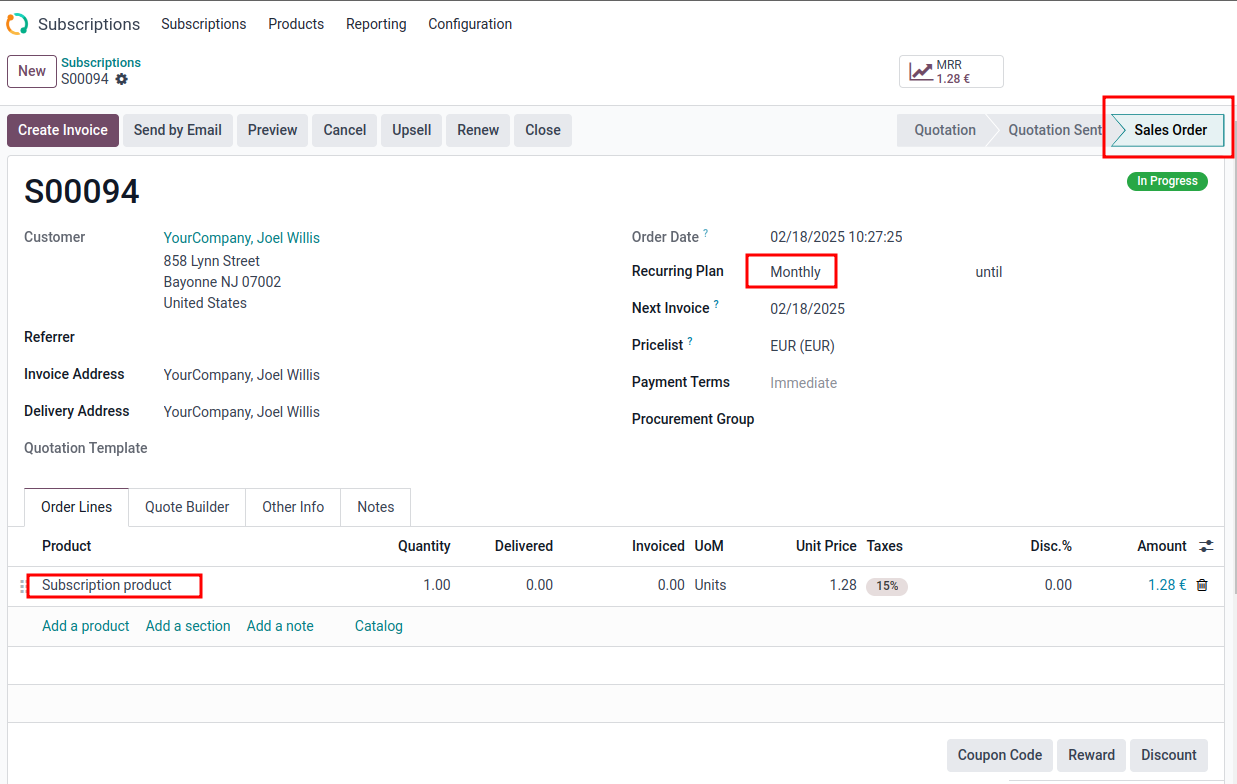
3) By default the next invoice date is the date of the start date
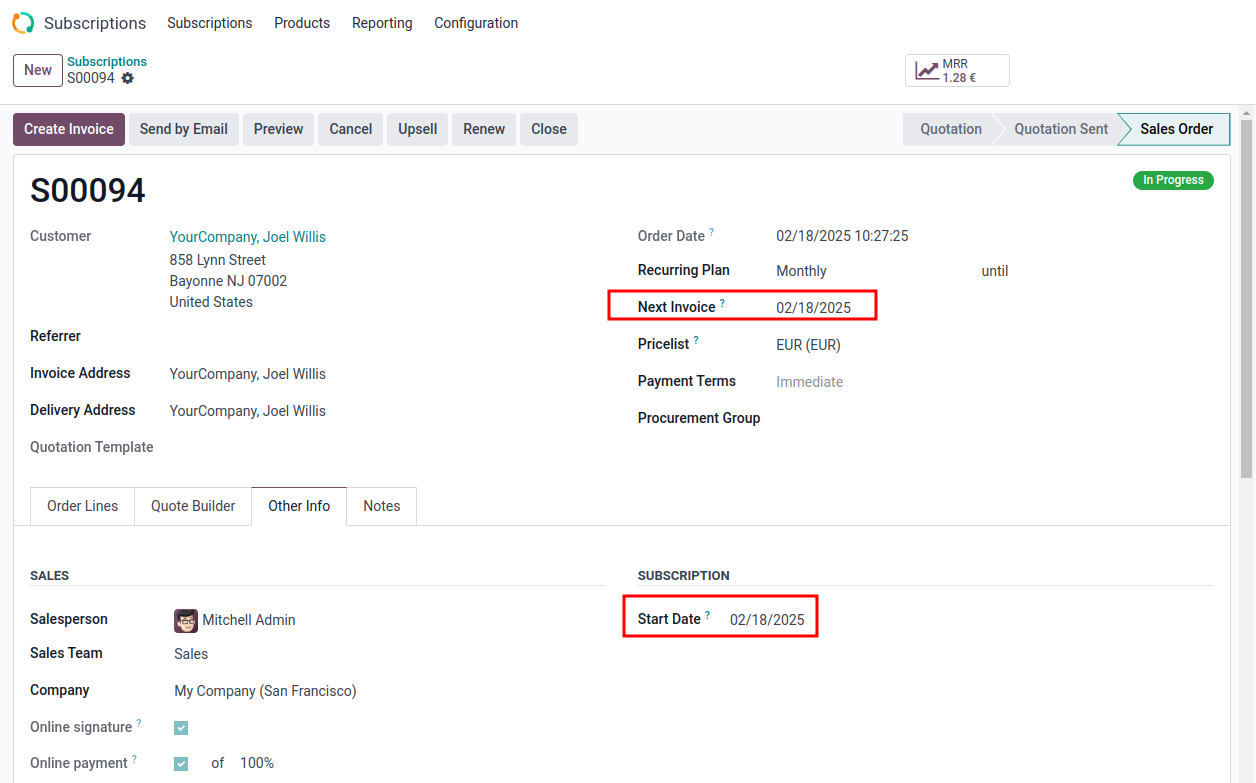
This does not work for post paid subscriptions as the next invoice date should be one month (if monthly plan) after the start date
4) You therefore need to change the next invoice date to be the real date of the first invoice (it is manual)
5) You also need to manually (if you have a service type of product) put the delivered quantity on the subscription line otherwise you cannot create the invoice
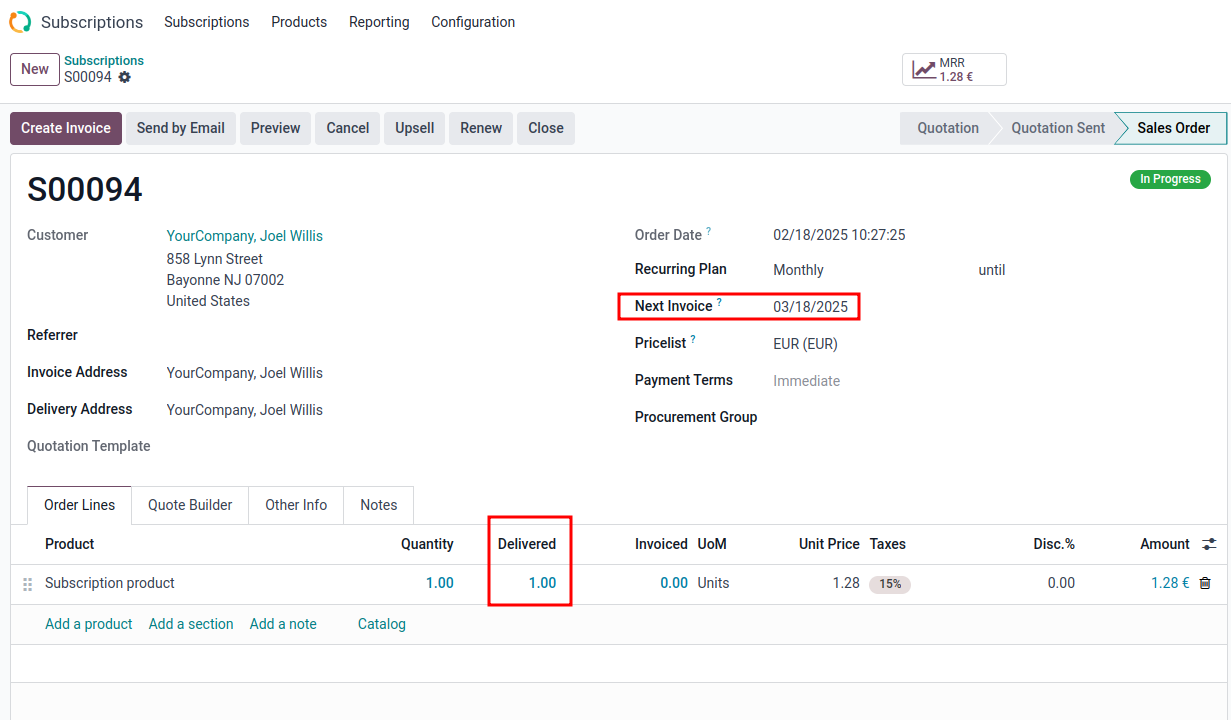
6) On the date of the first invoice, you have to create the invoice manually by clicking on the button “Create invoice”
It is creating the invoice line with the past period as description as expected.
Once this invoice is validated the next invoice date on the subscription will adapt accordingly and the automated flow of odoo takes over.
¿Le interesa esta conversación? ¡Participe en ella!
Cree una cuenta para poder utilizar funciones exclusivas e interactuar con la comunidad.
Inscribirse| Publicaciones relacionadas | Respuestas | Vistas | Actividad | |
|---|---|---|---|---|
|
|
1
feb 25
|
2943 | ||
|
|
6
mar 25
|
6762 | ||
|
|
2
dic 21
|
6040 | ||
|
|
3
nov 25
|
897 | ||
|
|
1
sept 25
|
5573 |

Hi @buret Loic, do you want to know if the next invoices will be generated automatically ?