Hi All,
Please help me with contact us page for captcha before submitting the form .As i have done the setting in recaptcha i.e secret key and site key but its not working.
Odoo is the world's easiest all-in-one management software.
It includes hundreds of business apps:
Hi All,
Please help me with contact us page for captcha before submitting the form .As i have done the setting in recaptcha i.e secret key and site key but its not working.
Odoo uses ReCaptcha V3, so make sure you are using keys for V3, not V2. As it is V3, you won't see the 'I am not a Robot' checkbox on the form, V3 doesn't need that. To let your users know that, your form uses ReCaptcha, you can toggle this on on your form:
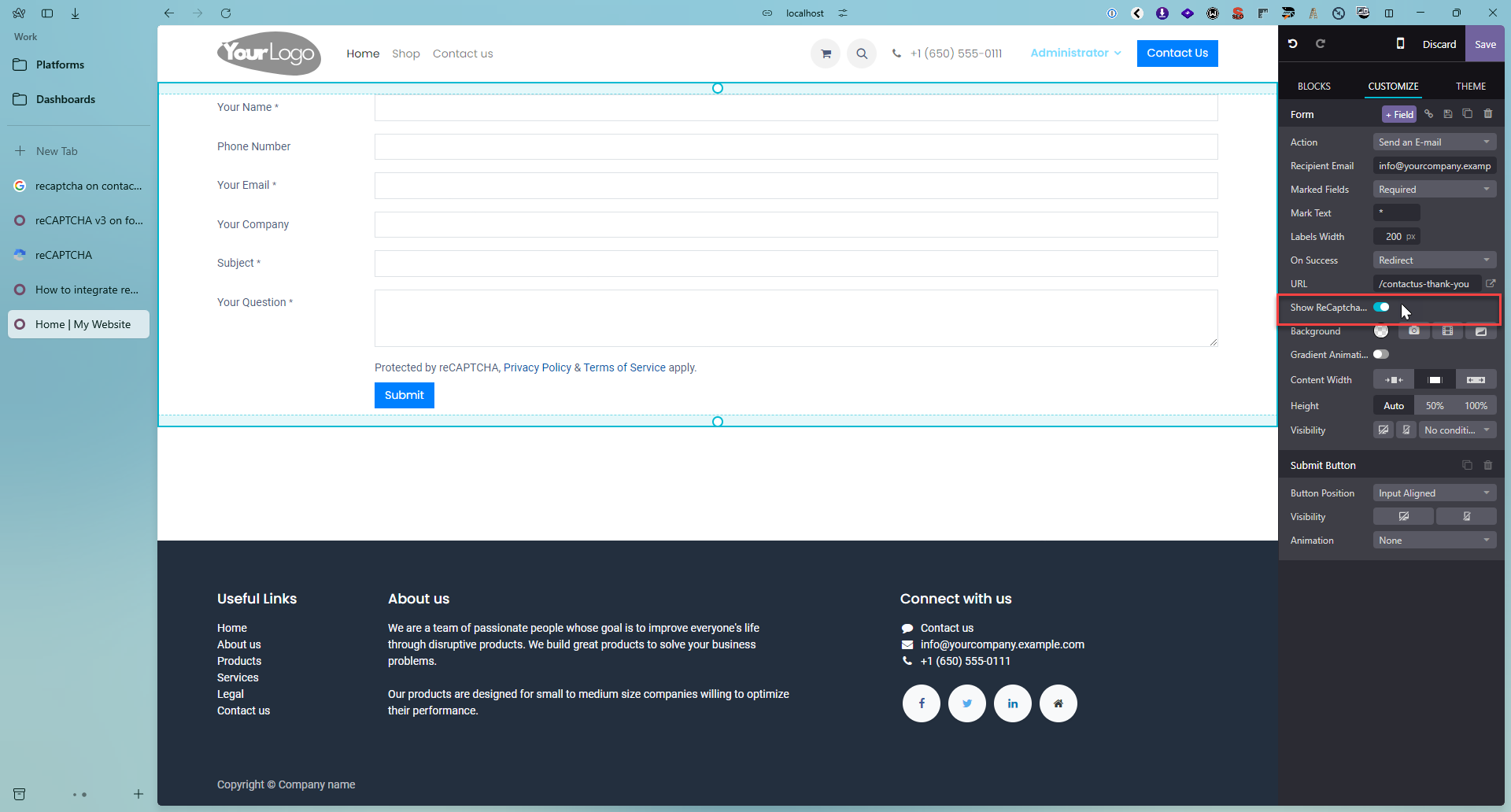
If you want to check if it's working, you can try submitting the form and then check on ReCaptcha Dashboard if there are any requests.
hi sean, could you tell us where is the recaptcha dashboard exactly and is there any way to check how many score of each user getting?
thanks in advance
Hello Vijay,
To enable reCAPTCHA on the contact form, you need to first enable reCAPTCHA in the Odoo general setting.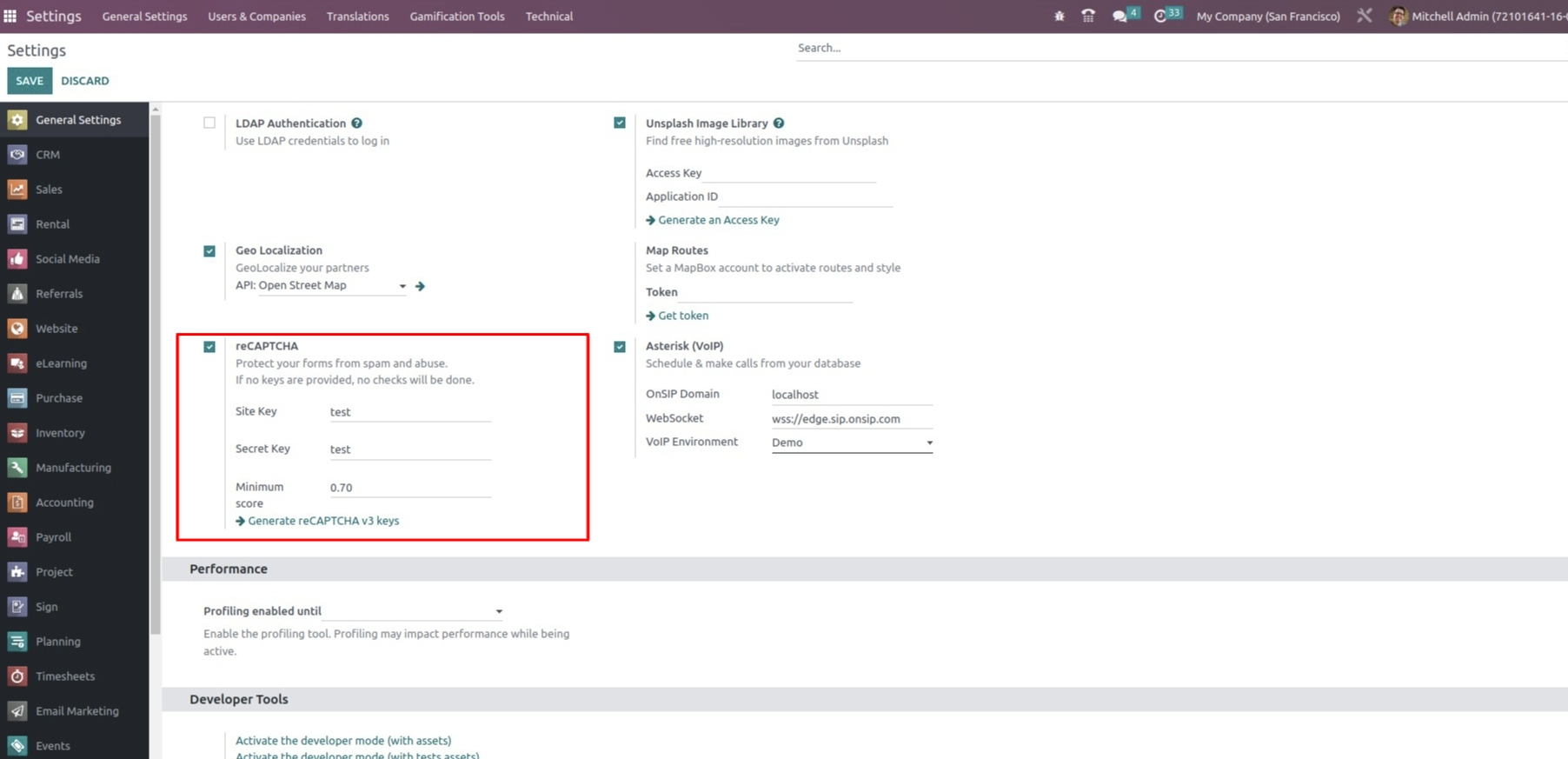
Once you enable reCAPTCHA in the generate setting then go to the Contact Us form, click on the website editor and enable reCAPTCHA.
Note: You will see the "Show ReCaptcha" option in the website editor only if it is enabled in the general setting of Odoo.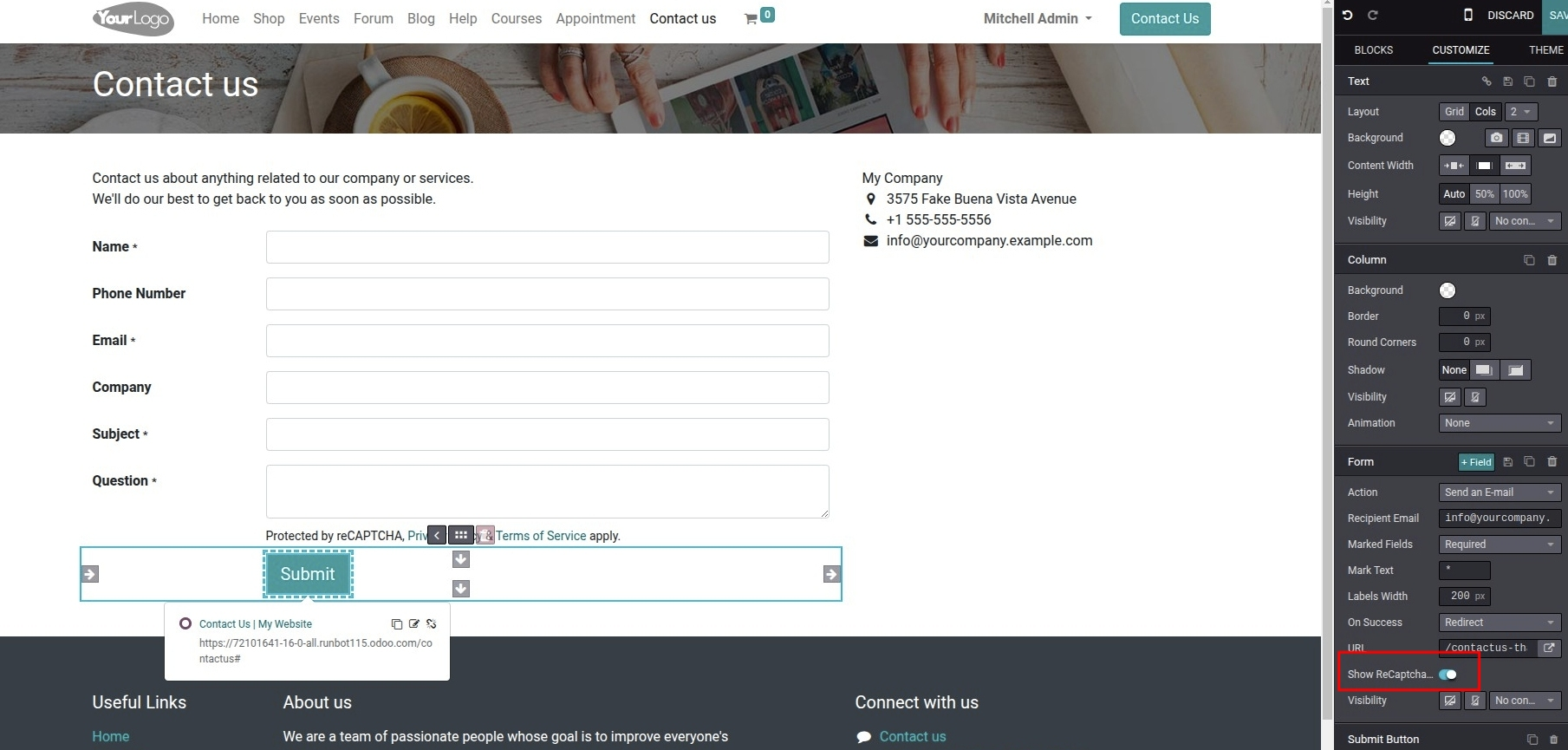
Regards
Webkul
Vijay (and others that will encounter this):
I was dealing with this today on my Enterprise v16 site. A couple of notes to clarify: In order to get the "Show ReCaptha" option to appear, you have to click on the block with the Submit button in it. As far as looking at ReCaptcha logs, those are not on-site and are instead stored in Google's rather Complicated Cloud Console and even then, only when you enable logging (not on by default). When you follow the link Embedded in the Odoo settings page (where you enter your reCaptcha keys), you'll end up there and will have to find those settings, the options for logs, etc. I'd post some details, but tbh, it appears to change from time to time so I doubt the info would be valid for long. Thankfully, though, you can search with phrases like "Google reCaptcha logs" and get the current answers you need for that side that's outside of Odoo. BTW, the keys provided by Google will likely default to v2 and you will need to "upgrade" them to get the v3 versions and get it to work. The free plan provides up to 10k events per month, which seems to be plenty for a small business. The only danger is that above that, users would get an error message and the event triggering the recaptcha would likely be canceled. This page Compares tiers, prices, limits, and other benefits: https://cloud.google.com/recaptcha/docs/compare-tiers (sorry it can't be a hotlink, apparently I don't have the "karma" or whatever to be helpful).
Hope that helps fellow users who are blundering through this stuff with me.
Hello Vijay,
You can simply use recaptcha in forms, login page, sign up page, contact us form and password reset page with our custom app
https://apps.odoo.com/apps/modules/17.0/ewall_website_recaptcha/
Hope this helps you!
Hi,
Is this available in odoo16 version because i am unable to see these options .
Cree una cuenta para poder utilizar funciones exclusivas e interactuar con la comunidad.
Inscribirse| Publicaciones relacionadas | Respuestas | Vistas | Actividad | |
|---|---|---|---|---|
|
0
sept 24
|
1291 | |||
|
1
sept 24
|
1378 | |||
|
0
ene 24
|
1344 | |||
|
2
ago 24
|
3236 | |||
|
0
abr 24
|
1622 |
1. Use the live chat to ask your questions.
2. The operator answers within a few minutes.
