If you created a custom model for your tags, and let's say you would like each of your tag to have a color. Well, it's doable.
Odoo is the world's easiest all-in-one management software.
It includes hundreds of business apps:
- CRM
- e-Commerce
- Contabilidad
- Inventario
- PoS
- Project
- MRP
Se marcó esta pregunta
Let's start with an example: you want to add tags on SO (marketing, service, or whatever)
STEP 1 (https://youtu.be/5o-UDIw78A8)
1. Create a M2M relation between SO and a new model (SO Tags)
2. Add the menu of your new model in Odoo
3. Go to this new model and add an integer number to this model
STEP 2 (https://youtu.be/xQicQmpMbuY)
4. Edit the form view of the SO
5. Go to the studio inherited view and find your M2M field and add this piece of code: options="{'color_field': 'x_studio_color', 'no_create_edit': True}"
The same can apply in the kaban view ;)
FYI the ID's colors:
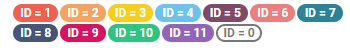
Great instruction Maureen.
What code would I add if I would like to set a default tag color. It does not have to be editable.
Best Regards,
Rickard
¿Le interesa esta conversación? ¡Participe en ella!
Cree una cuenta para poder utilizar funciones exclusivas e interactuar con la comunidad.
Inscribirse| Publicaciones relacionadas | Respuestas | Vistas | Actividad | |
|---|---|---|---|---|
|
|
0
abr 21
|
4 | ||
|
|
1
abr 21
|
2351 | ||
|
|
1
may 21
|
2168 | ||
|
|
1
abr 21
|
8 | ||
|
|
1
may 21
|
3326 |

