Can a button be created in Odoo studio to call a method?
Odoo is the world's easiest all-in-one management software.
It includes hundreds of business apps:
- CRM
- e-Commerce
- Contabilidad
- Inventario
- PoS
- Proyecto
- MRP
Se marcó esta pregunta
2
Respuestas
2981
Vistas
Hello Anthony,
Yes, you can call the custom code using studio but for this you need to add Server action and based on that you can trigger.
Thanks.
Hello ANTHONY NUWORMEGBE,
First add method in you custom code :
def my_custom_method ( self ):
print( 'hello' )
1. Activate Odoo Studio
- Open the module or form view where you want to add the button.
- Click on the Studio icon (top-right corner).
2. Add a New Button
- On the left panel, select the "Button" element.
- Drag and drop the button onto the form view where you want it to appear.
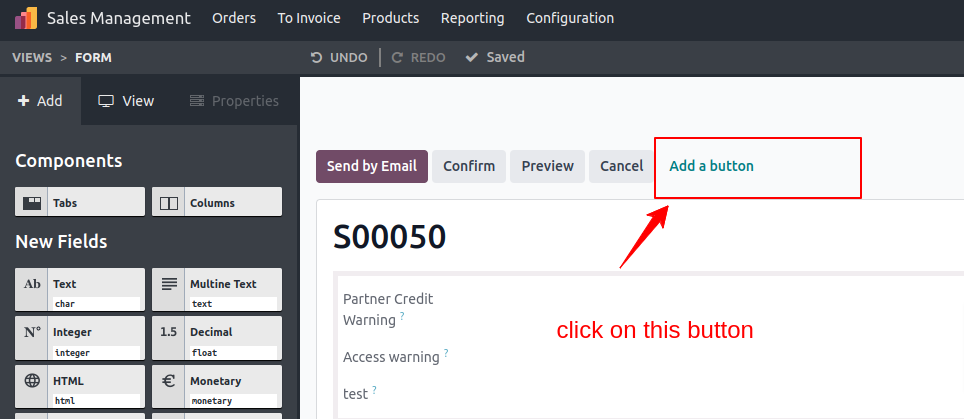
3. Configure the Button
- Once the button is added, click on it to configure.
- In the Properties panel on the right, give the button a label (eg, "Execute Action").
Thanks & Regards,
Name : Yahoo Baba
Email: yahoobaba077@gmail.com
¿Le interesa esta conversación? ¡Participe en ella!
Cree una cuenta para poder utilizar funciones exclusivas e interactuar con la comunidad.
Inscribirse