Hi,
I want to display Groups in the settings menu without debug mode.
How can I do that?
With debug mode:
Without debug mode:
Odoo is the world's easiest all-in-one management software.
It includes hundreds of business apps:
Hi,
I want to display Groups in the settings menu without debug mode.
How can I do that?
With debug mode:
Without debug mode:
Hi,
To show the menu always without enabling the debug mode, just you need to remove the technical features user group from the menu.
* Activate the developer mode
* Navigate to Settings -> Technical -> User Interface -> Menu items
* Search for Groups and open it
* Remove Technical Features group from the Groups.
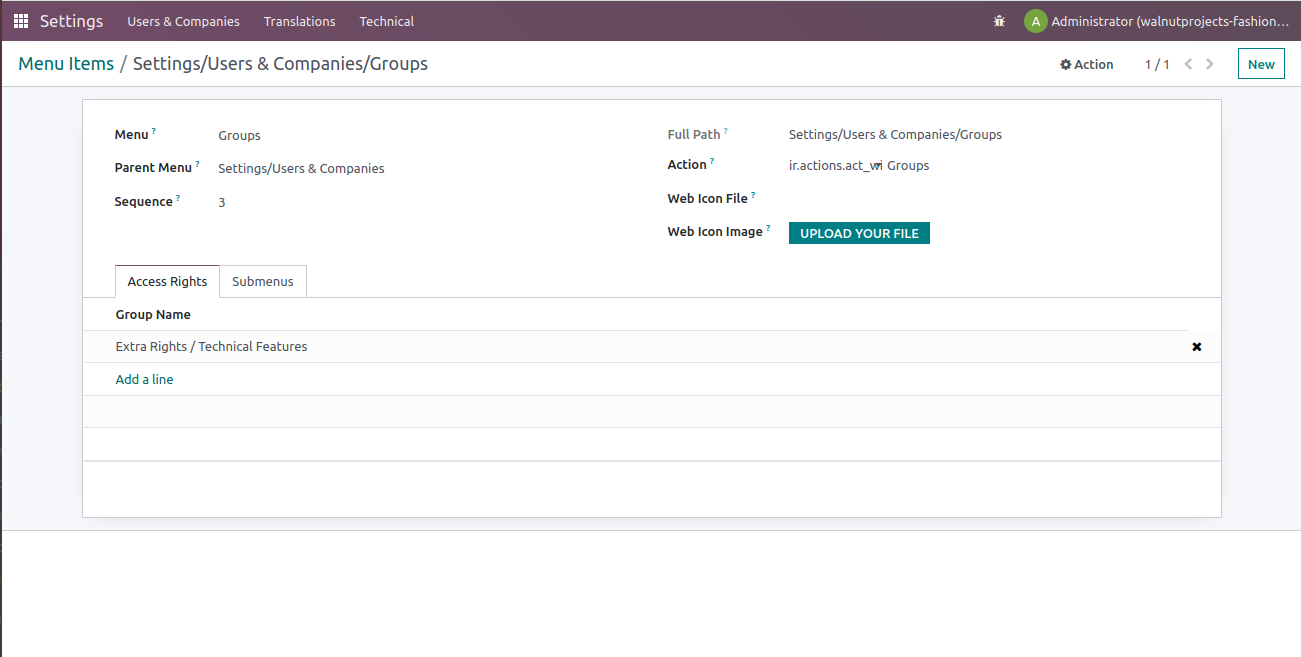
Now the menu will be visible always.
You can achieve the same from the code side also.
Thanks
How can achieve the same from the code side?
<record id="external_id_of_the_menu" model="ir.ui.menu">
<field name="groups_id" eval="[(3, ref('base.group_no_one'))]"/>
</record>
Do we need to inherit and then change!
yes, you can add the above code in your custom module,
Thanks, Niyas
The
solution from Stanislav should be the "Best Answer"!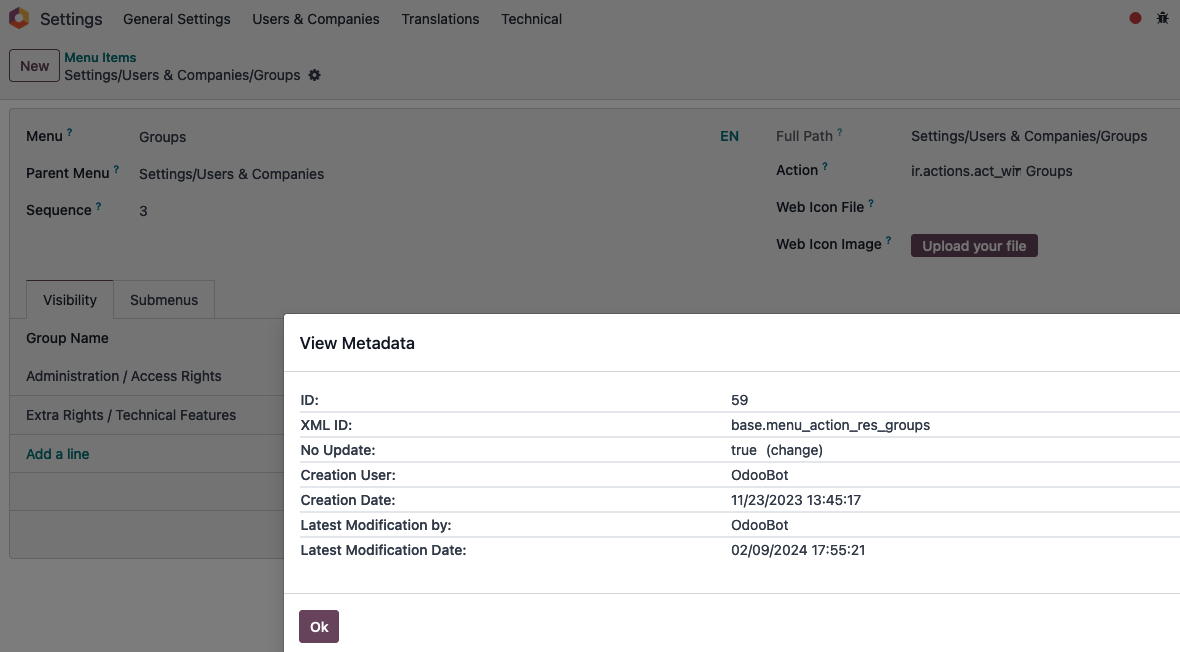
Adding visibility to a user group is more consistent. Niyas' solution only works until the next update or upgrade of the "Base" module (could be also solved by adding "set no update to true")
Hi go to Groups settings and for the group add menu :)
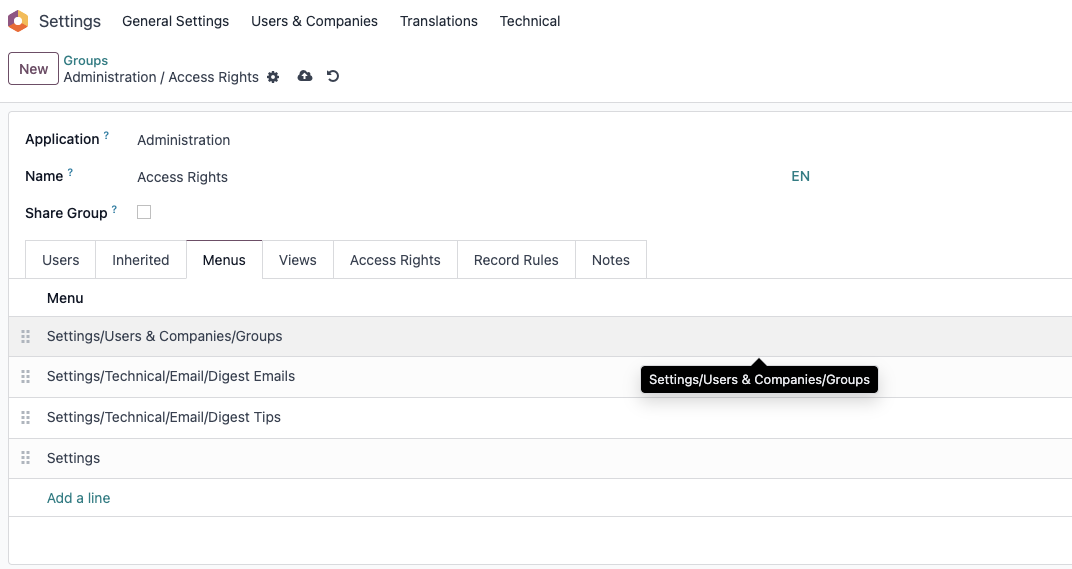
Cree una cuenta para poder utilizar funciones exclusivas e interactuar con la comunidad.
Inscribirse| Publicaciones relacionadas | Respuestas | Vistas | Actividad | |
|---|---|---|---|---|
|
|
4
abr 24
|
3732 | ||
|
|
4
oct 25
|
3104 | ||
|
|
2
sept 25
|
535 | ||
|
|
2
sept 25
|
1954 | ||
|
|
4
sept 25
|
7114 |