We have two bank accounts, I would like to make one of them the default bank when I pay invoices, how do I do this.
Second, how do I make the bank trusted, as now it says it is untrusted.
Odoo is the world's easiest all-in-one management software.
It includes hundreds of business apps:
We have two bank accounts, I would like to make one of them the default bank when I pay invoices, how do I do this.
Second, how do I make the bank trusted, as now it says it is untrusted.
Hi Michael,
For your first question, go to Accounting > Configuration > Journals and look at the sequence of the journal items listed. The topmost "liquidity" type of journal (i.e., Bank or Cash) would be the default one used when triggering payment. Just drag your preferred default bank journal as the very first liquidity journal item (not necessarily the very first journal item in the list).
On your second question, I'm assuming you haven't tagged the bank account as trusted. If you're referring to your own bank account(s), go to the bank journal you had set up for this, and on the "Bank Account Number" field, select the right arrow:
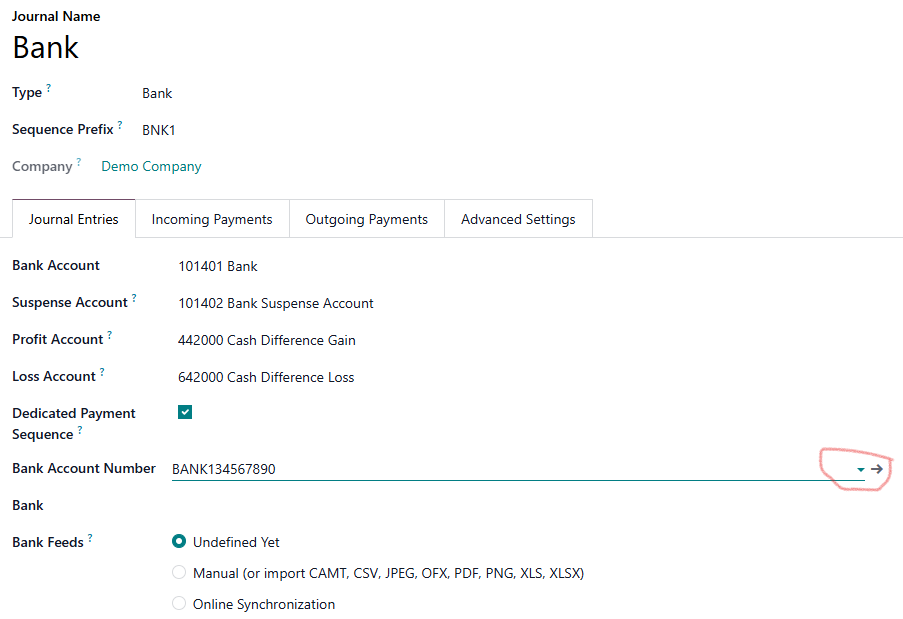
Then from the following screen, toggle the "Send Money" indicator to green:
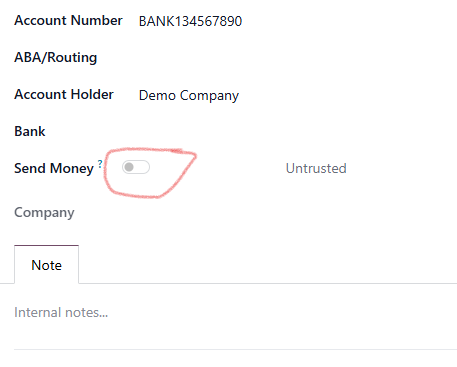
It should now be marked as "Trusted" in the system now. For vendor bank accounts, when you do the process of paying, you can do similar approach above, but make sure the bank account is really trusted. See info: https://www.odoo.com/documentation/master/applications/finance/accounting/payments/trusted_accounts.html
I hope these are the answers you're looking for.
Hello,
I have tried to move the toggle button to green but it doesn't allow me.
I am a authorized user but even after reading all kinds of instructions on out version it does not work.
By any chance do you have pictures or different instructions for version 18.
Thank you
You are not a member of the group "Validate bank account" - add yourself to this group.
Even though you are already in the "Administration / Settings" group, you are not automatically in the "Validate bank account" group.
I just checked your database and NOBODY is in this group.
Cree una cuenta para poder utilizar funciones exclusivas e interactuar con la comunidad.
Inscribirse
The first part worked thank you very much.
The second part doesn't as the toggle to will not change. I am wondering if it is because version 18 is different?
Check that you are in the group "Bank --> Validate bank account" otherwise you won't be able to toggle to make a bank account trusted.
You can find this in the Accounting section of the User record.