Hello everyone, I need your help; I want to make a custom header to print my pdf reports.
Odoo is the world's easiest all-in-one management software.
It includes hundreds of business apps:
- CRM
- e-Commerce
- Contabilidad
- Inventario
- PoS
- Proyecto
- MRP
Se marcó esta pregunta
Hello Christophe KONAN If you're looking to do this with a custom model, you can use a custom module and handle the header, footer, and page content customization directly in the code.
I’ve already created a demo with code that shows how to customize all of these parts — header, footer, and the body content. - module link https://github.com/Rushik-Pitroda/odoo-custom-modules/tree/main/qweb_report
Hello,
You can use odoo standard configuration. I'll show you below ss
1.
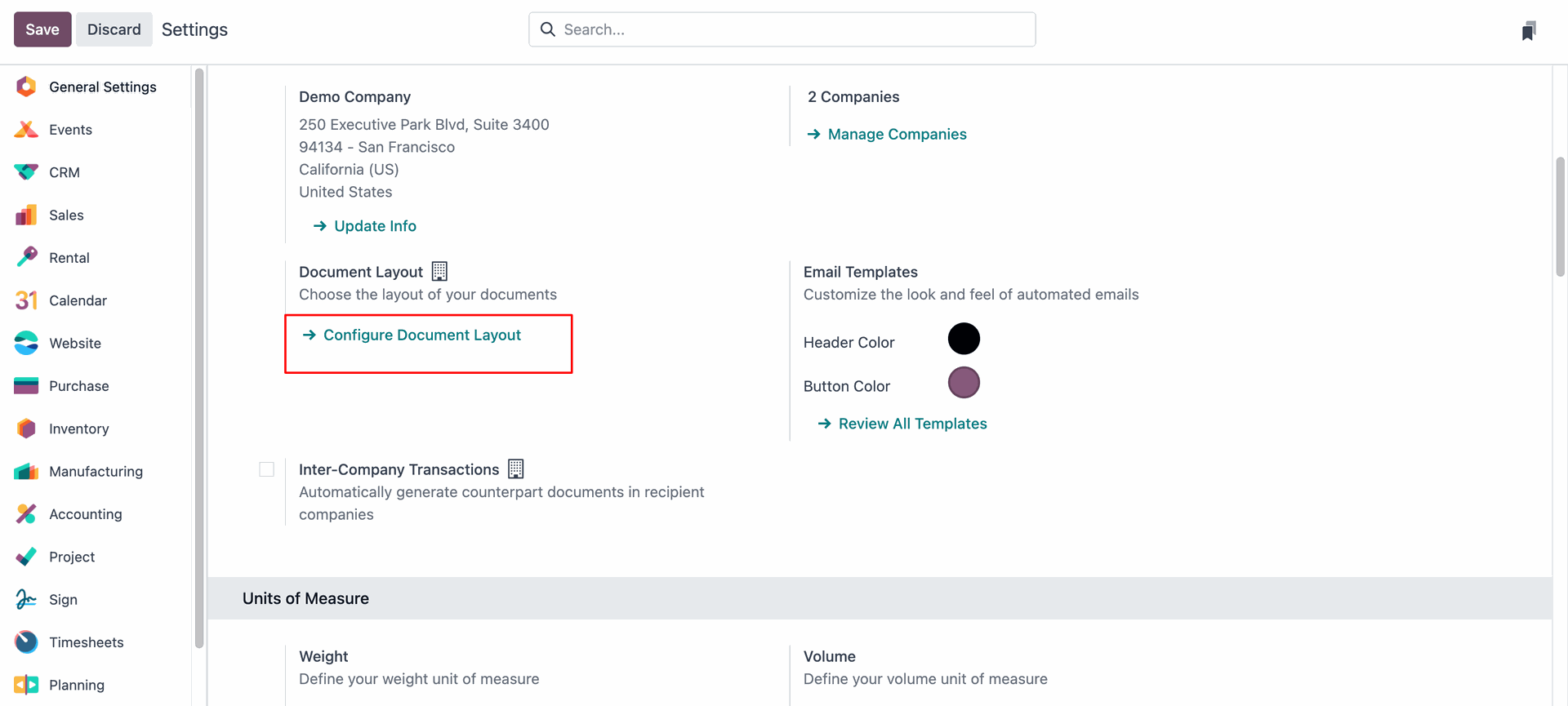
2.
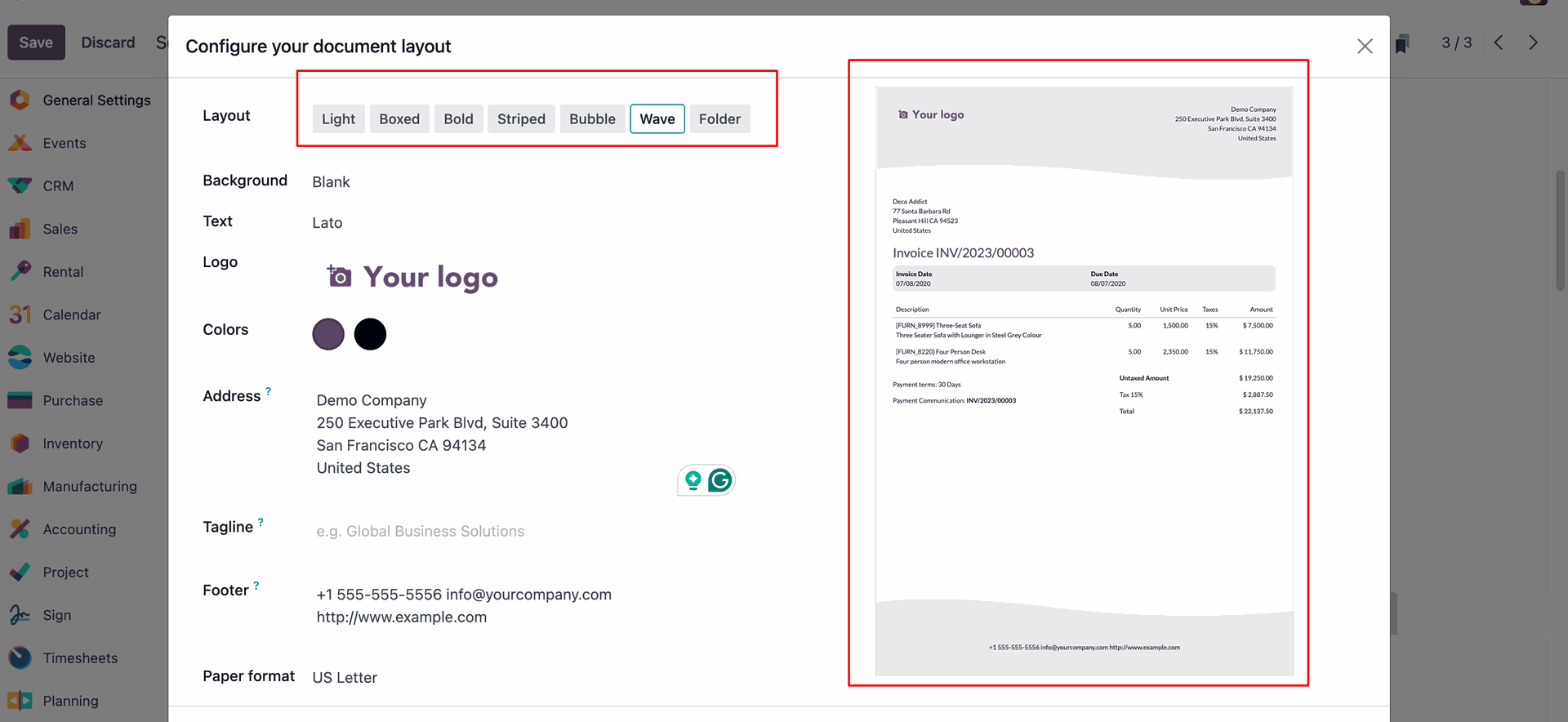
Settings > Technical > Reports > Reports
Find the report you want to customize. This could be an invoice, quotation, or any other report.
In the QWeb template editor, locate the section where the header is defined. This is typically within
You can add HTML and CSS to customize the header. For example:

save the template
¿Le interesa esta conversación? ¡Participe en ella!
Cree una cuenta para poder utilizar funciones exclusivas e interactuar con la comunidad.
Inscribirse| Publicaciones relacionadas | Respuestas | Vistas | Actividad | |
|---|---|---|---|---|
|
|
0
dic 25
|
1 | ||
|
|
0
dic 25
|
53 | ||
|
|
1
sept 25
|
812 | ||
|
|
1
jun 25
|
3188 | ||
|
|
0
feb 25
|
1459 |
