When creating postpaid invoices for helpdesk tickets, the only documentation I can find involves creating a service order, a service type, and then invoicing the same amount of hours as the ticket has.
Are there any plans to /actually/ create an invoice from a ticket? The current solution doesn't connect them at all. Ideally, I would be able to connect a ticket to an open invoice for a customer (or alternatively automatically generate one), and then either have the option to send the invoice, or wait until other tickets were applied to it. The ticket would then be shown as invoiced. From the ticket view, I should be able to see which invoice it was applied to.
Is this functionality I need to build myself?

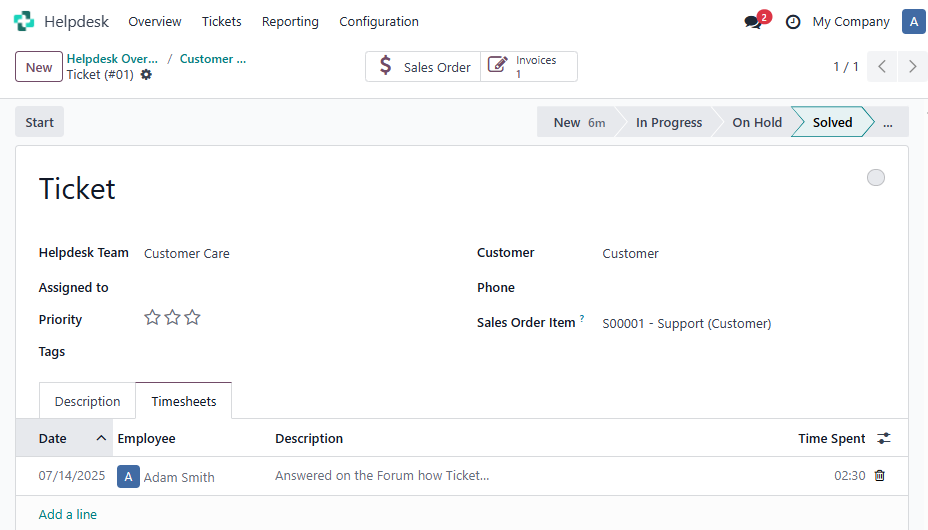

Thank you for this, apologies for not being specific about the version number (it was indeed the most recent.)
I'm new to Odoo and attempting to figure out if it's going to do everything my employer needs to do so that we can abandon a competitor (who I won't name here). Associating tickets with invoicing is critical, it's a relief to see that it was me that missed something. It's unfortunate that the Sales Order needs to be created in advance, but maybe this is something we can work around.
Am I correct in that there is no way to have the tickets itemized on the invoice? So far, all the instructions I've found are a way to have one line item that's just a big pile of timesheet entries, all put together.
When we send an invoice to our clients, we need to be able to itemize what they're paying for; a vague single line titled "Service on Timesheets" is not good enough. That's what I meant when I was trying to describe the problem.
If the process is to link tickets to service orders, that's fine. - but I can't send a customer an invoice with a single line item for multiple tickets. I DO however need a single monthly invoice for multiple tickets.
Is this something that Odoo is able to provide?