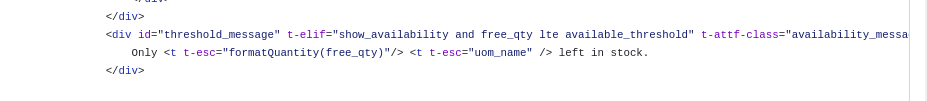Currently, web products can be configured with two options:
[show_availability] is a Boolean field that can be checked true/false
[available_threshold] is a float field in which you can enter the threshold qty for showing the available qty (shows qty if less than the threshold).
When the message is displayed on the website product page, it is displayed like this: Only 5 Units Left in Stock.
For the life of me, I cannot find where that text is generated. I would like it to read simply: 5 Units in Stock
Please advise where this text is generated, so that I may change the message shown.