You are about to be redirected to the domain configured for your website ( https://www.SadaqatAcademy.org ). This is necessary to edit or view your website from the Website app. You might need to log back in.
Odoo is the world's easiest all-in-one management software.
It includes hundreds of business apps:
- CRM
- e-Commerce
- Contabilidad
- Inventario
- PoS
- Project
- MRP
Se marcó esta pregunta
1
Responder
1045
Vistas
Hello! The message you’re seeing typically appears after updating domain details in the Website module. To prevent it from showing up again, you can simply remove the website domain from the Website configuration settings. This should resolve the issue for you.
Steps to fix it:
- Enable Developer Mode.
- Navigate to Website > Configuration > Websites.
- Locate the list of websites.
- Remove the website domain from the settings, and you’re all set!
For reference, please take a look at my attached screenshot.
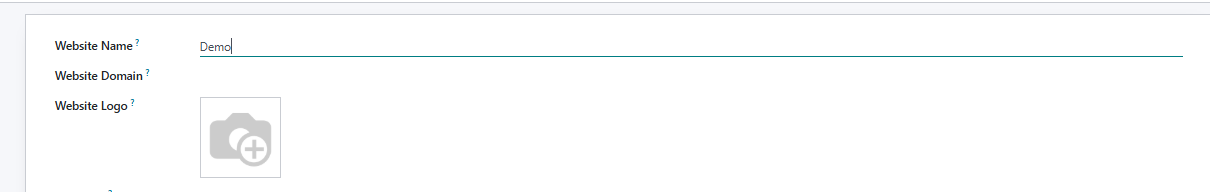
¿Le interesa esta conversación? ¡Participe en ella!
Cree una cuenta para poder utilizar funciones exclusivas e interactuar con la comunidad.
Inscribirse| Publicaciones relacionadas | Respuestas | Vistas | Actividad | |
|---|---|---|---|---|
|
|
1
ago 25
|
660 | ||
|
|
0
jul 25
|
443 | ||
|
|
1
jun 25
|
1224 | ||
|
|
2
may 25
|
1331 | ||
|
|
0
may 25
|
841 |

