How to make Back up and restore?
Odoo is the world's easiest all-in-one management software.
It includes hundreds of business apps:
- CRM
- e-Commerce
- Contabilidad
- Inventario
- PoS
- Proyecto
- MRP
Se marcó esta pregunta
1
Responder
5159
Vistas
How to make Back up and restore?
hi Medhat, to do so : *
1 - From the login (Sign In) page you can choose Manage databases
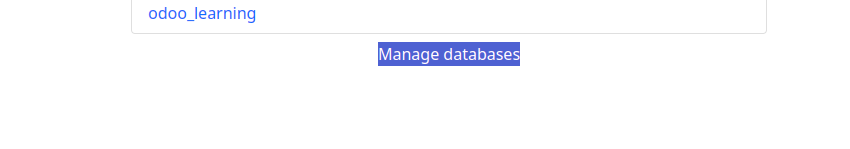
2 - That should reveals a page when you can see all your databases
3 - After that you can select the desired database and click Backup button
4 - enter the master password and click Backup
To restore a database click on the 'restore database' and a pop-up window should appear , enter the master password and choose your backup in the file field and click restore.
Good luck
¿Le interesa esta conversación? ¡Participe en ella!
Cree una cuenta para poder utilizar funciones exclusivas e interactuar con la comunidad.
Inscribirse
Are you using odoo.sh?