Hello,
I'd like to turn off automatic coupon emails because they are the only way to assign automatic discounts to trade portal users, and i'm not giving discounts based on quantity.
However whenever I add a contact it sends them an automatic ODOO email that looks quite janky and I need to turn that off. Let me know how I can do this,
Odoo 16 Saas
thanks!
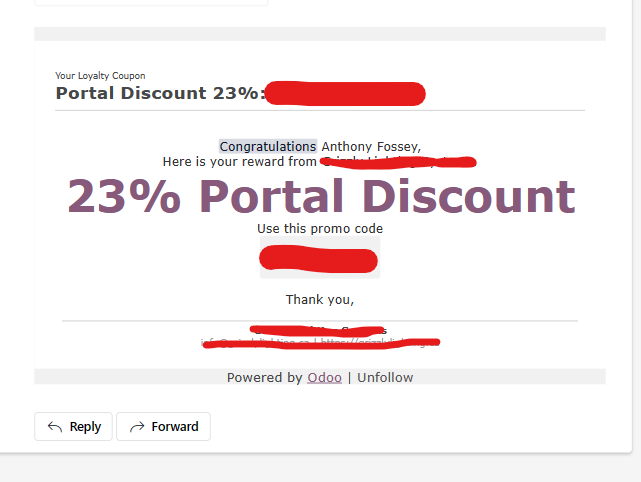
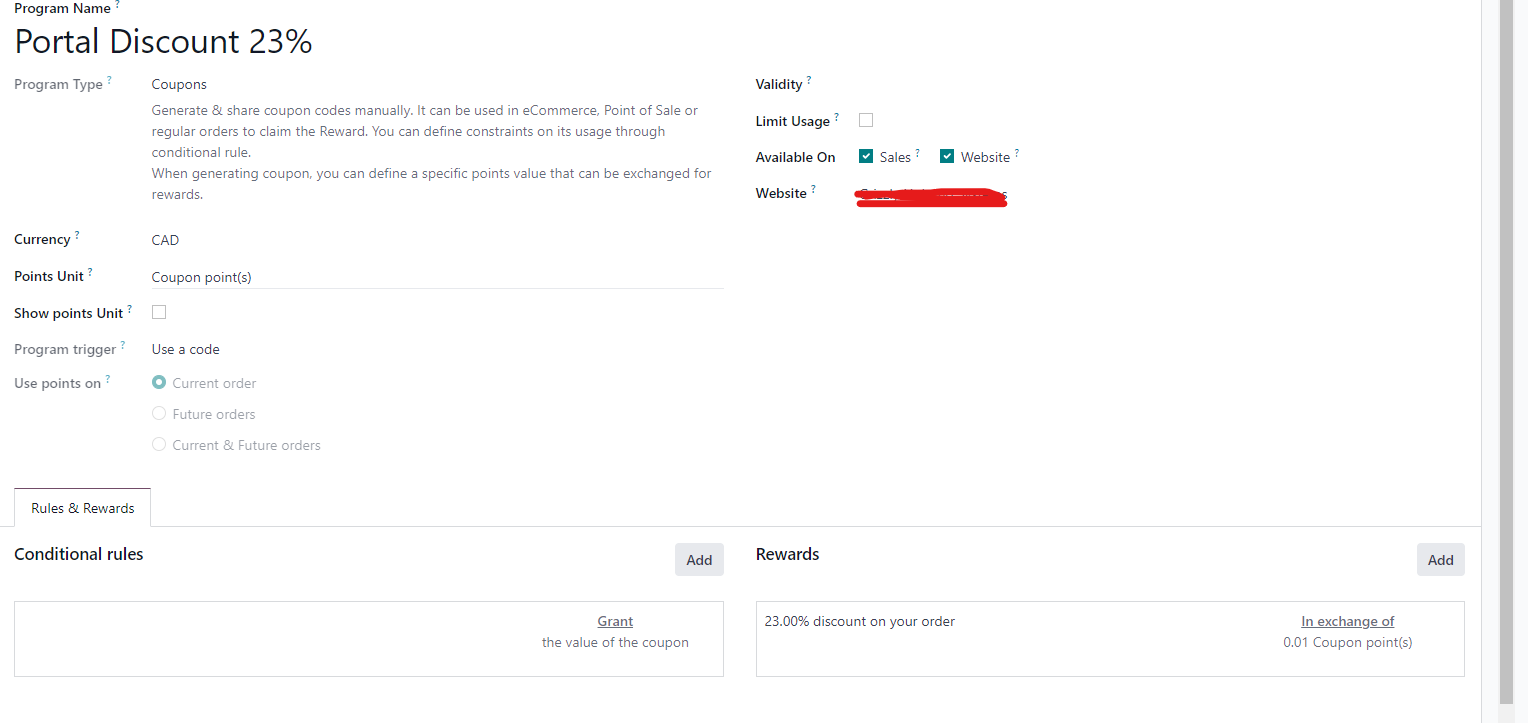
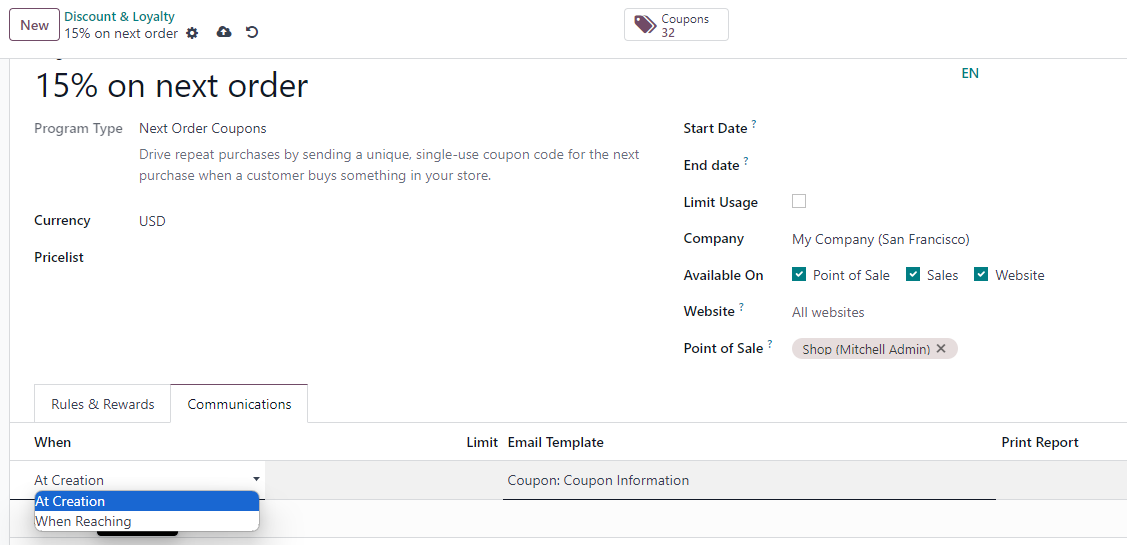
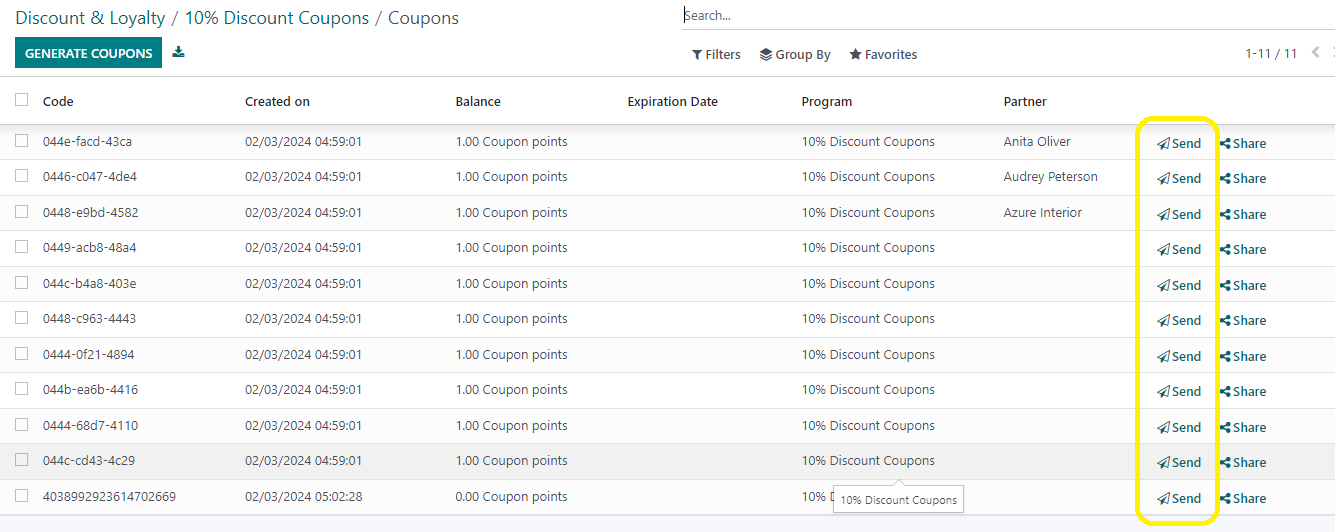

anyone have any ideas? this is urgent