What happened to Anglo Saxon accounting in v19? It is in the documentation but not on demo.odoo.com or and any of the Enterprise Runbots?
You also cant seem to asign a different stock valuation account based on the product categrory like previous versions?
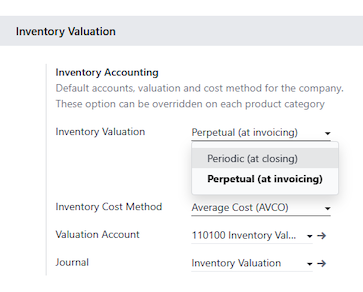
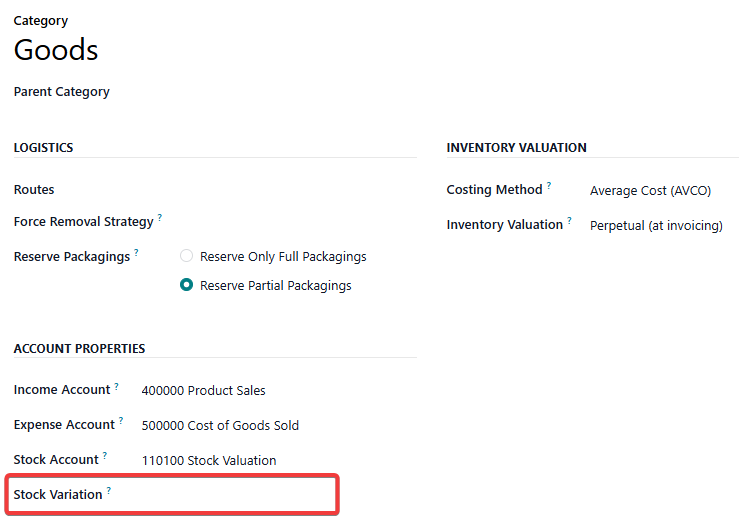
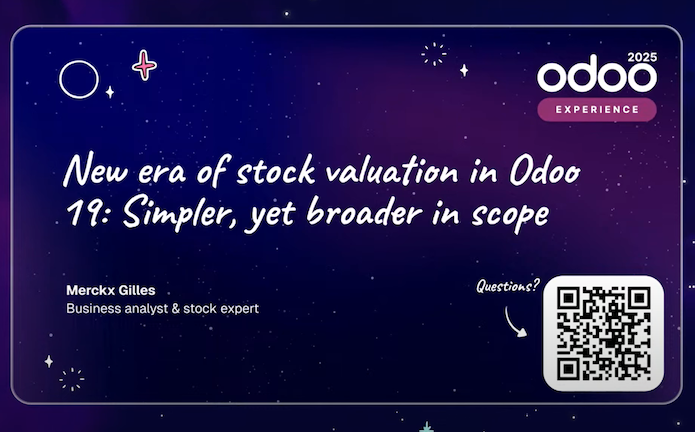

Thanks for your reply but I already checked all of that. I'd actually appreciate an answer from Odoo as it clearly is an omission in the build. I am VERY familiar with Anglo Saxon - been using it for a long time and yes, I am an Odoo 18 certified consultant in case you wondered.
Here is the v19 documentation of where to find the setting
demo.odoo.com (in debug)
This is the section it should be in according to the documentation for v19 (which in this regard is the same as it was in v18)
Hey Ray,
I'm sorry but that doesnt make sense at all. You cannot recognise inventory valuation at invoice stage. You need to recognise it at receipt level as the invoice in most cases comes later then the stock you receive. This is actually according to GAAP, which clearly states it should be recognised when you physically receive it, hence why you have GRNI (good received not invoiced) accounts (now missing from Odoo 19 but still clearly in the v19 documentation)
In V 19 Community Edition the perpetual (at invoicing)/Anglo Saxon is not working perfectly too. I can not do inventory adjustment or update quantity on hand for products/goods belong to product category that have perpetual inventory valuation. I am afraid this is a bug.
>> You cannot recognise inventory valuation at invoice stage.
We disagree. (and Auditors who used to work for several of the Big 4 who I have discussed this with do not have a problem with us doing this and accruing for balances to be invoiced in the following period).
The actual governing principle for inventory recognition (under both GAAP - ASC 330 and IFRS - IAS 2) is not "physical receipt" but the transfer of control and the risks and rewards of ownership.
Source:
https://www.ifrs.org/issued-standards/list-of-standards/ias-2-inventories/
https://www.fasb.org/page/document?pdf=ASU+2015-11.pdf&title=UPDATE%202015-11%E2%80%94INVENTORY%20(TOPIC%20330)
GAAP and IFRS only state that inventory received or delivered by recognized in the same accounting period in which the exchange of goods happens. Our accrual entries correctly account for expected cost of goods or expected accounts payable in the event the customer invoice or vendor bill is posted in a subsequent period.
I guess most of Indonesian clients will also surprise for this. and worry they will move. Please dont change something that have been settled for them, give the option. Trust me this will be a big issue. I love Odoo.