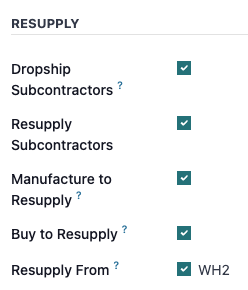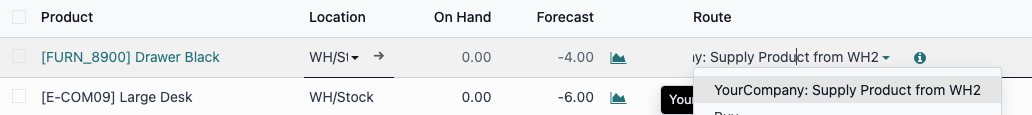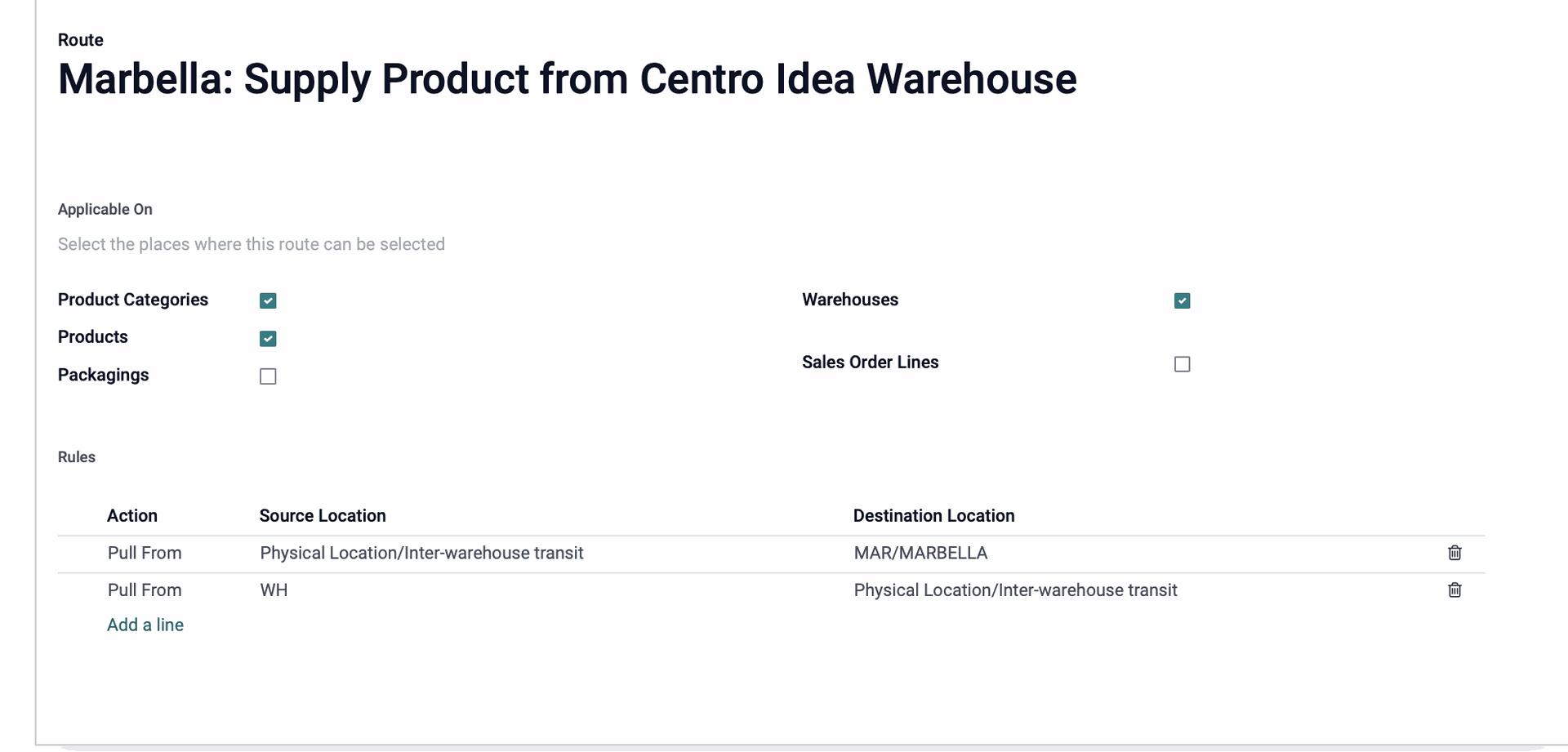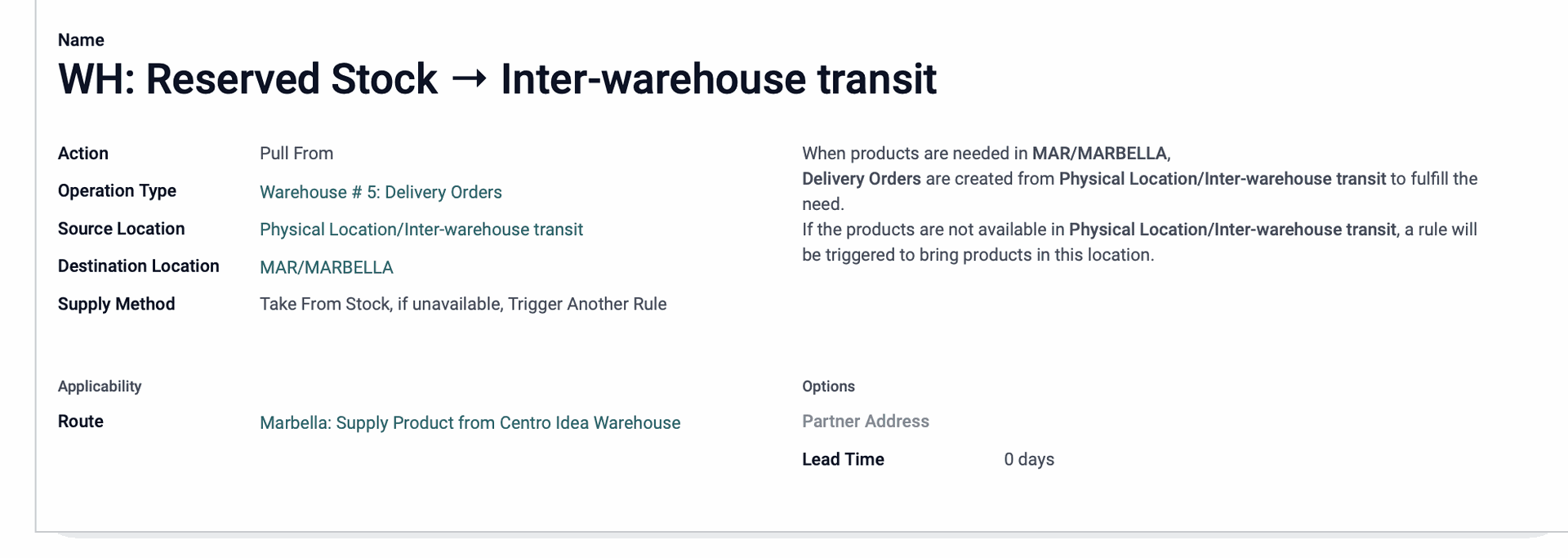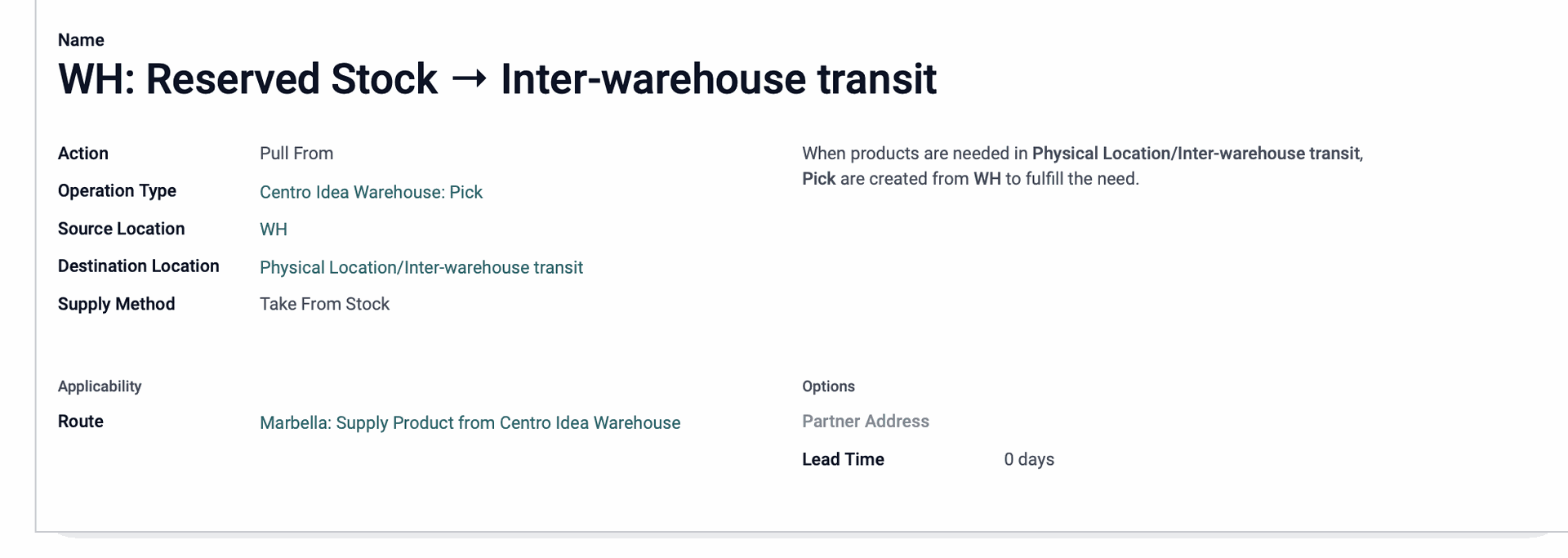Hi
We would like to create a 2 step internal transfer or delivery order (without a sales order) with several warehouses.
The objective is if we need products in wh1 sent from wh2 for there to be 2 steps.
So a colleague fills out an order and when marked to do
A pick is generated from wh1 to physical location/interwarehouse transit
and another from physical location/interwarehouse to wh2.
I have done all the steps but it doesn't generate 2 movements as a delivery order (pick & ship)
Trying to find a way around using re-stock by replenishment because when we replenish it also activates the re-ordering rule assigned to that product.
Any ideas would be really helpful
thanks