-
Who is behind Odoo? How we train managers at OdooHecho
-
Digitalize your CFO with the Financial cockpit
BDO - Grégoire TalbotHecho
-
Customer Success Story: How to use CRM, sales, delivery and invoicing in a brewery (Bertinchamps)Hecho
-
Implementation Methodology for mid-size & large companiesHecho
-
Odoo Studio: Build a complete app from scratch without development
Hecho
-
MRP II Scheduler and Master Production ScheduleHecho
-
How UCM uses Odoo to manage its financial processes
VINCENT LAROYHecho
-
Bank Statements Reconciliation: Advanced Use Cases
Hecho
-
Who is behind Odoo? Culture & Management at Odoo SA/Inc
Hecho
-
MRP: preventive and corrective maintenance of your machines
Hecho
Introduction to Odoo Studio: How to customize any screen
Ubicación: Main Theatre
-
5/10/16, 16:30
-
5/10/16, 17:20
(Europe/Brussels)
(50 minutos)

Discover Odoo Studio tool to customize any view. Add, remove, change, any field directly in the interface.
Create new fields or new views easily. Select the view of the model you want to customize and simply do what you want to do.
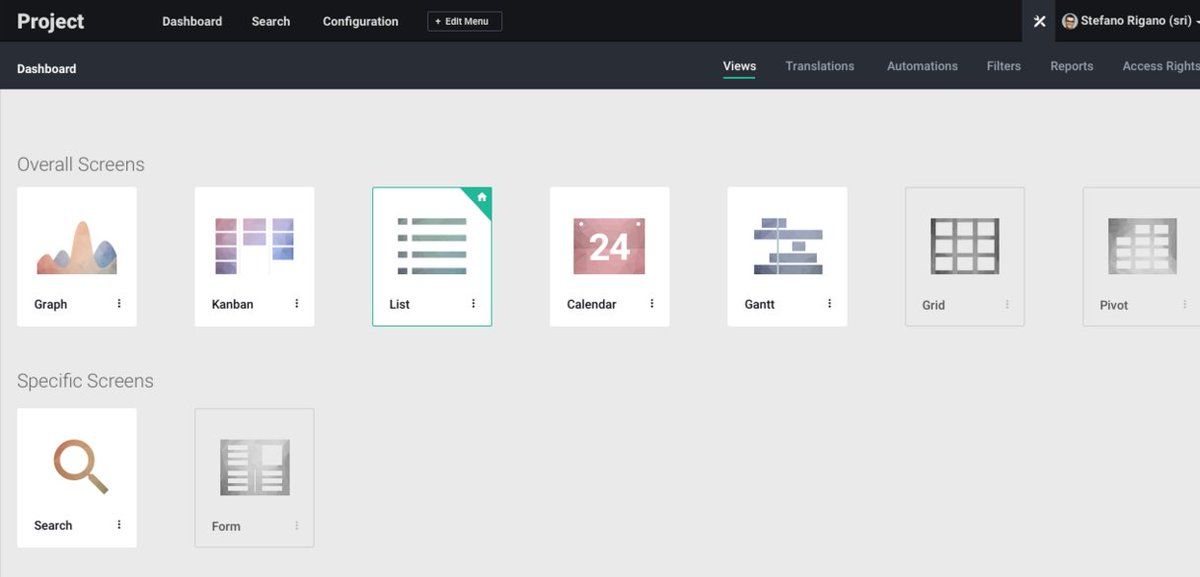
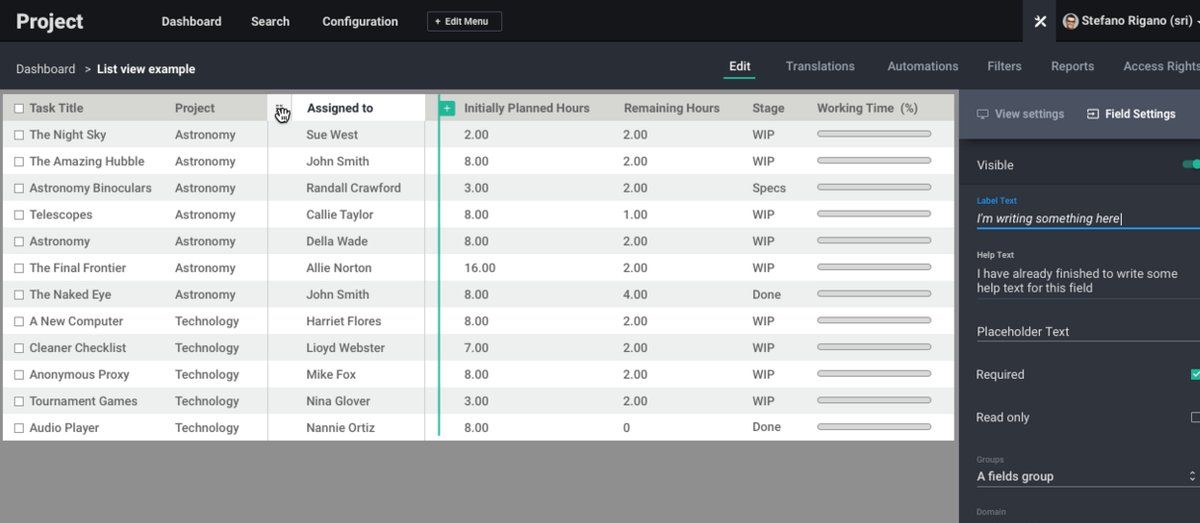
We will show you with a real user case how to use this tool.

