How to create a page break if an image is broken in PDF report ?
Odoo is the world's easiest all-in-one management software.
It includes hundreds of business apps:
- CRM
- e-Commerce
- Účetnictví
- Sklad
- PoS
- Projekty
- MRP
This question has been flagged
Use case
If you want to add an image at the bottom of a PDFdocument (example: the image of a stamp and signature of the CEO).
But you don't want the image to be split between 2 pages.
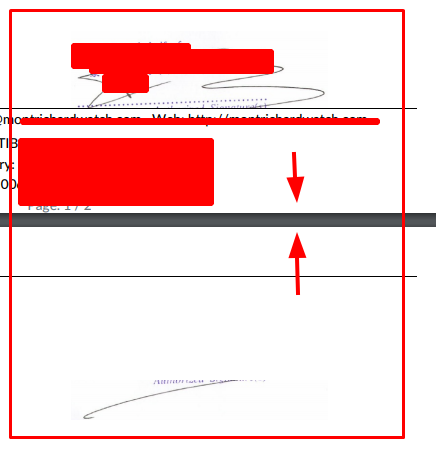
Example
A added an image field on the company form: x_studio_stamp
I added the image with studio on the sale order report.
Edit the XML view and change the style:
style="page-break-inside: avoid;page-break-before: auto;page-break-after:avoid;"
=> The image will be automatically displayed at the second page (if not enough space on page 1).
.
Enjoying the discussion? Don't just read, join in!
Create an account today to enjoy exclusive features and engage with our awesome community!
Přihlásit se| Related Posts | Odpovědi | Zobrazení | Aktivita | |
|---|---|---|---|---|
|
|
1
zář 21
|
3298 | ||
|
PDF reports
Vyřešeno
|
|
5
čvc 25
|
3445 | |
|
Wrong PDF Format
Vyřešeno
|
|
2
bře 24
|
4013 | |
|
|
4
pro 23
|
4733 | ||
|
|
2
kvě 23
|
3969 |

Its all about QWEB Reporting: https://learnopenerp.blogspot.com/search/label/Qweb