How to create a page break if an image is broken in PDF report ?
Odoo is the world's easiest all-in-one management software.
It includes hundreds of business apps:
- CRM
- e-Commerce
- Księgowość
- Zapasy
- PoS
- Projekt
- MRP
To pytanie dostało ostrzeżenie
Use case
If you want to add an image at the bottom of a PDFdocument (example: the image of a stamp and signature of the CEO).
But you don't want the image to be split between 2 pages.
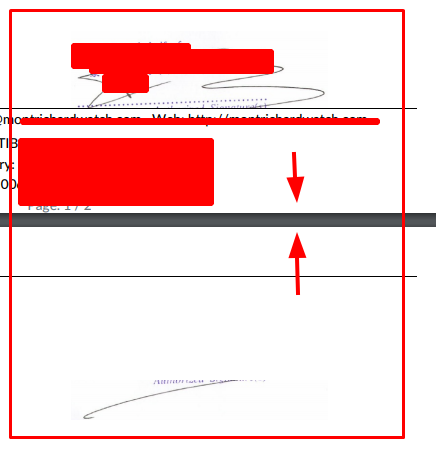
Example
A added an image field on the company form: x_studio_stamp
I added the image with studio on the sale order report.
Edit the XML view and change the style:
style="page-break-inside: avoid;page-break-before: auto;page-break-after:avoid;"
=> The image will be automatically displayed at the second page (if not enough space on page 1).
.
Podoba Ci się ta dyskusja? Dołącz do niej!
Stwórz konto dzisiaj, aby cieszyć się ekskluzywnymi funkcjami i wchodzić w interakcje z naszą wspaniałą społecznością!
Zarejestruj się| Powiązane posty | Odpowiedzi | Widoki | Czynność | |
|---|---|---|---|---|
|
|
1
wrz 21
|
3291 | ||
|
PDF reports
Rozwiązane
|
|
5
lip 25
|
3431 | |
|
Wrong PDF Format
Rozwiązane
|
|
2
mar 24
|
3989 | |
|
|
4
gru 23
|
4716 | ||
|
|
2
maj 23
|
3962 |

Its all about QWEB Reporting: https://learnopenerp.blogspot.com/search/label/Qweb