In v16, now that you can't add groups to inherited views, I'm at a loss how to prevent users (or groups) from creating/editing/deleting products.
I've tried removing create/edit/delete permissions from everything that could be Product related and still, they're able to create/edit/delete Products.
What more do I have to do?
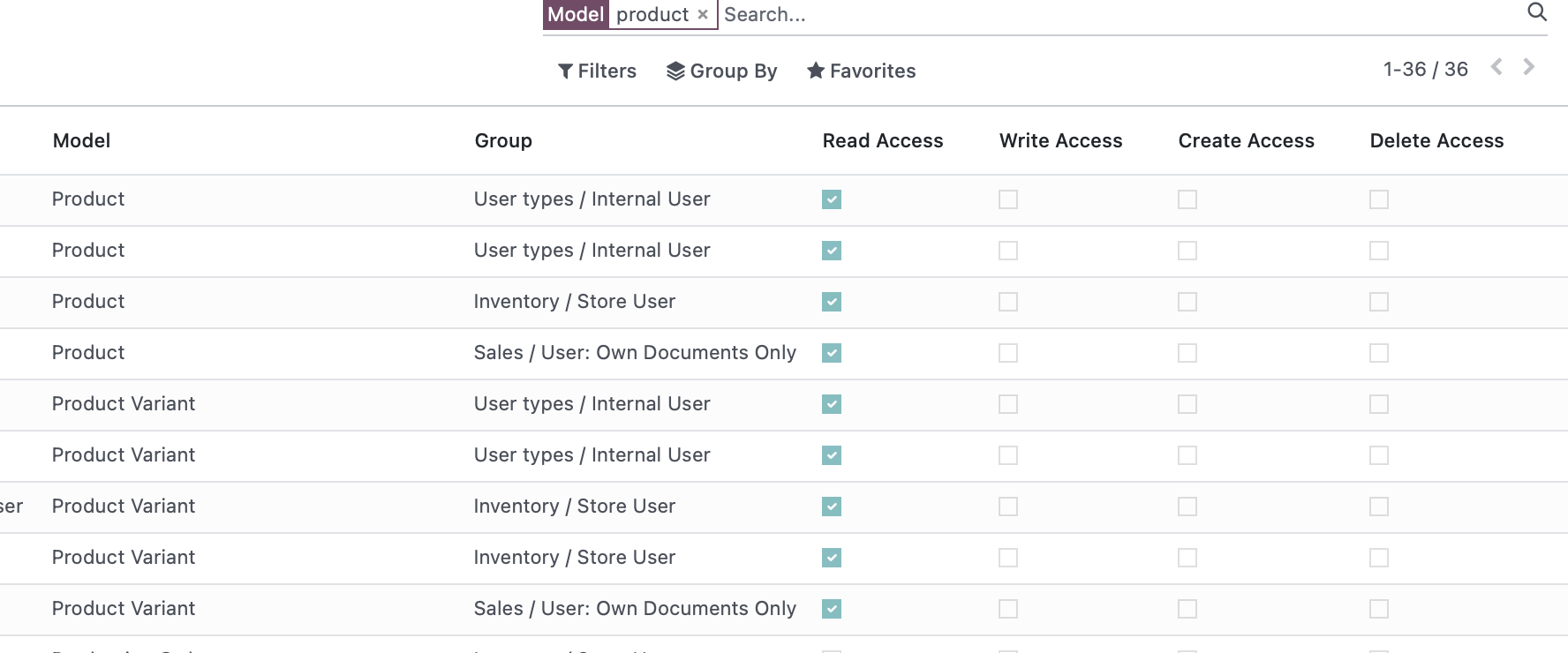
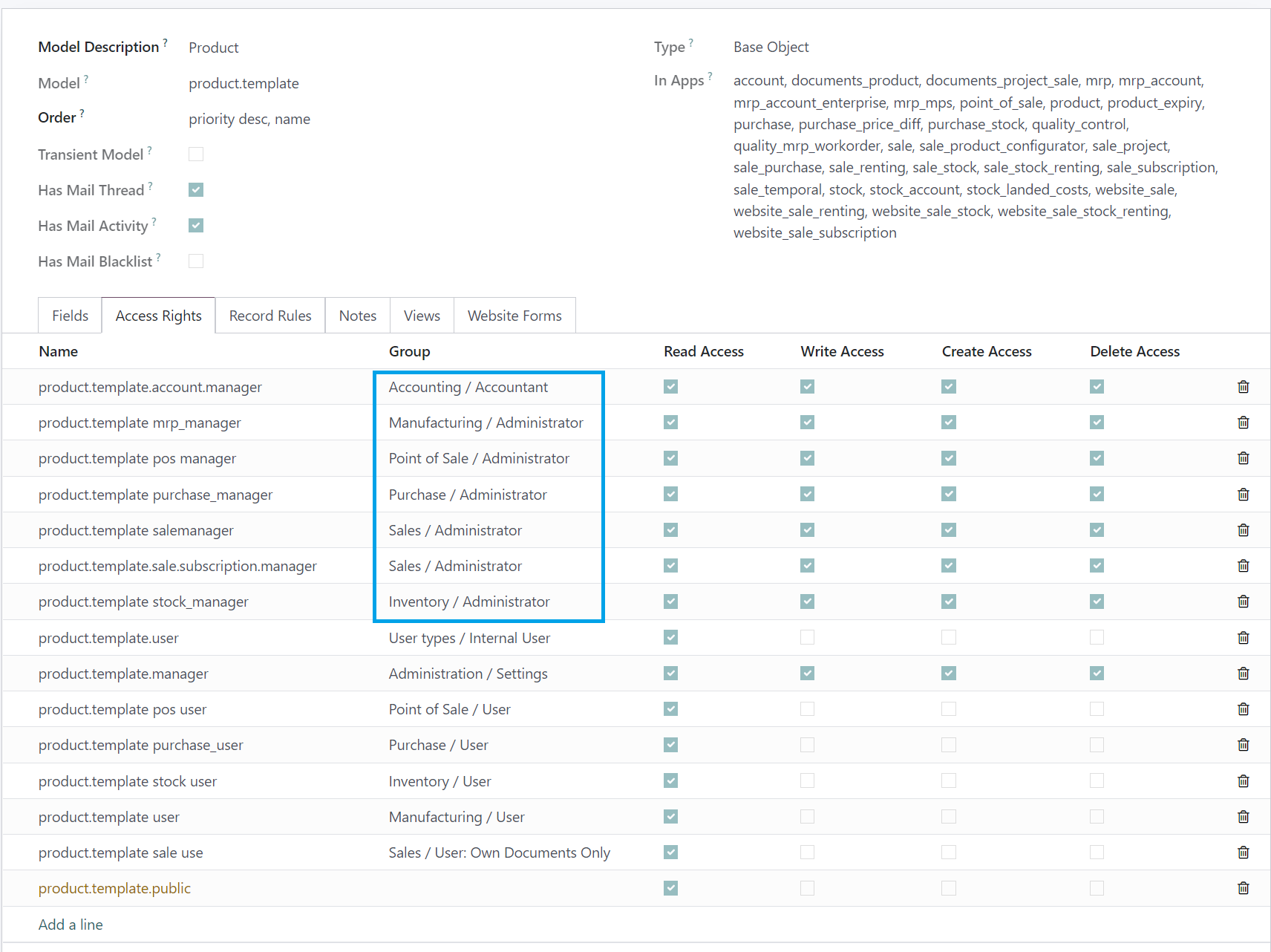
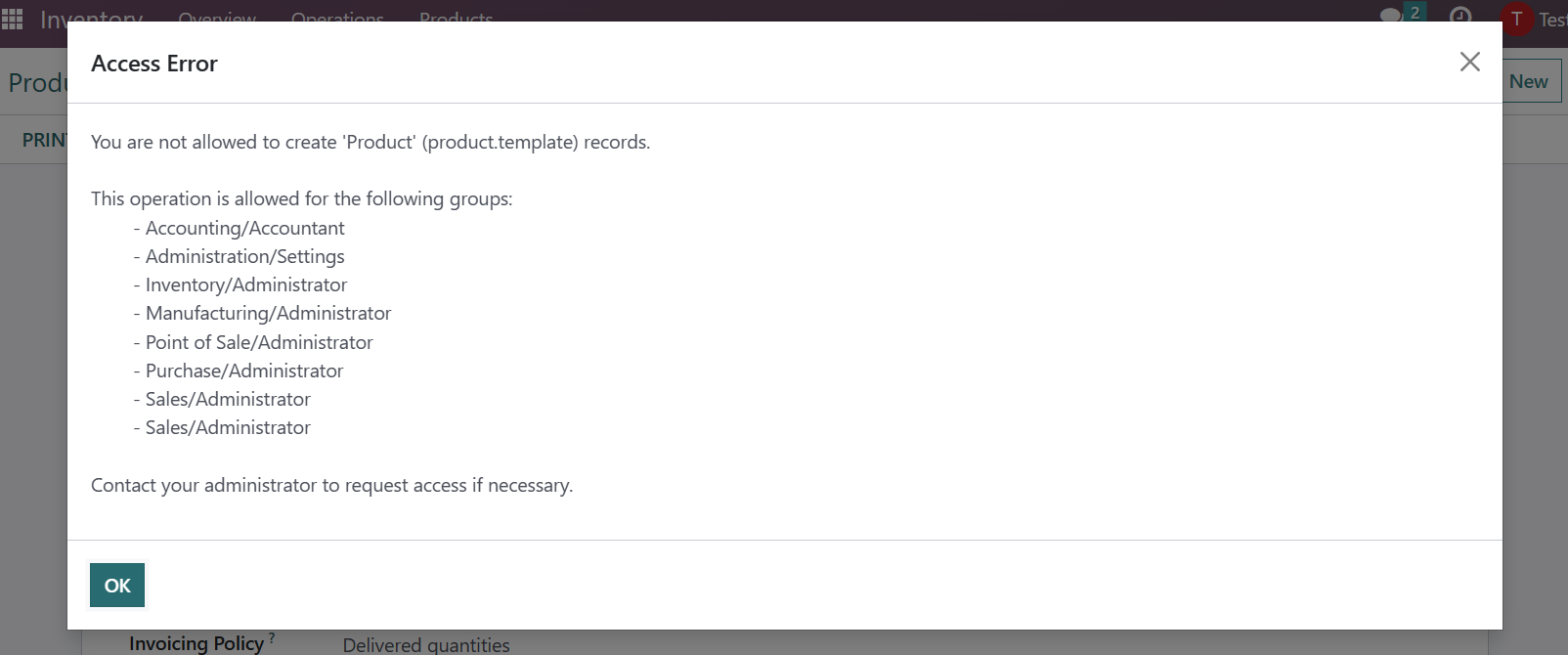
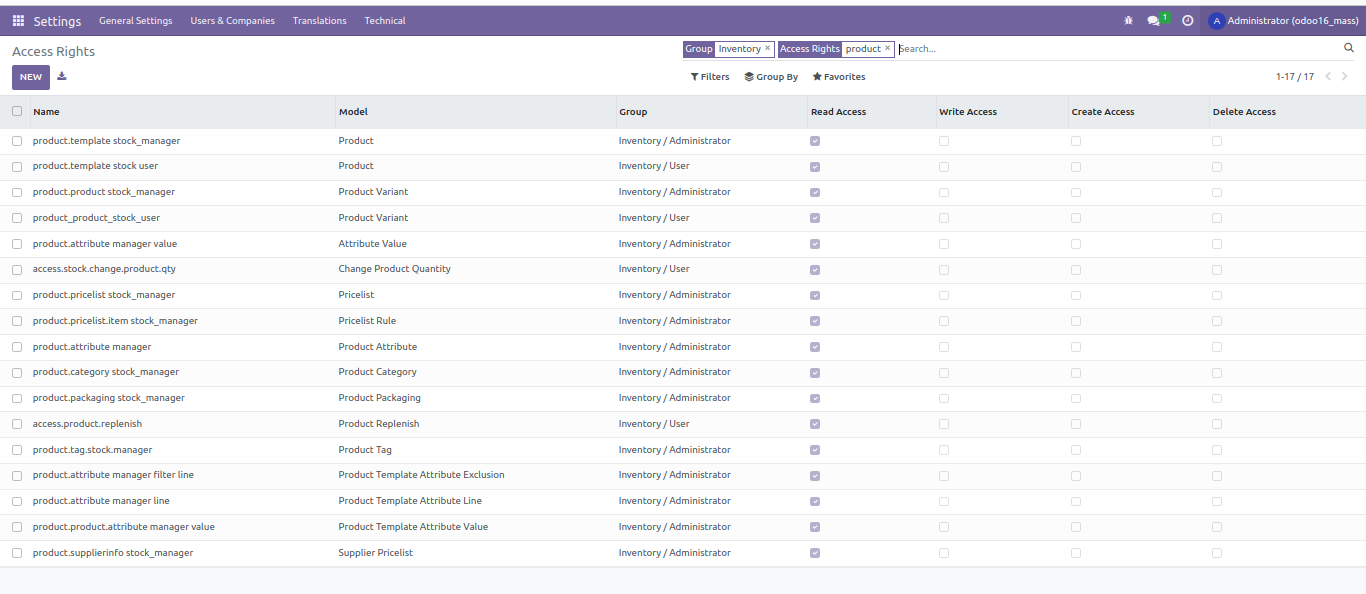
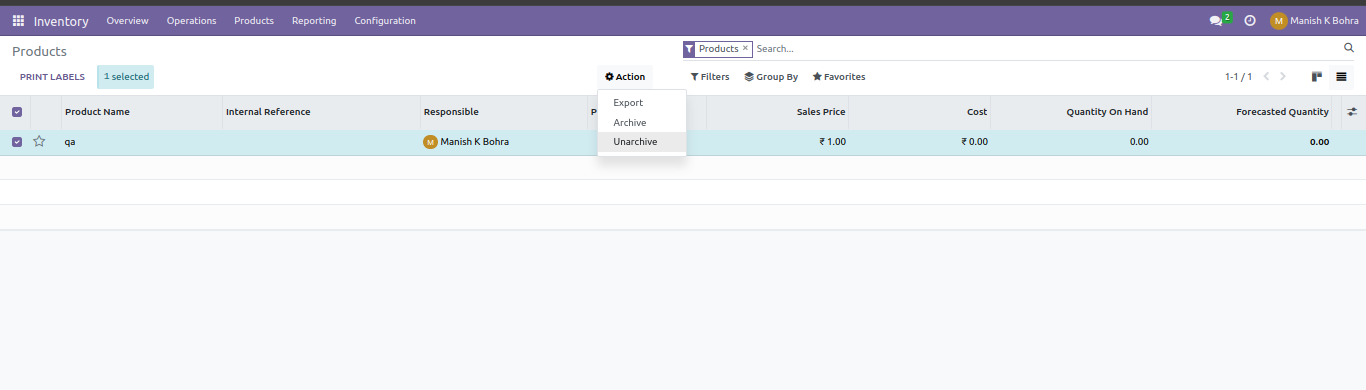 Thanks
Thanks