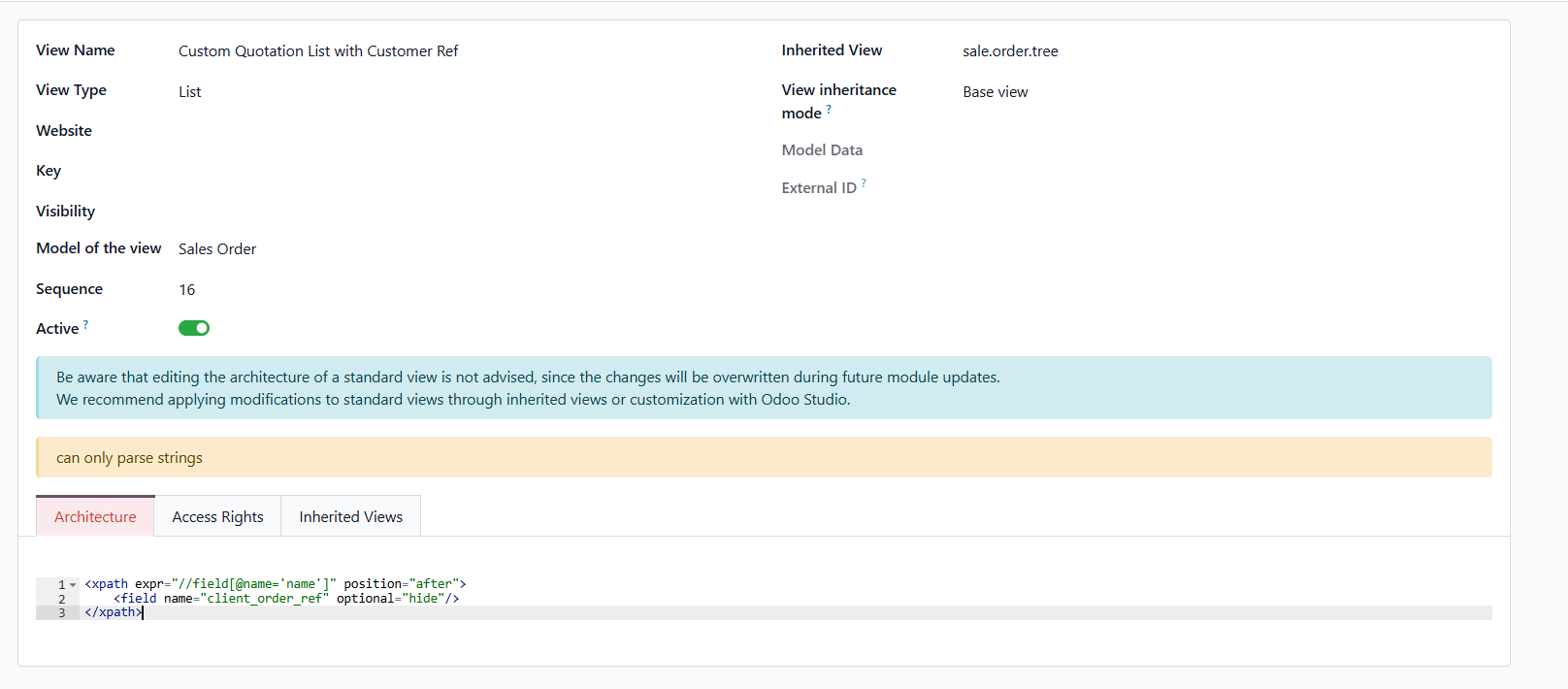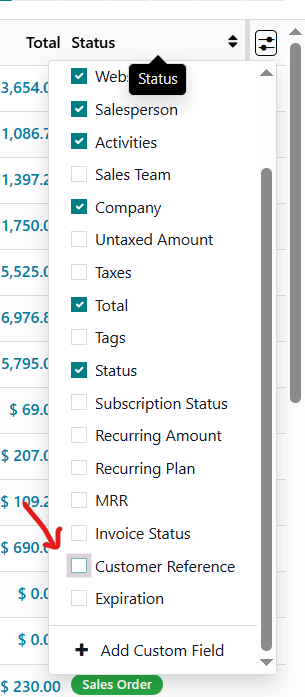How can I add additional column that is not on the option list in the quotation display?
Let say I want to add-in Customer Reference? I'm only restricted to what Odoo can show me in the options when I click the 3 dots.
So in a sense, I'm looking for a way to customize that option list.
I don't want to use the Studio as much as possible.
Any help will be greatly appreciated.