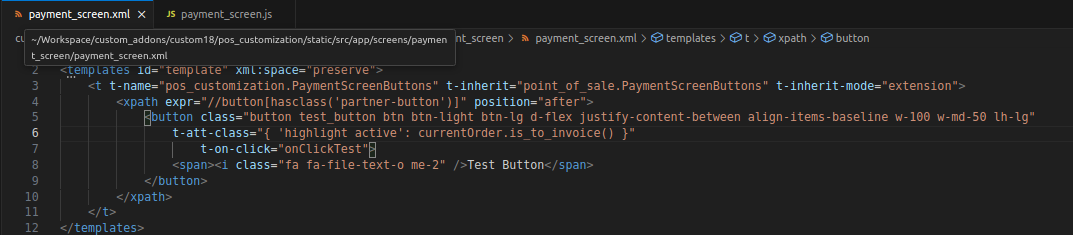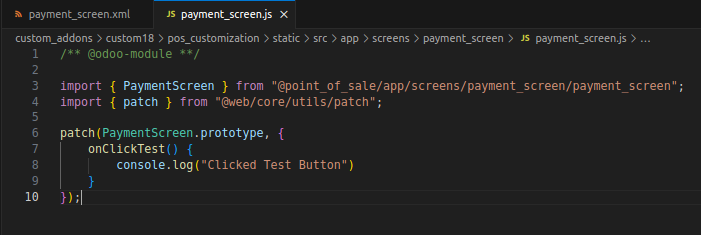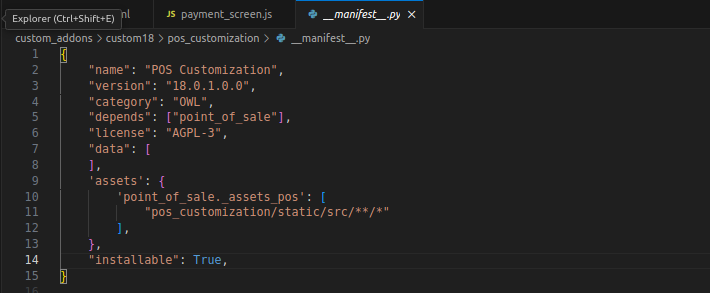Hi,
I am trying to add a new button under customer name in Pos Payment UI (PaymentScreen).
I try this but it don't work, Odoo said me that addControlButton does not exist in PaymentScreen.
import { PaymentScreen } from "@point_of_sale/app/screens/payment_screen/payment_screen";import { Component } from "@odoo/owl";import { usePos } from "@point_of_sale/app/store/pos_hook";import { patch } from "@web/core/utils/patch";export class PosDutyFreeButton extends Component {
static template = "PosDutyFreeButton";
setup() {
this.pos = usePos();
}
async onClick() {}
}
}
PaymentScreen.addControlButton({
component: PosDutyFreeButton,
condition: function () {
return true;
},
});Can anyone help me?
Regards,