In some cases, we create a quotation to which we don't know the tax that we will apply to it. This could be because the tax to use could depend on aspects defined after the quotation. If we have just a couple of sale order lines this might not be a problem but if we have hundreds of lines, changing the tax line by line could take a lot of time.
In this post I will show how we can use the fiscal position field in the sale order to change the tax globally like if it was a selectable field. I will use as an example three types of VAT (0%, 8% and 16%) but it can be used with every type of tax.
We need to go to Accounting / Configuration / Accounting / Fiscal Positions and create a fiscal position for each type of tax, in this case we will create three different fiscal positions setting them up as follow:
Now, I will create a sale order including products with 0%, 8% and 16% taxes in order to prove that it works with every type of tax.
To change the taxes on every product we will just need to select the desired tax on the field Fiscal Position located on the Other Info tab and click on Update Taxes.
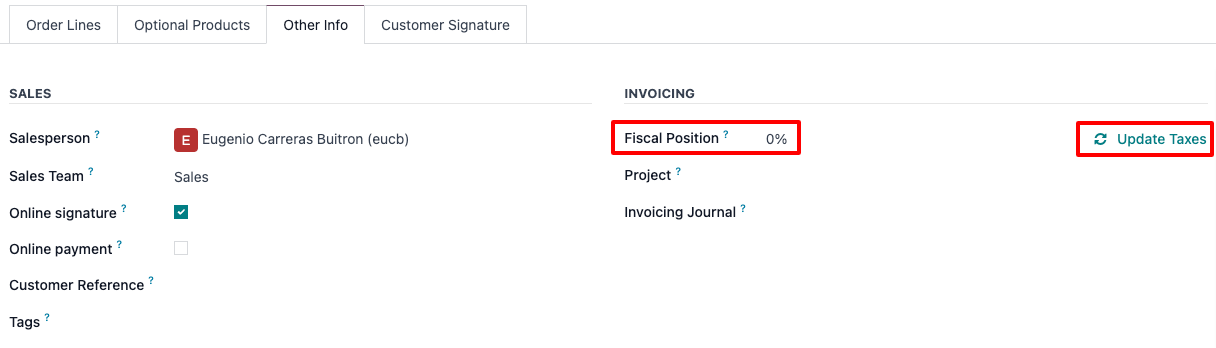
After this, all the products will have the selected tax on the field.
You can change the tax as many times as you want and if you want to restore to the original taxes you just need to delete the selection on the field.


Surely you will have created the product and set the correct VAT rates, and created the customer with the correct address and therefore the VAT will be calculated correctly.
What could change on the Sales Order to mean VAT rates have to be recalculated? Why would products that were subject to 8% VAT now be subject to 16% VAT?