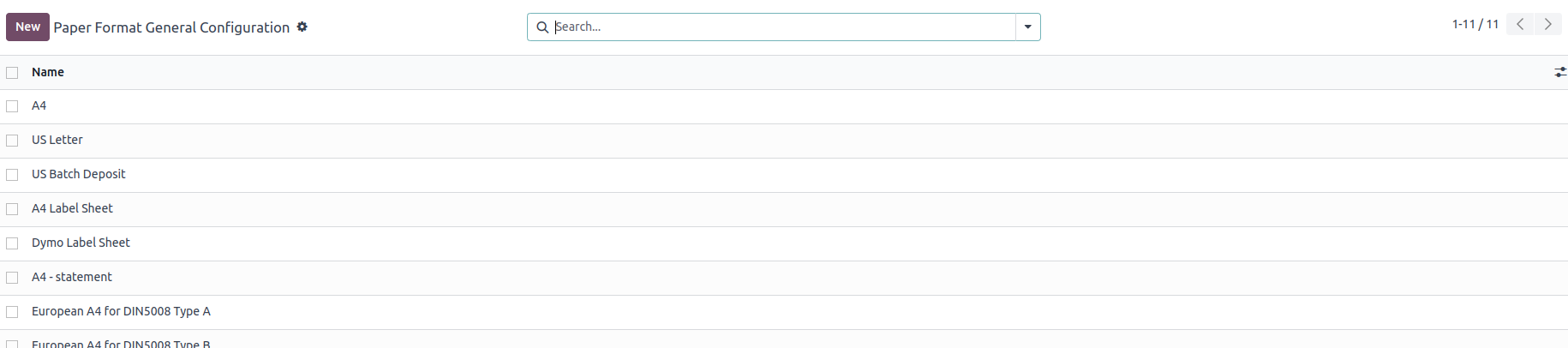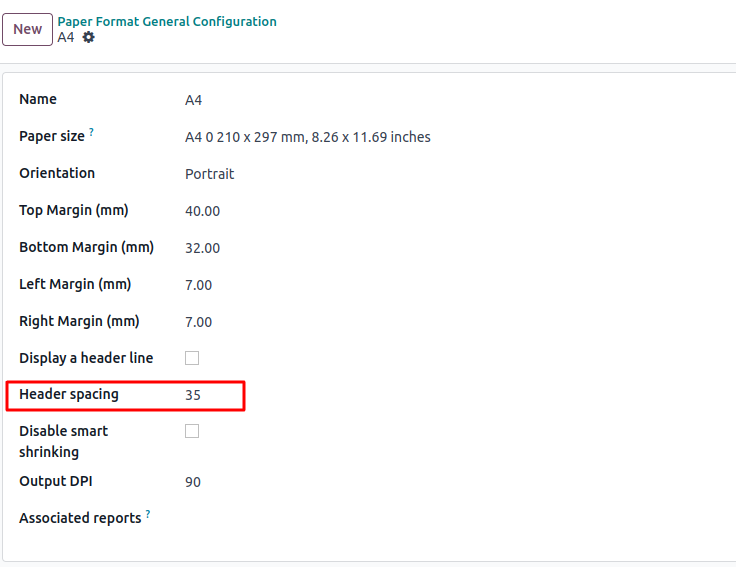I'm trying to hide external_layout_header template's elements (which will be moved to page div) using code:
<template id="e_commerce_external_layout_header" inherit_id="report.external_layout_header">
<xpath expr="//div[@class='header']" position="replace"></xpath>
</template>
,but when I print Sales Order/Quotation to PDF, external_layout_header template is empty as it should be, but there is some kind fixed space left, size of external_layout_header, when its not hidden.
This strange behavior I encountered only for external_layout_header, when I make changes for let's say sale.report_saleorder_document, the same replacing method works well, because no empty space is left, if element is replaced.
So my question is: Is it possible to remove that fixed header space, or maybe there is space reserved for header and it can not be removed?
Here is an example of header replaced and not: http://tinypic.com/r/13zzc6f/9