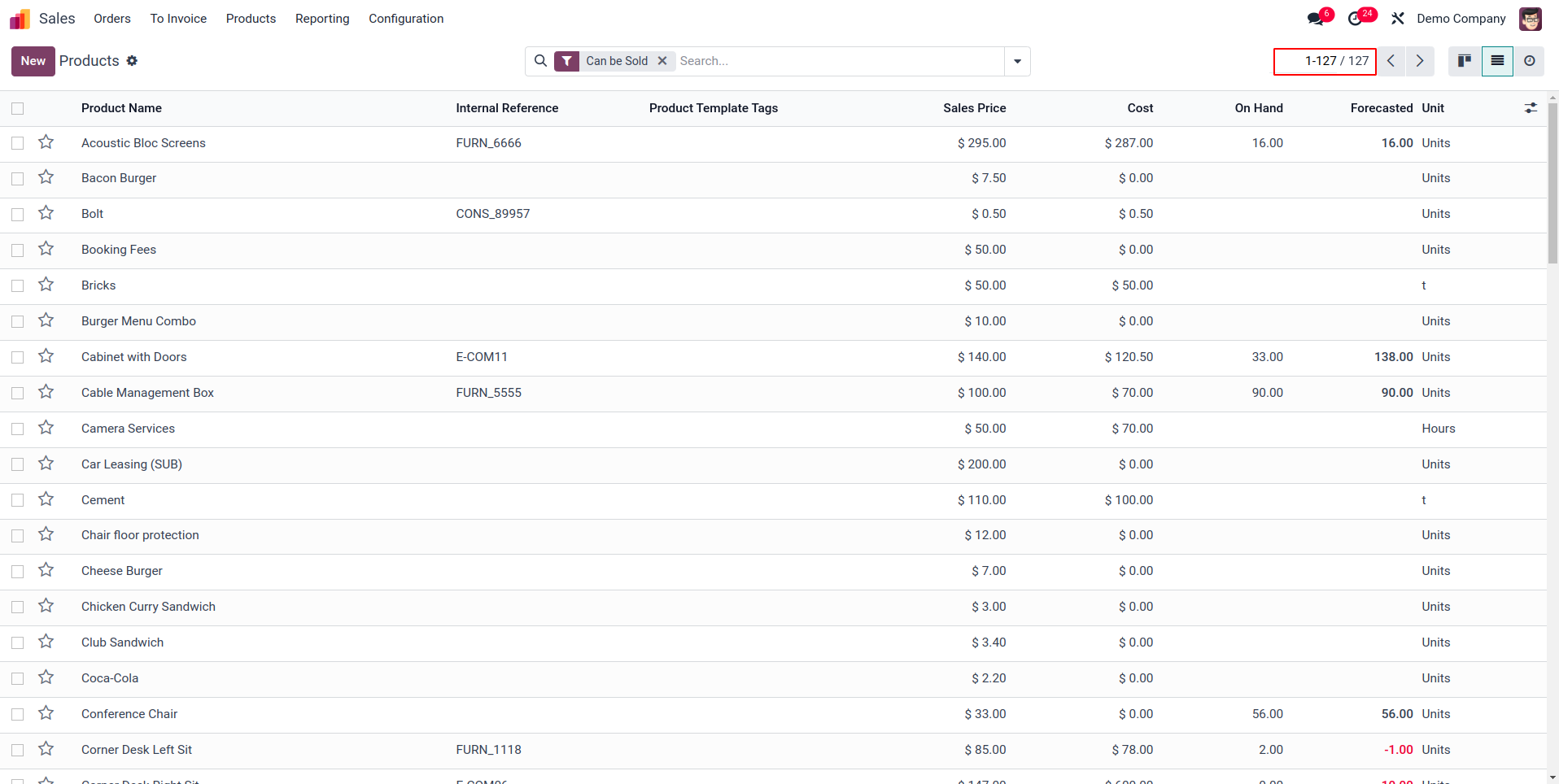My client has a Product Attribute "Size" that has 163 values. The display order (like on the ecommerce site dropdown when selecting which size) is all out of order.
I've been able to use the drag and drop functionality to sort the first page (the first 40 values), but there's no way that i've found to sort all 163.
Any ideas?