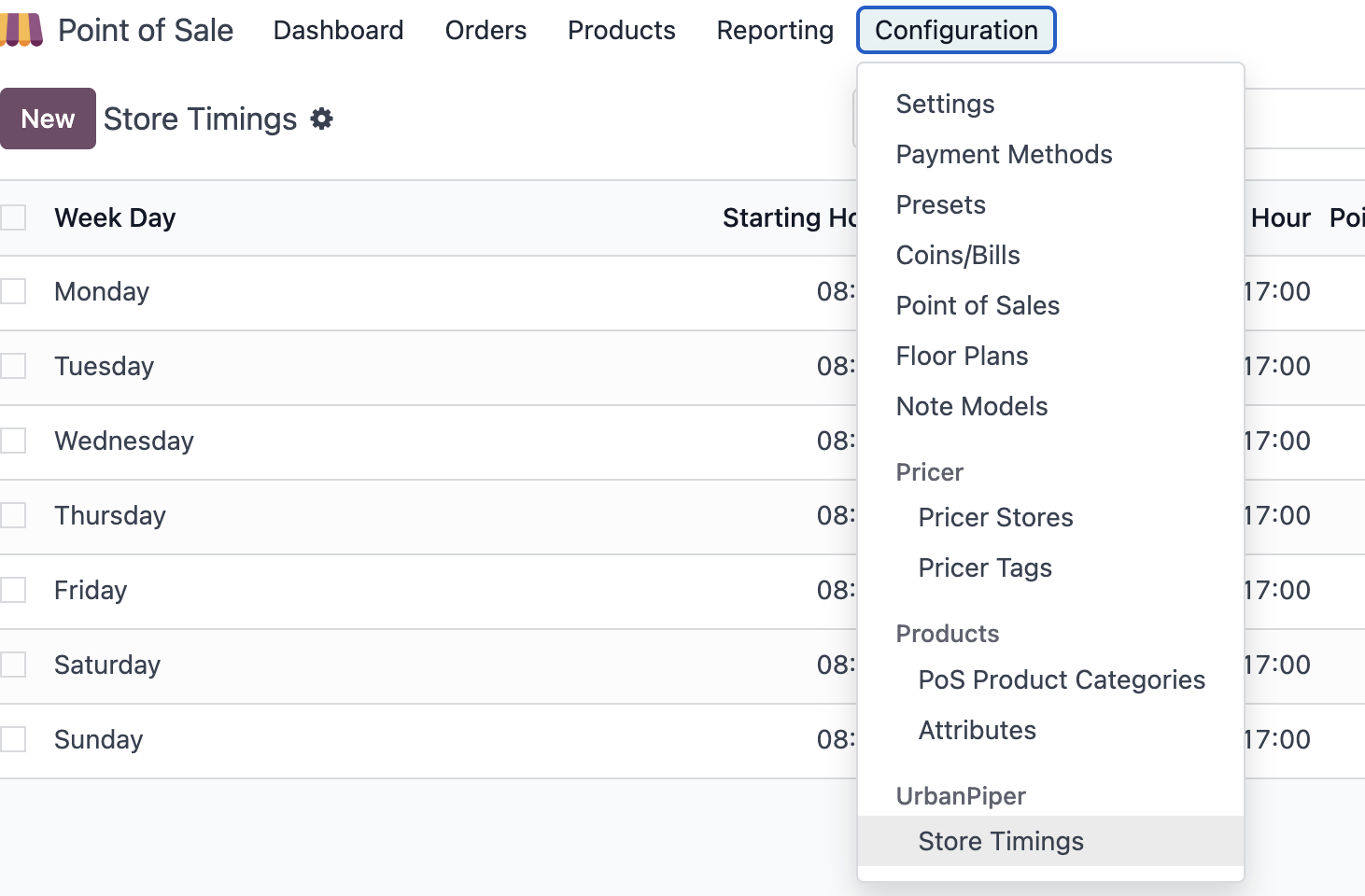Hello,
Fresh install in a demo environment of Odoo 18. No addons installed, no settings changed other than creating warehouse locations and 3 point of sale registers. When closing a POS session, a new one immediately goes into open control. Making it impossible for me to change settings. Is there a new setting that causes this that I can turn off that I'm not seeing, this happens with all 3 registers. Time stamp of POS sessions below.
POS/00016 OPEN : 11/24/2024 23:43:30
Close : 11/24/2024 23:48:50
POS/00017 OPEN : 11/24/2024 23:48:50
Thank you for any help.