Hi,
I followed this tutorial https://www.odoo.com/documentation/13.0/howtos/themes.html
But the code for snippet options didn't work. The result is that I only found the title of the options list without the options. The code I used is :
<template id="snippet_testimonial_opt" name="Snippet Testimonial Options" inherit_id="website.snippet_options"> <xpath expr="//div[@data-js='background']" position="after"> <div data-selector=".snippet_testimonial"> <!-- Options group --> <div class="dropdown-submenu"> <a href="#" class="dropdown-item">Your Option</a> <div class="dropdown-menu"><!-- Options list --> <a href="#" class="dropdown-item" data-select-class="opt_shadow">Shadow Images</a> <a href="#" class="dropdown-item" data-select-class="opt_grey_bg">Grey Bg</a> <a href="#" class="dropdown-item" data-select-class="">None</a> </div> </div> </div> </xpath> </template>
Exactly the same cited in the tutorial. But I obtained that :
But it should be like that
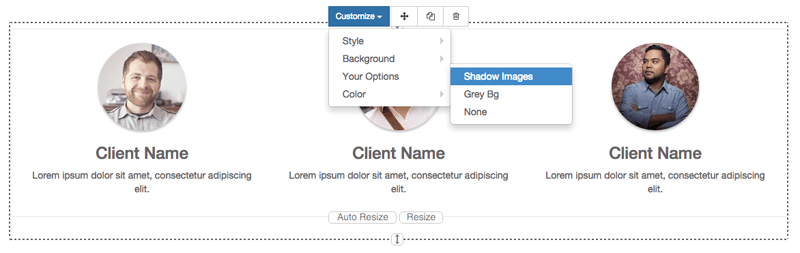
Thank you in advance
