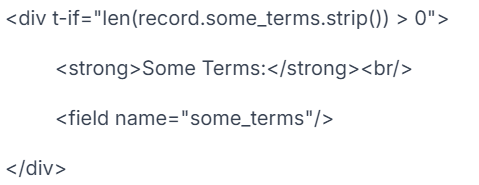Hello there. I am at a loss here on Odoo 14. I've added some fields to the model res.partner like this one:
some_terms = fields.Text(string='Some extra Terms')
and then inherited it on sale.order like this:
some_terms = fields.Text(related='partner_id.some_terms', string='Some extra Terms', store=True)
and now I would like to display these terms on a sales order if this text field is not empty. I managed to show the text from that field on the sales.order.form, and put it in a t-if-condition like this:
<t t-if="some_terms">
<div class="alert alert-info">
<strong>Some Terms:</strong><br/>
<field name="some_terms"/>
</div>
</t>
But Odoo always displays the div and the text no matter what! I've tried things like:
t-if="some_terms and some_terms.strip() != ''"
t-if="some_terms not none"
t-if="true != true"
Even with the last condition that should stop anything from being displayed it shows the div.
I appreciate any help or hint.