I am getting these errors after the installation.
The style compilation failed, see the error below. This is an administrator or developer error that must be fixed for the entire database before continuing working.
A CSS error occured, using an old style to render this page.
Please help to find the solution I tried to install multiple packages like npm, less, libsass, node etc but not work.
Thanks in advance
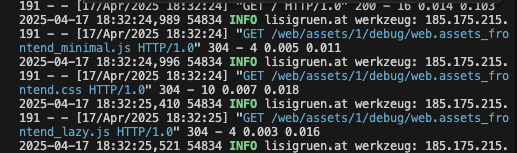
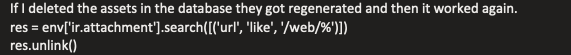
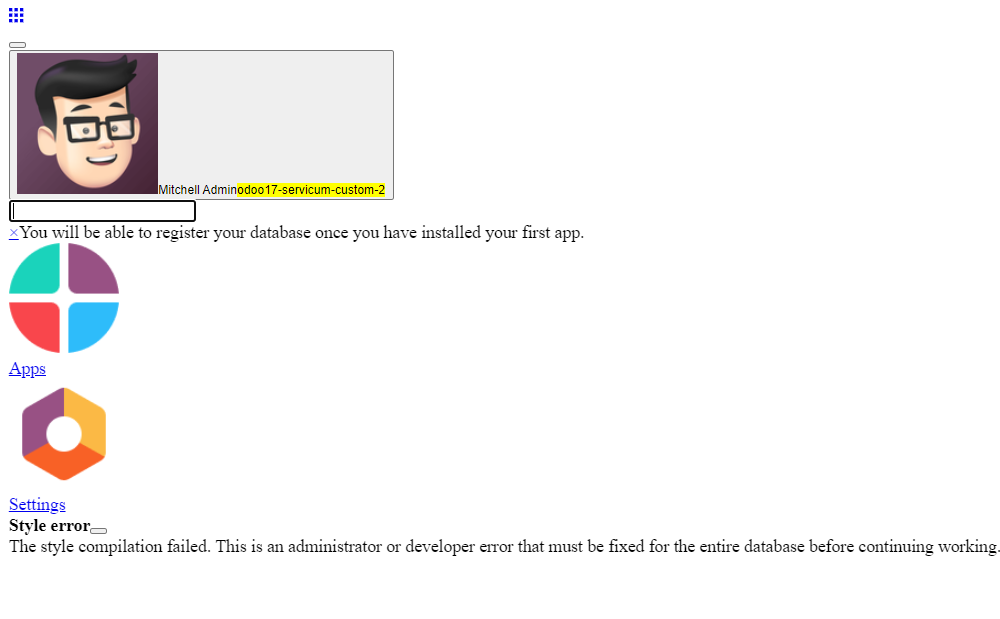
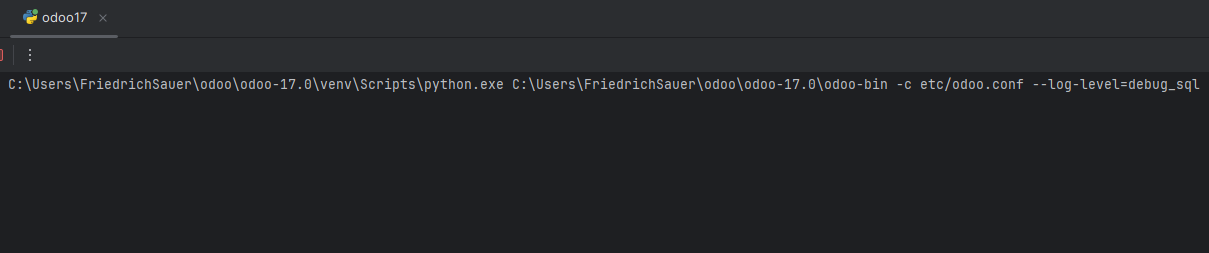
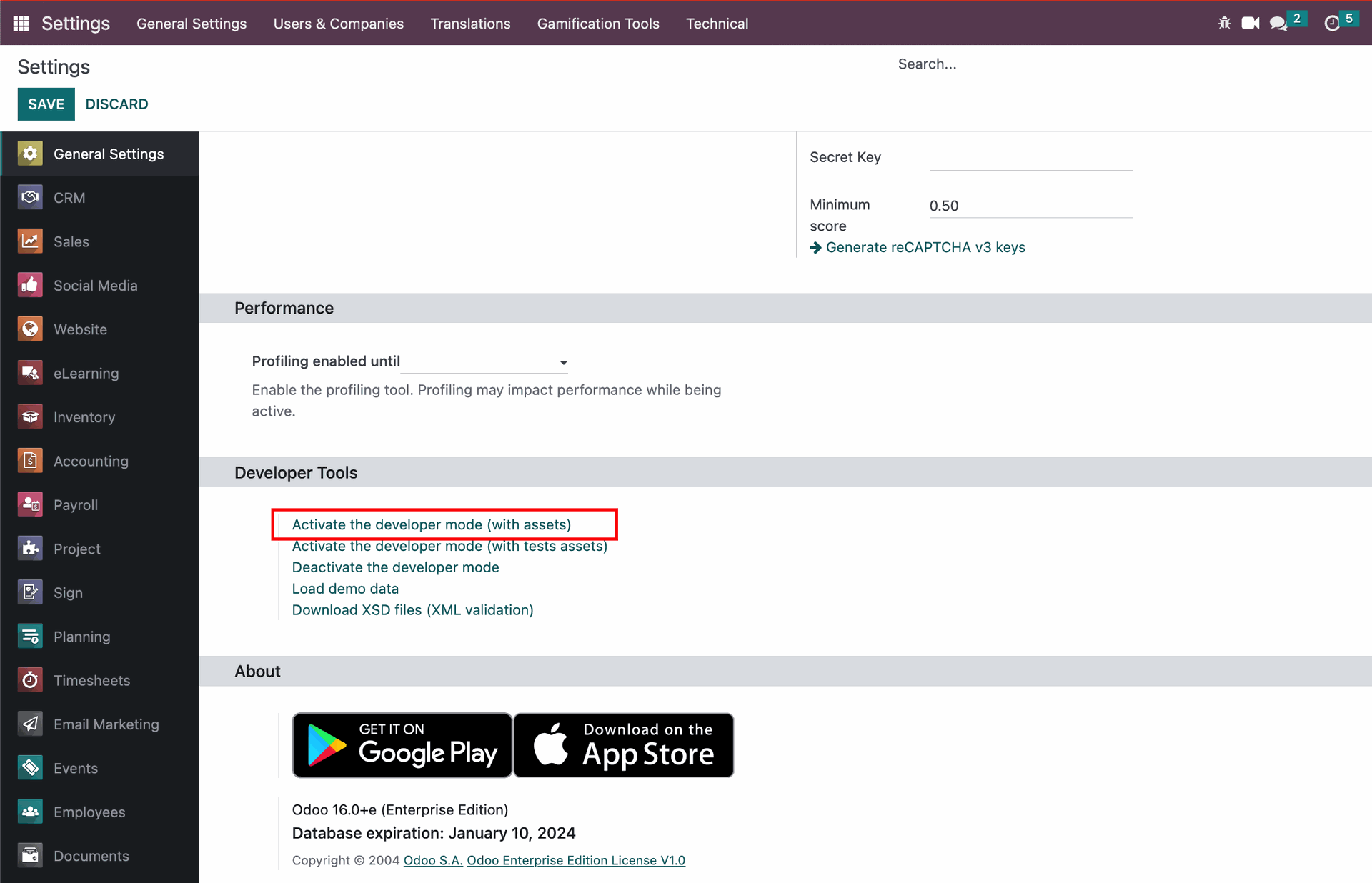

Installing odoo 17: https://www.youtube.com/watch?v=sEQXJ_JHyMg