Hello,
Translations lines marked as "code" import / export are not working on Odoo 16. We have been trying on october first version, and each month the same: still not working.
UPDATE 070623:
- 16.0 Enterprise and Community (last checked 080623) and all 16 till now.
- Bug is back again or still unsolved.
- Bug impacts Odoo 16 on translations marked as "code" (find here screenshot).
- Bug is being pointed out on many forum post ( e.g. https://www.odoo.com/es_ES/forum/ayuda-1/translations-in-odoo-16-online-220924 ) and issues e.g. https://github.com/odoo/odoo/issues/115876
- Also on latest Odoo 16, we have reproduced and confirmed here, please try on official Odoo here: https://demo4.odoo.com/ or https://demo6.odoo.com/
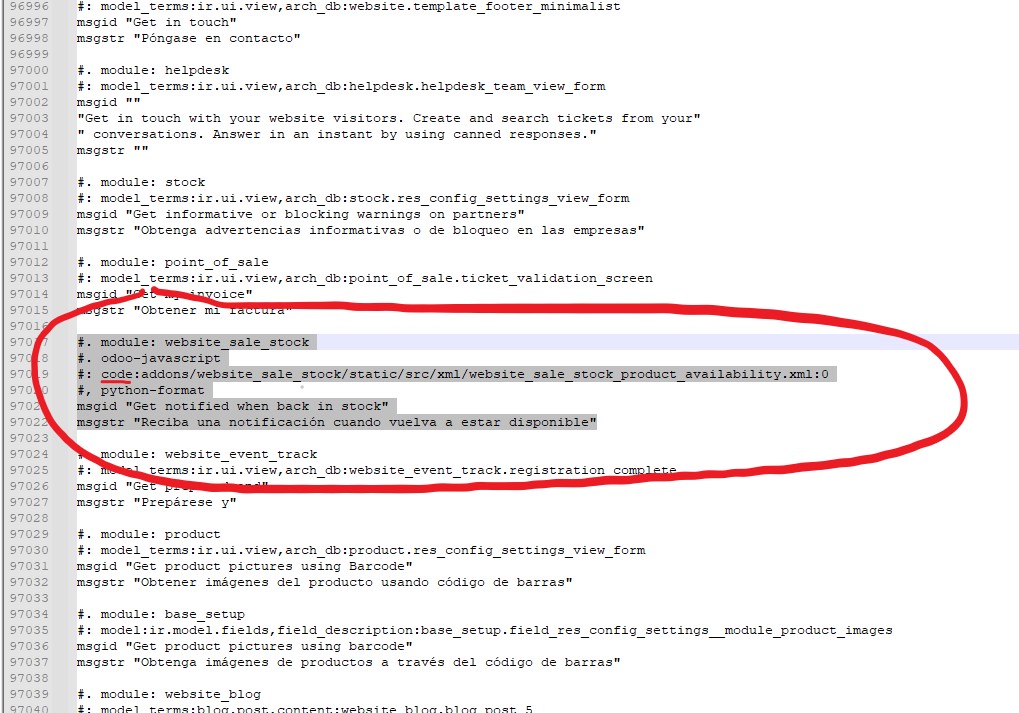
¿Can someone please help reporting this bug to Odoo guys?
Impacted version:
- 16.0 (last checked 270323) and all 16 till March.
Steps to reproduce:
1. Settings > Translations > Export a translation for a single or all modules.
2. Donwload a .PO (same on CSV) and open using POEDIT or just a simple TXT editor (does not matter).
3. Import .PO file once modified locally and saved.
Current behavior:
- PO file is not being imported. No error message, neither log error, no trace of this error. Odoo log does confirm correct upload ! Even restarting server and/or single module updating, terms are still not updated.
Expected behavior:
- PO file is expected to be effectively imported and tanslations to be applied as on e.g. Odoo 15 (no need to restart server, neither single module update !)
Thank you
Odoo log shows translation as uploaded !!
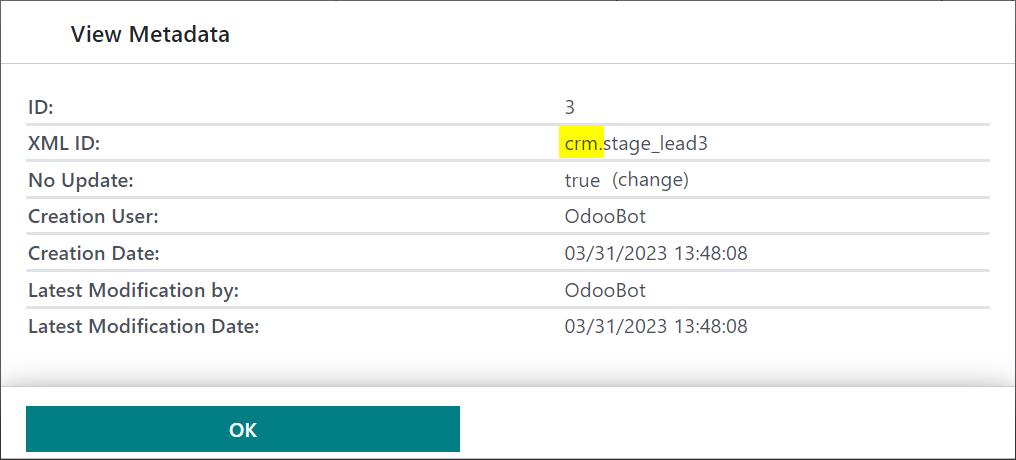
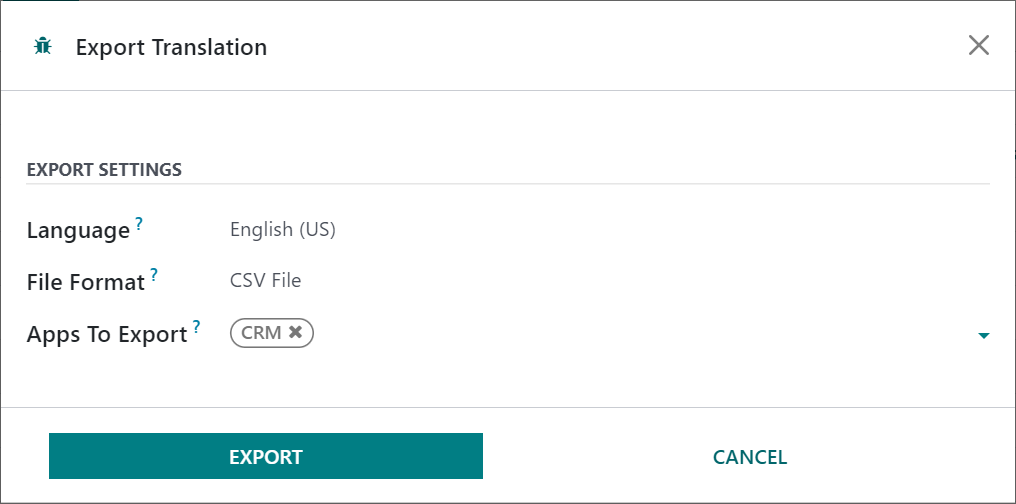
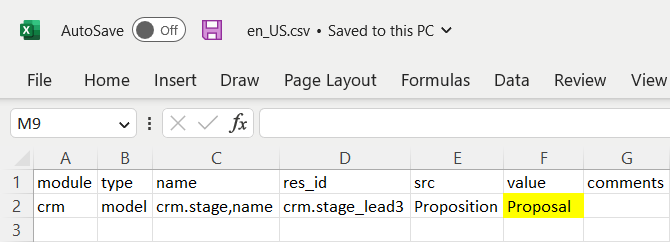
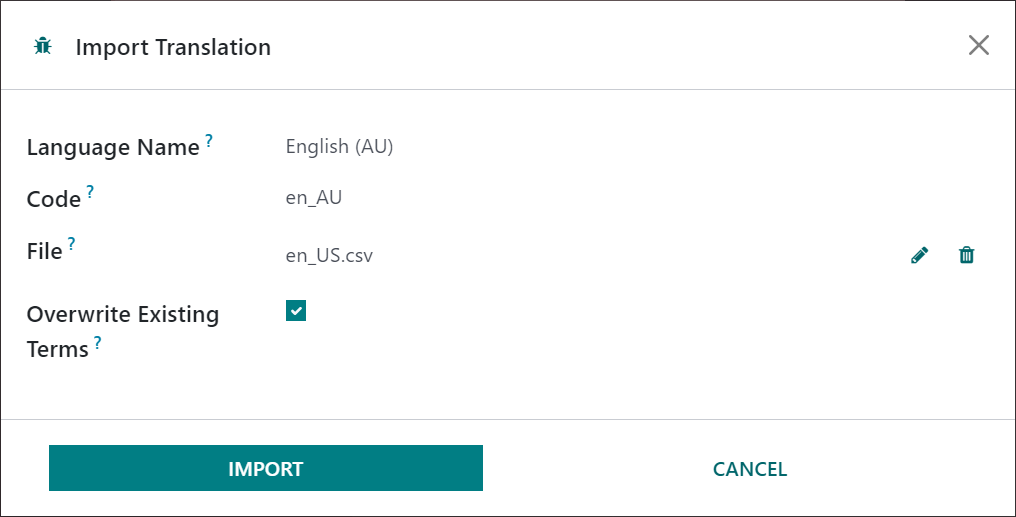
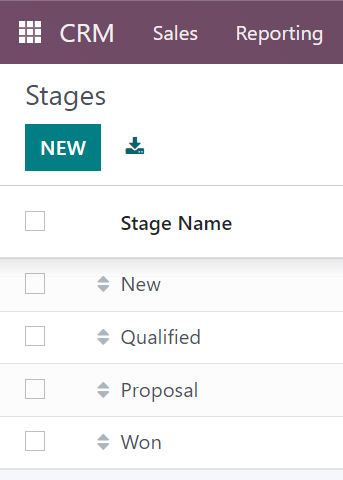

I just wanted to express my gratitude for the time I spent reading your post.
I want express my gratitude, I notice exactly the same bug. If you specify some modules you can do the translation but if you specify nothing you export all of terms with type code and it become impossible to translate these important terms. I lost a lot of time before to see your post and I was really disapointed to see in the same time a big regression that is you can no more translate directly in Odoo some terms. So translation in Odoo became annoying considering just for one word you have to export / import PO and all of that to see some parts does not work ..... :(