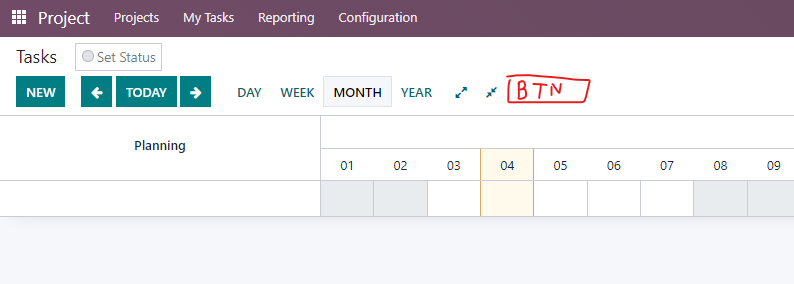
I want to make a new button here.
I already make the element and the js function
<?xml version="1.0" encoding="UTF-8"?>
<templates xml:space="preserve">
<t t-name="DoGanttView.buttons" t-extend="GanttView.buttons">
<p>asdpoasidpaisdpaisd</p>
<t t-jquery="*[hasclass='o_gantt_range']" t-operation="after">
<button class="o_gantt_button_move_plan btn btn-primary" title="Move Button" data-hotkey="c">
New Button
</button>
</t>
</t>
</templates>
gantt_controller.js
/** @odoo-module alias=do_web_gantt.GanttController **/
import GanttController from 'web_gantt.GanttController';
import {_t} from 'web.core';
import { ControllerMixin } from './mixins';
const DoGanttController = GanttController.extend(ControllerMixin, {
events: _.extend({}, GanttController.prototype.events, {
'click .o_gantt_button_move_plan': '_onMovePlanClick',
}),
buttonTemplateName: 'DoGanttView.buttons',
});
export default DoGanttController;
gantt_view.js
/** @odoo-module alias=do_web_gantt.GanttView */
import DoGanttController from 'do_web_gantt.GanttController';
import view_registry from 'web.view_registry';
import GanttView from 'web_gantt.GanttView';
console.log('GanttView loaded');
const MassGanttView = GanttView.extend({
config: Object.assign({}, GanttView.prototype.config, {
Controller: DoGanttController,
})
});
view_registry.add('do_gantt', MassGanttView);
export default MassGanttView;
manifest
'assets': {
'web._assets_primary_variables': [
'do_web_gantt/static/src/scss/web_gantt.variables.scss',
],
'web.assets_backend': [
'do_web_gantt/static/src/**/*',
'do_web_gantt/static/src/xml/**/*',
],
},
But the button still not showing in the gantt view
Note : yes. this is edited because the previous case looks like hard. or at least I think it's hard because there is no example. but this one have example and I don't know why it doesn't work
