How to manage multi-level approvals in my company purchases? The Director of my company approves all purchases above $5,000. The manager and director can approve purchases below $5,000. The purchase assistant can only create purchase requests (RFQ’s) but cannot confirm any.
Odoo is the world's easiest all-in-one management software.
It includes hundreds of business apps:
- CRM
- e-Commerce
- Contabilità
- Magazzino
- PoS
- Progetti
- MRP
La domanda è stata contrassegnata
This customization is proven in Odoo 15 and 16 with Studio App in single currency scenarios.
Groups of approvers
Create approval user groups (Settings / Users & Companies / Groups)
- First group:
- Name: Approver: above $5,000
- User: Director
- Second group:
- Name: Approver: below $5,000
- Users: Manager and Director
Before utilizing this groups in Studio, the creation of external ID is needed. To do so, export the groups using the instructions below.
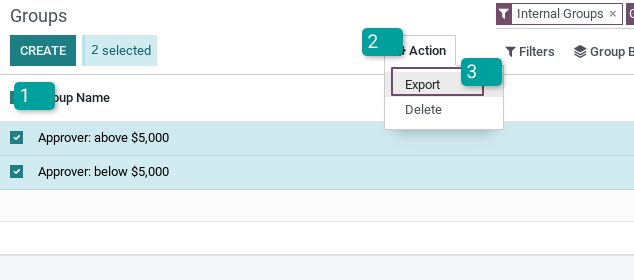
Set approvals
Open Studio and navigate to purchase order form view. Set approval rules on “Confirm Order” button as shown below.
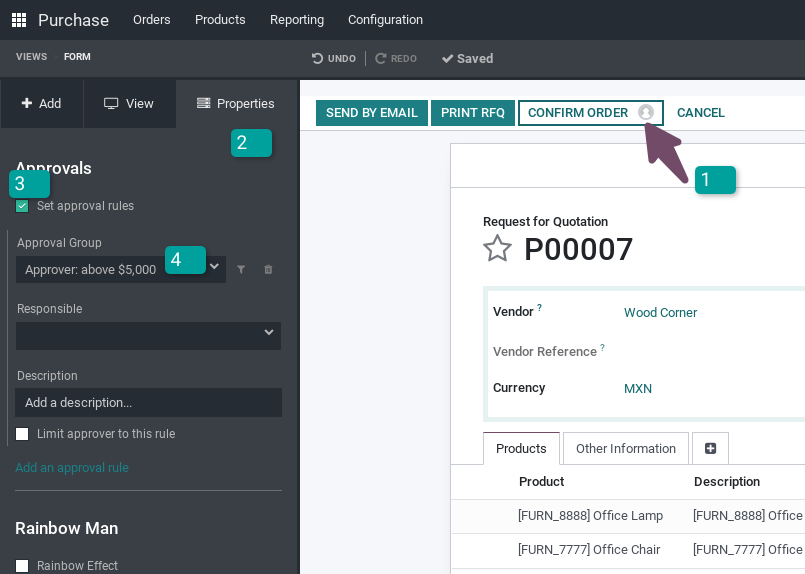
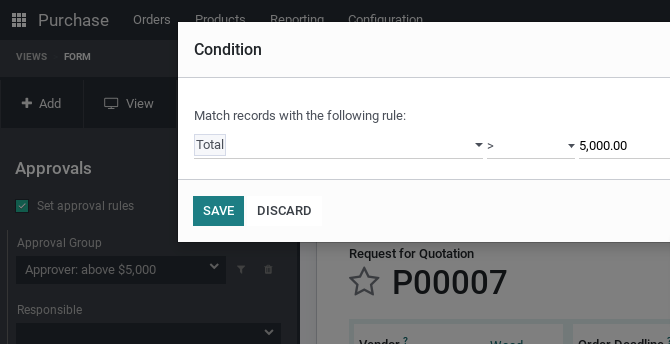
- Set group “Approver: above $5,000” with condition “Total > 5,000”
- Select "Add an approval rule” to create another condition for the other approval group
- Set group “Approver: below $5,000” with condition “Total < 5,000”
- Close Studio and prove the concept.
Proof of Concept
Situation: The Assistan is not able to confirm a purchase below $5,000.
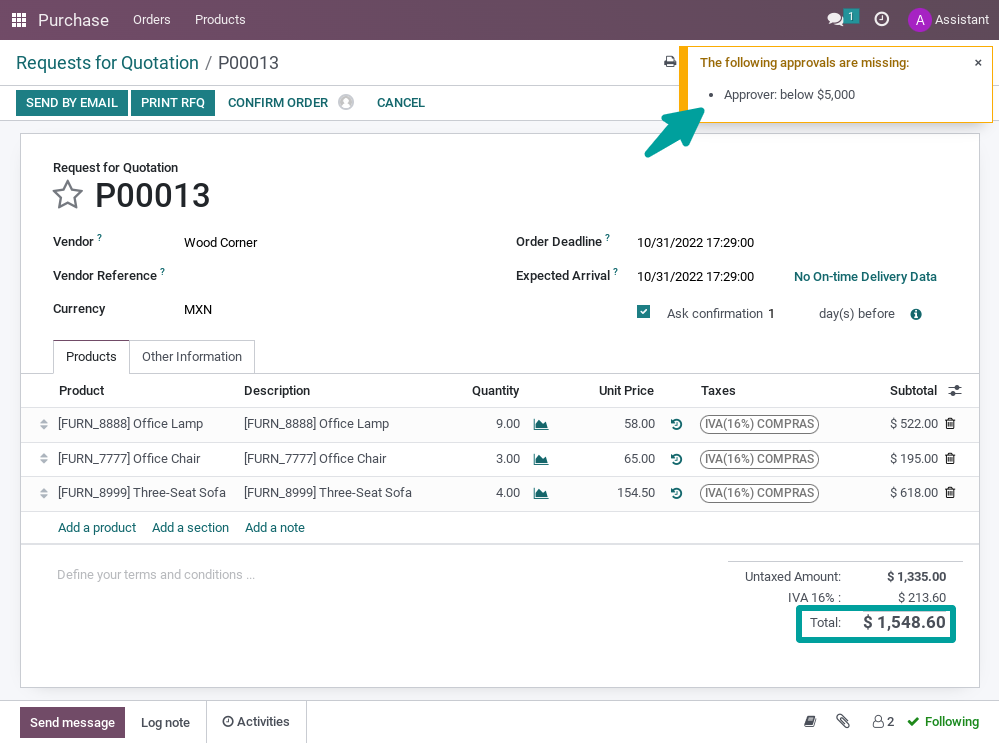
Situation: The Assistan is not able to confirm a purchase above $5,000.
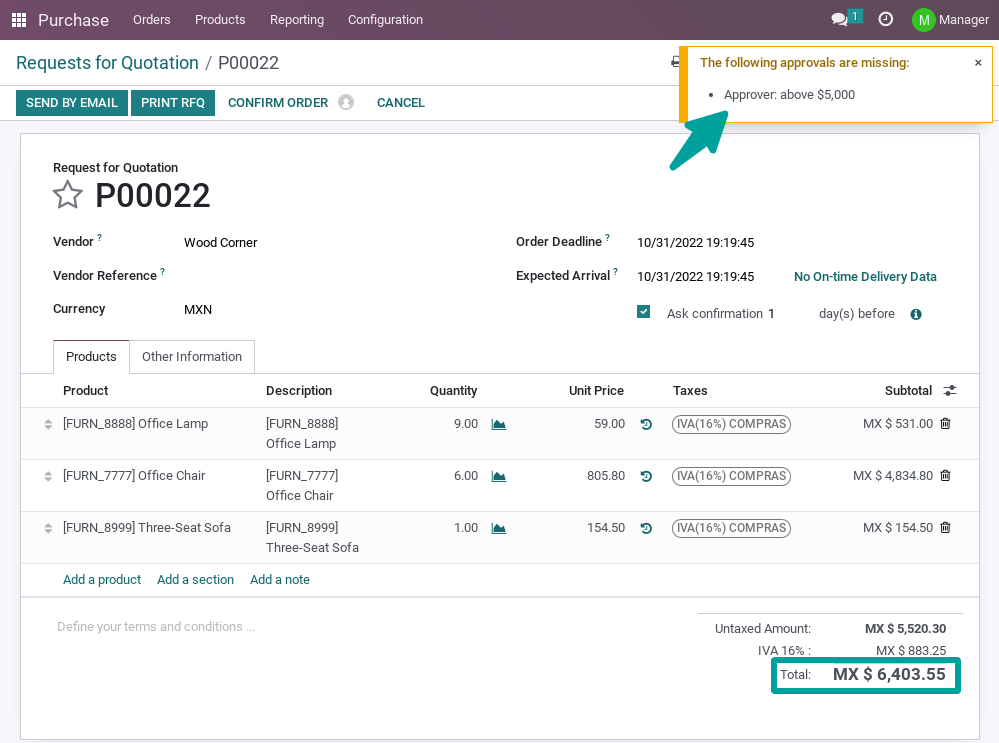
Situation: The Director can approve the latter transaction as part of the group “Approver: above $5,000”
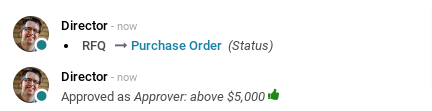
Good flow, and clear explanation. Thanks!
Just one small comment: Under the conditions expressed, an order of exactly $5,000 order would not need approval.
I suggest to change the condition of group “Approver: above $5,000” from “Total > 5,000” to “Total >= 5,000”
Ti stai godendo la conversazione? Non leggere soltanto, partecipa anche tu!
Crea un account oggi per scoprire funzionalità esclusive ed entrare a far parte della nostra fantastica community!
Registrati| Post correlati | Risposte | Visualizzazioni | Attività | |
|---|---|---|---|---|
|
|
0
dic 23
|
2280 | ||
|
|
1
feb 25
|
1578 | ||
|
|
1
set 23
|
2184 | ||
|
|
0
nov 24
|
4406 | ||
|
|
2
ott 25
|
919 |
