Hi, Debit amount not updated in Analytical account based on employee timesheet Cost
Odoo is the world's easiest all-in-one management software.
It includes hundreds of business apps:
Odoo allows you to record the time spent per employee and per project, for simple reports as well as for direct invoicing to the customer.
In order to record the time spent on projects, you must first activate the invoicing of timesheets. Into the Project application, open Configuration ‣ Settings. In the Timesheets section of the page, tick Activate timesheets on issues.
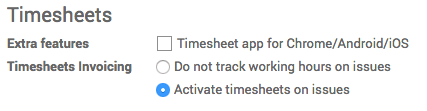
Note
Activating the option will install the Sales, Invoicing, Issue Tracking, Employee and Timesheet apps.
You can record the time spent in projects straight from the projects application. You can either record timesheets in a project, or in a task.
In the Project application dashboard, open the More menu of the project you want to record timesheets for, and click on Timesheets.
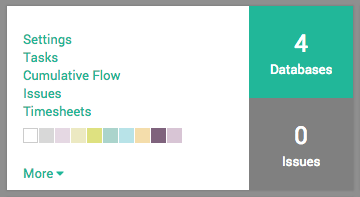
In the new window, click on Create and insert the required details, then click on Save.

In the Project app, open the project you want to record timesheets for, and open the task on which you have been working.
In the task, click on Edit, open the Timesheets tab and click on Add an item. Insert the required details, then click on Save.

Crea un account oggi per scoprire funzionalità esclusive ed entrare a far parte della nostra fantastica community!
Registrati| Post correlati | Risposte | Visualizzazioni | Attività | |
|---|---|---|---|---|
|
1
feb 17
|
5479 | |||
|
1
ott 25
|
454 | |||
|
0
ott 24
|
1602 | |||
|
Analytic Account Refresh
Risolto
|
1
ott 22
|
3305 | ||
|
1
mar 22
|
3239 |
1. Use the live chat to ask your questions.
2. The operator answers within a few minutes.
