Hi all,
In the Tasks view, I created new Property fields. How can I include those new Property fields when I extract tasks to csv or xlsx?
Thanks!
Odoo is the world's easiest all-in-one management software.
It includes hundreds of business apps:
Hi all,
In the Tasks view, I created new Property fields. How can I include those new Property fields when I extract tasks to csv or xlsx?
Thanks!
Hi,
Steps:
1. Property field in product
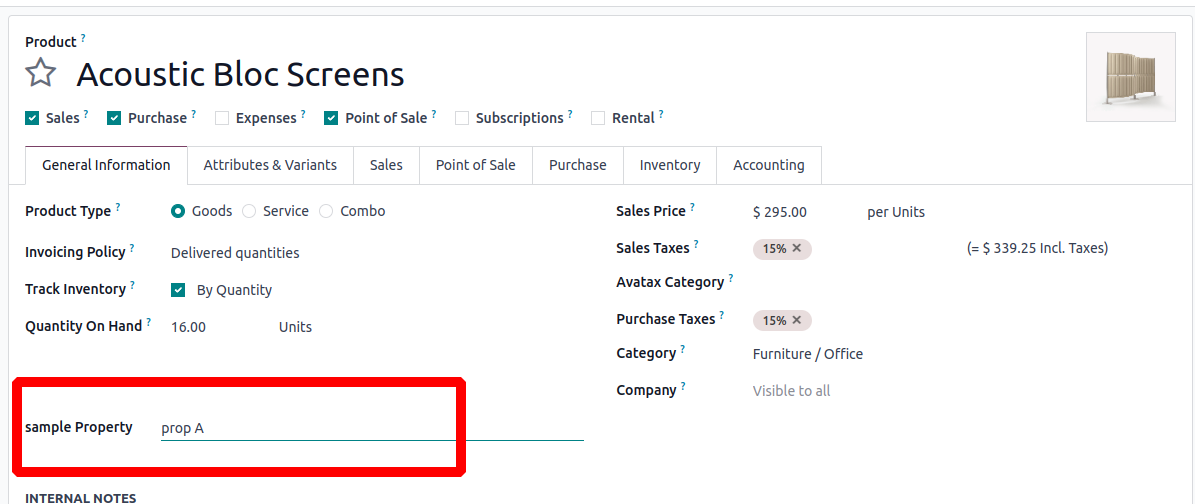
2. List view of the product
Select the product you want to export. Then click the Export button under the Action menu.
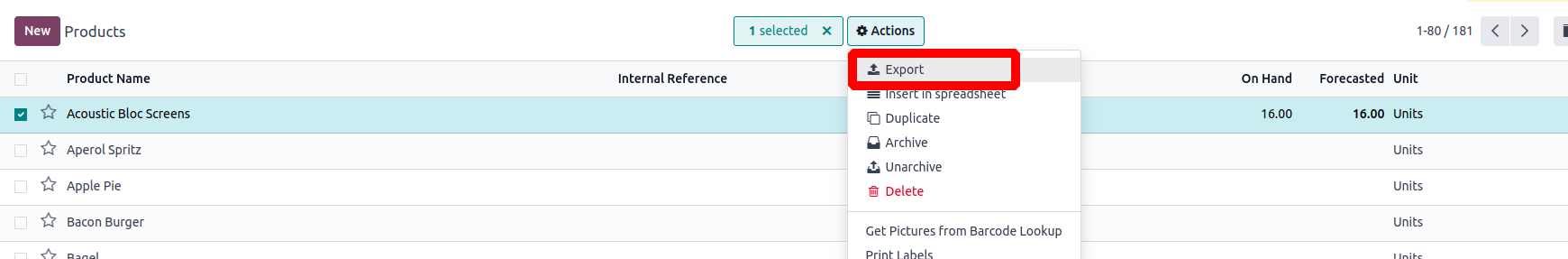
When you click on the Export option, a pop-up window will appear displaying two sections: 'Available Fields' on the left and 'Fields to Export' on the right.
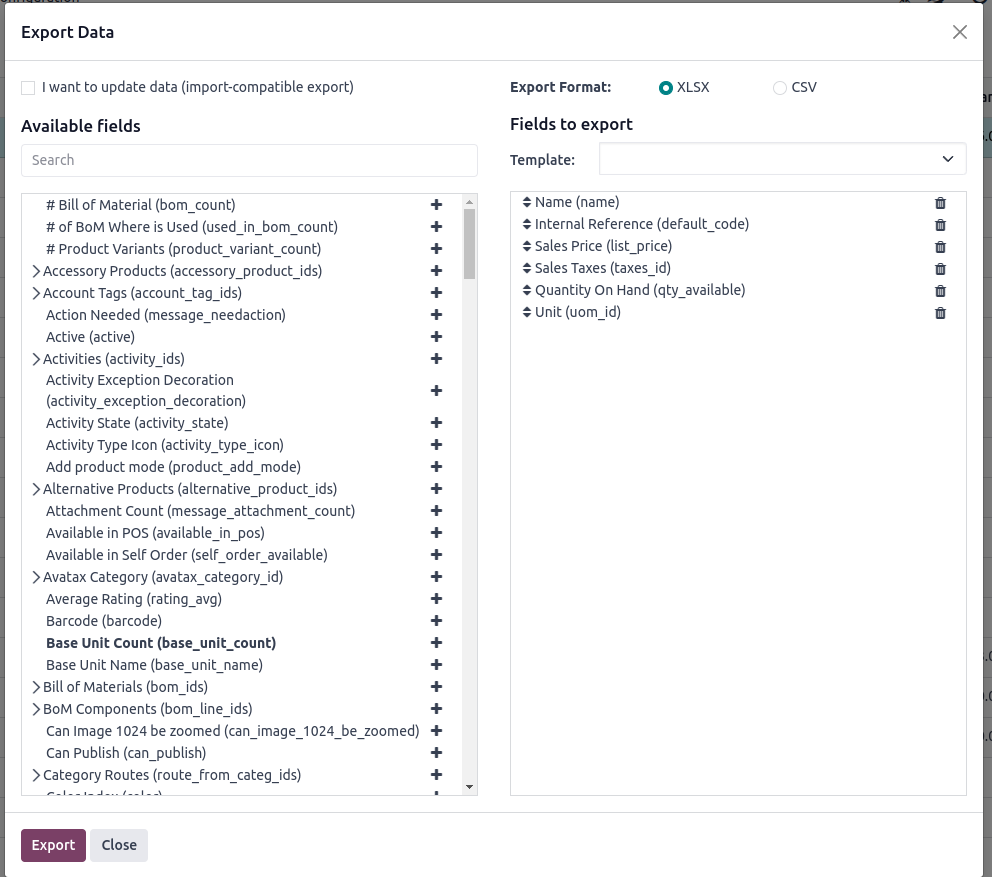
Select the property field
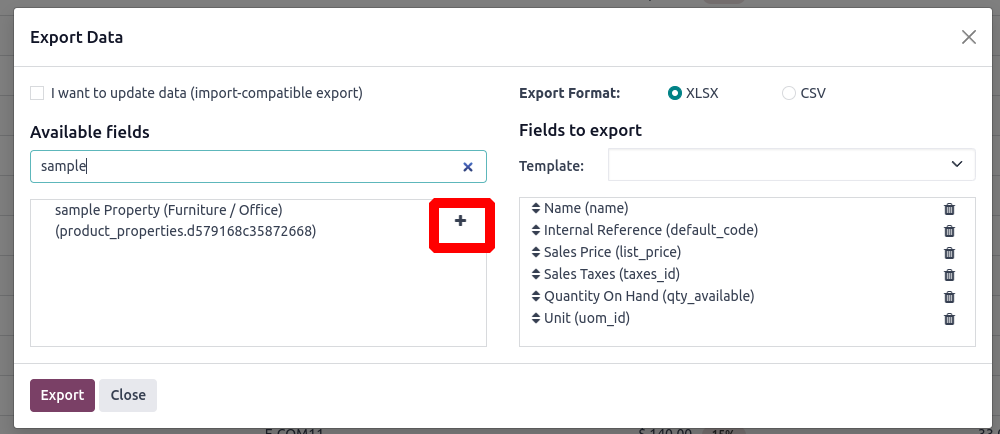
Adding the property field to 'fields to export ' by clicking the plus button.
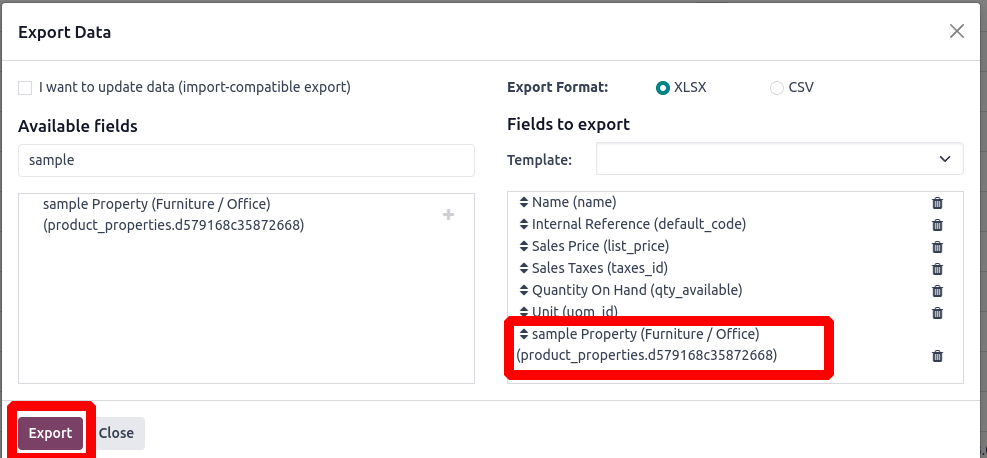
After adding, click the button'Export'
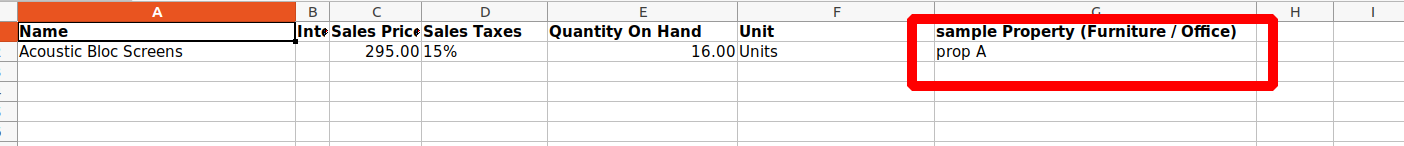
Hope it helps.
Hi Cybrosys - when did this functionality change?
Hi Rico: The values of the property field(s) are stored in a single field called "Properties". You can export this field, however, it will be difficult to figure out the name of the fields like so. The example below shows the value of 2 property fields that were added to the opportunity record.
| Opportunity | Properties |
| Modern Open Space | {'2e83f0819d1d93cf': 'One', '9e4579bec17b5650': 'Two'} |
First you have to activate the developer mode,
and then go to the model where you have the data,
selecting the data you need to extract, clicking on export,
look for the created fields, I imagine that you created them with odoo studio so they usually start with x_studio_ (field)
/
Crea un account oggi per scoprire funzionalità esclusive ed entrare a far parte della nostra fantastica community!
Registrati| Post correlati | Risposte | Visualizzazioni | Attività | |
|---|---|---|---|---|
|
2
gen 22
|
4707 | |||
|
0
giu 21
|
3983 | |||
|
1
feb 24
|
2716 | |||
|
Unable to Export Data v15
Risolto
|
2
lug 23
|
4683 | ||
|
0
giu 16
|
4303 |
1. Use the live chat to ask your questions.
2. The operator answers within a few minutes.
