I'm encountering an issue in Odoo 17 where I'm trying to create a service product that should automatically create a task in a specific project when ordered. However, when I attempt to select the project, the list appears empty. I've checked the project configuration, user permissions, and module settings, but I'm still unable to resolve this issue. Could someone please provide guidance on how to troubleshoot and resolve this problem?
Note: In the project settings, I checked the "Billable" field.
Any help would be greatly appreciated. Thank you!
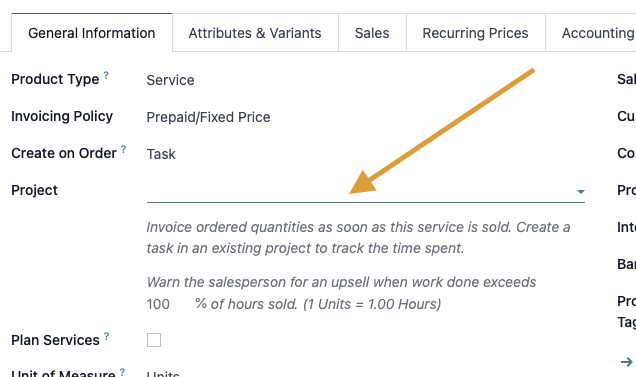
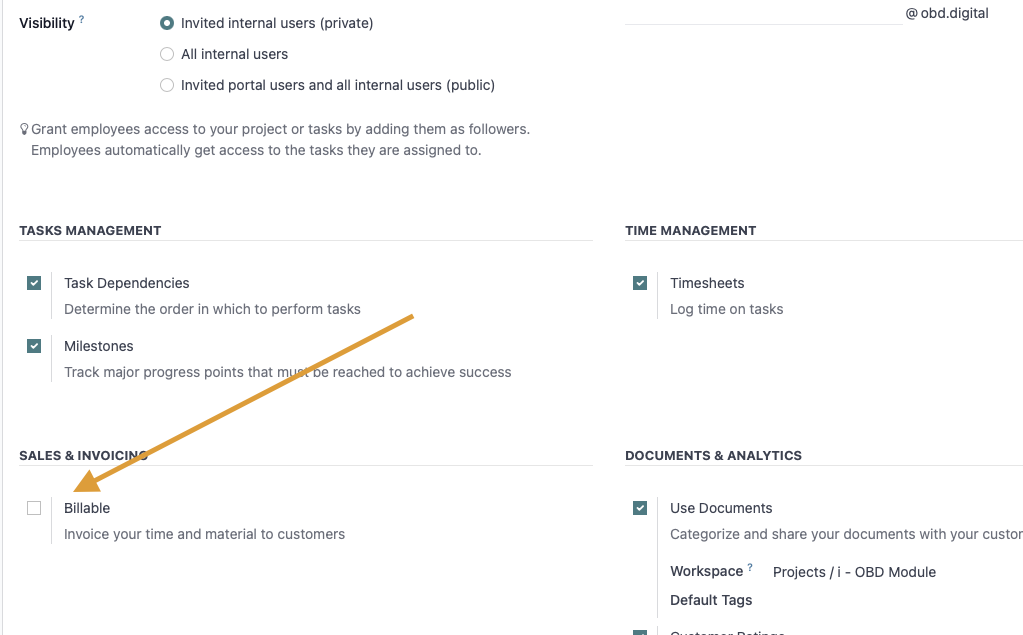
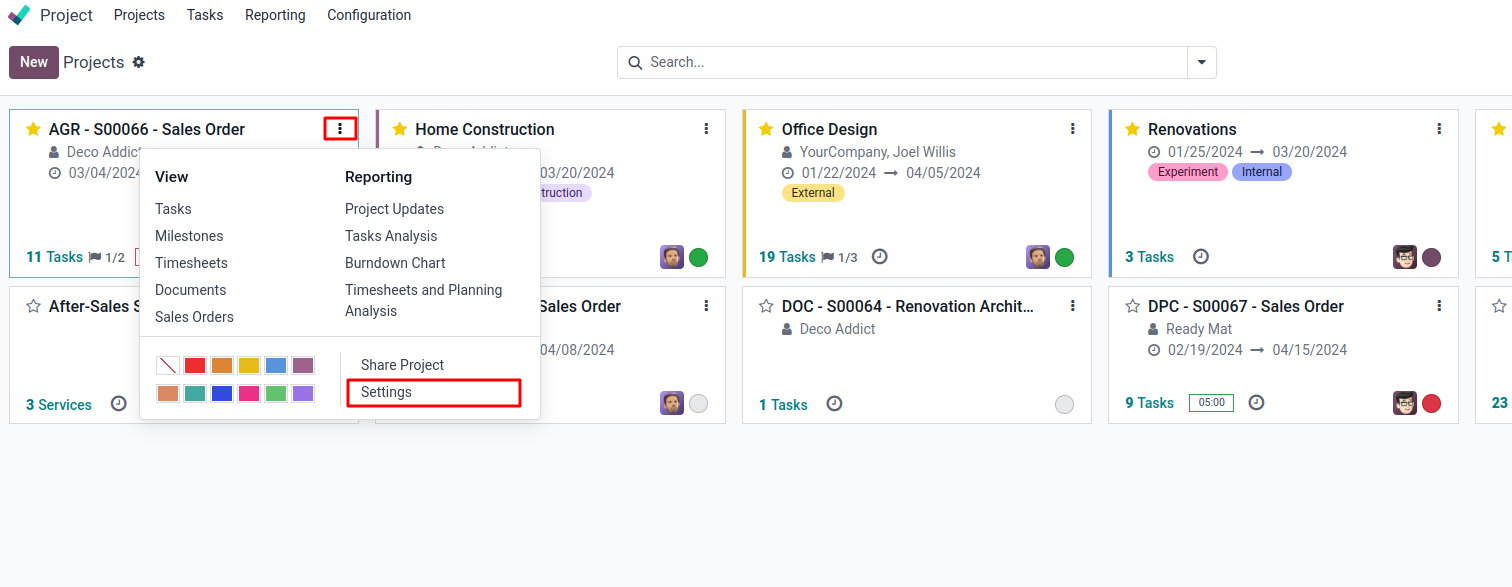
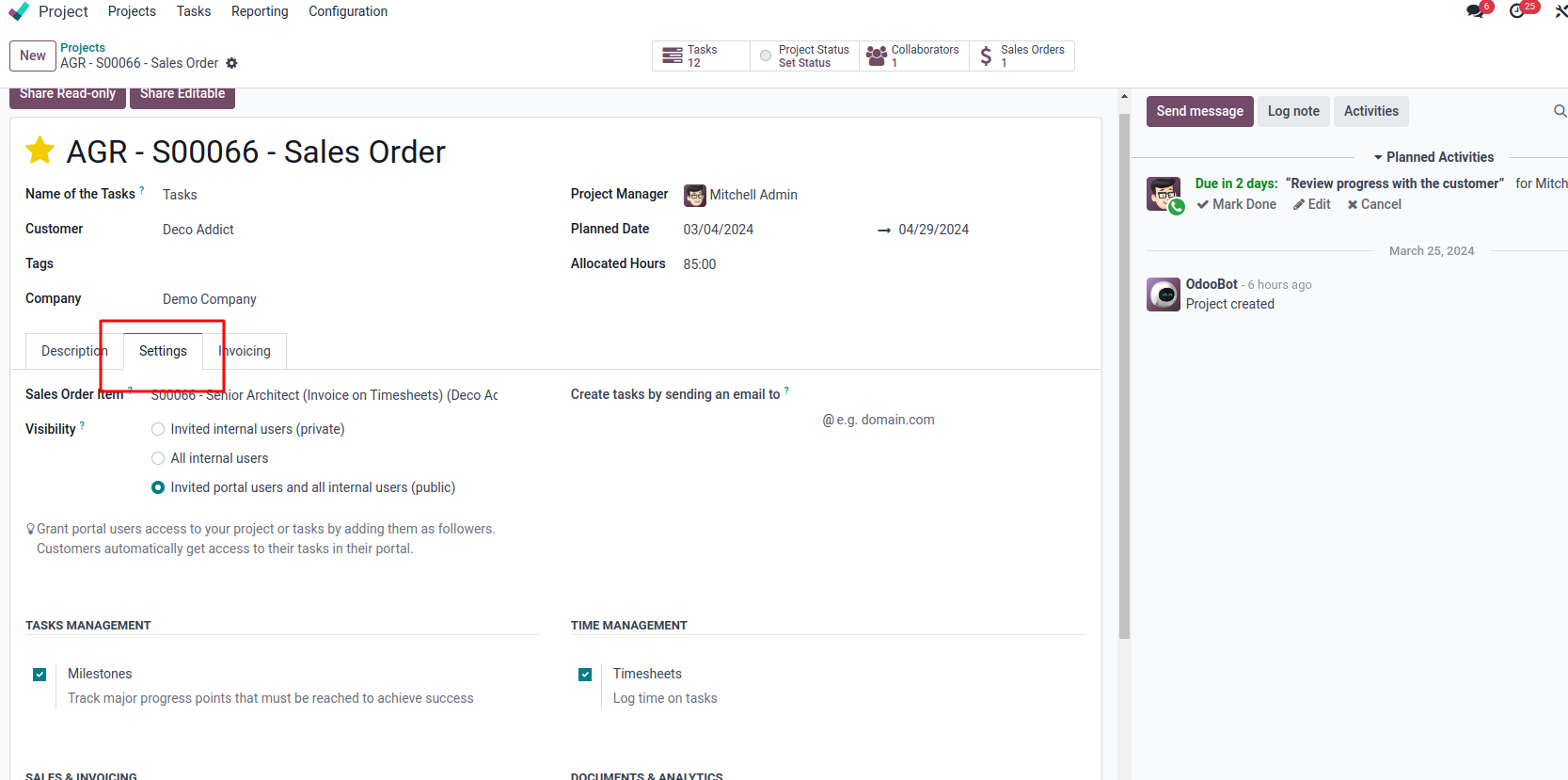
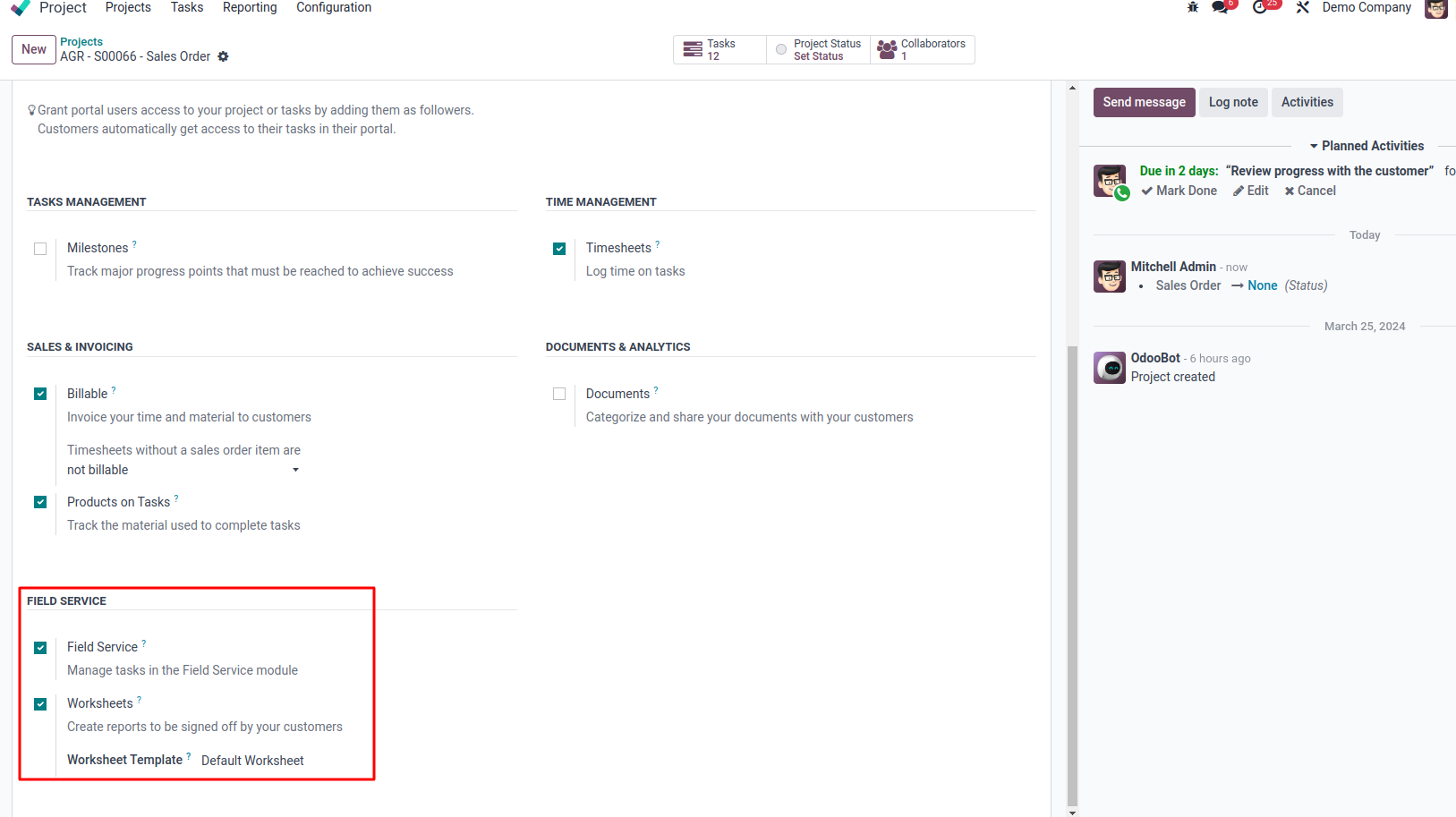
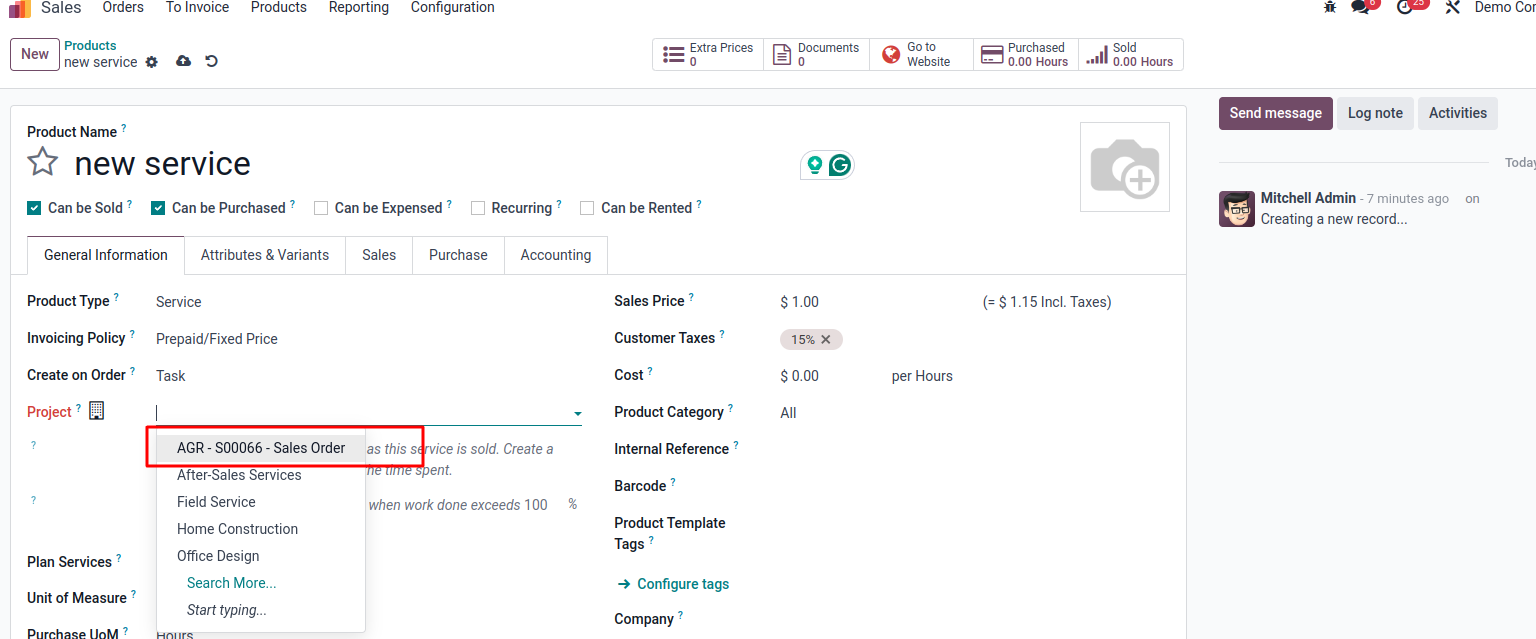

Hi Hans Rickhoff,
Thank you for your help. However, I already did that "I checked the Billable field" but to no avail.