Hello
I need to show "validate button" to inventory limited user.
After creating a new MO inventory limited user can't see validate button to validate the required material for MO.
So how to show the validate button
Thanks
Odoo is the world's easiest all-in-one management software.
It includes hundreds of business apps:
Hello
I need to show "validate button" to inventory limited user.
After creating a new MO inventory limited user can't see validate button to validate the required material for MO.
So how to show the validate button
Thanks
Hii,
Go to:
Settings → Technical → Security → Access Control Lists
| permission | Value |
|---|
| Read | ✅ Yes |
| Write | ✅ Yes |
| Create | ✅ Yes |
| Delete | ❌ No |
Go to:
Settings → Technical → Security → Record Rules
i hope it is help full
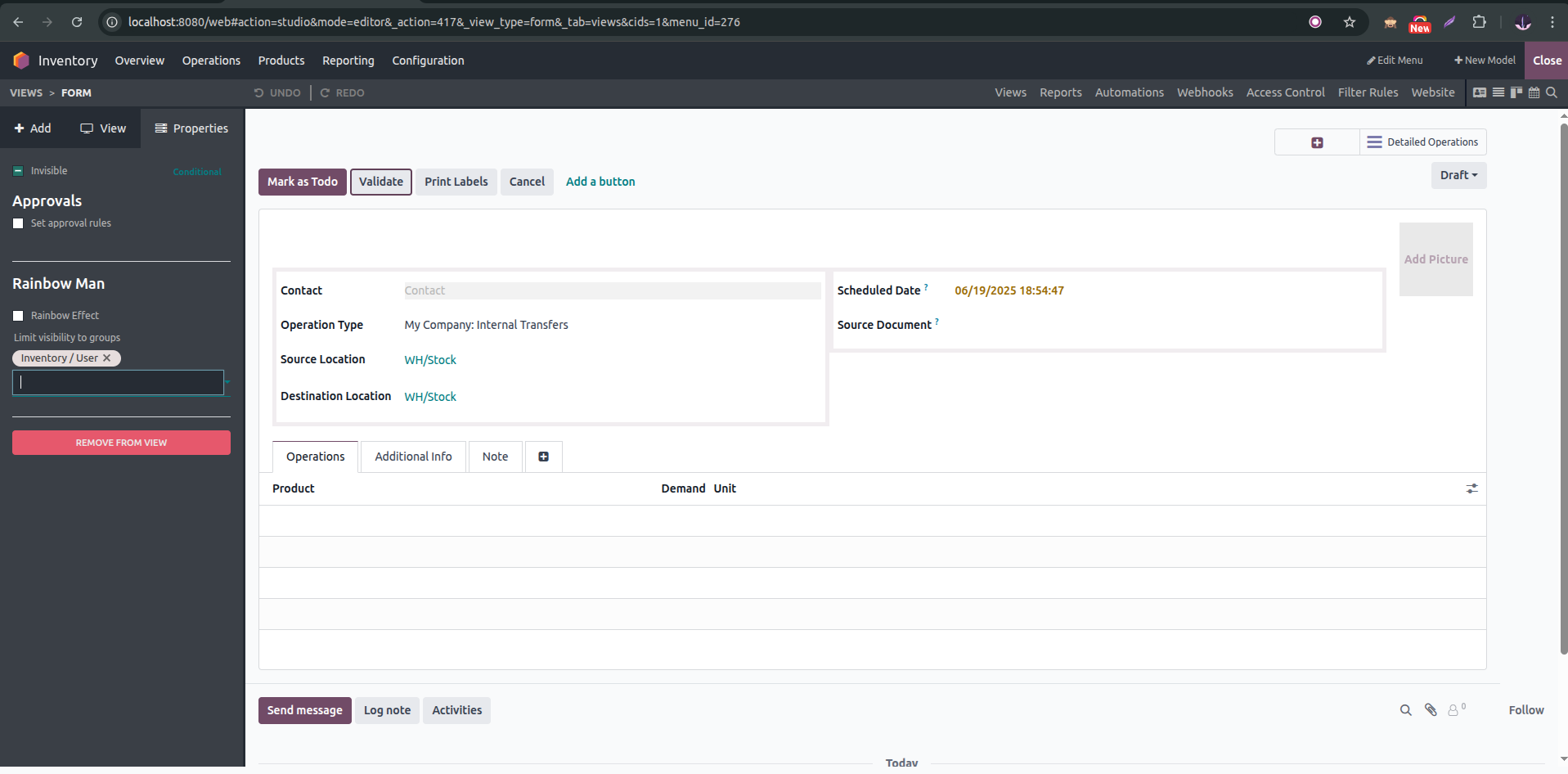
Studio (Enterprise Only)
If you have Odoo Studio:
 Works without writing code!
Works without writing code!
Hi,
In order to show the button for the limited user, you need to add a user group for the particular button.
To add a user group to the existing button, you need to change the button attribute as follows.
<xpath expr="//button[@name='button_name']" position="attributes">
<attribute name="groups">stock.group_stock_user</attribute>
</xpath>
You can also add it from the UI as,
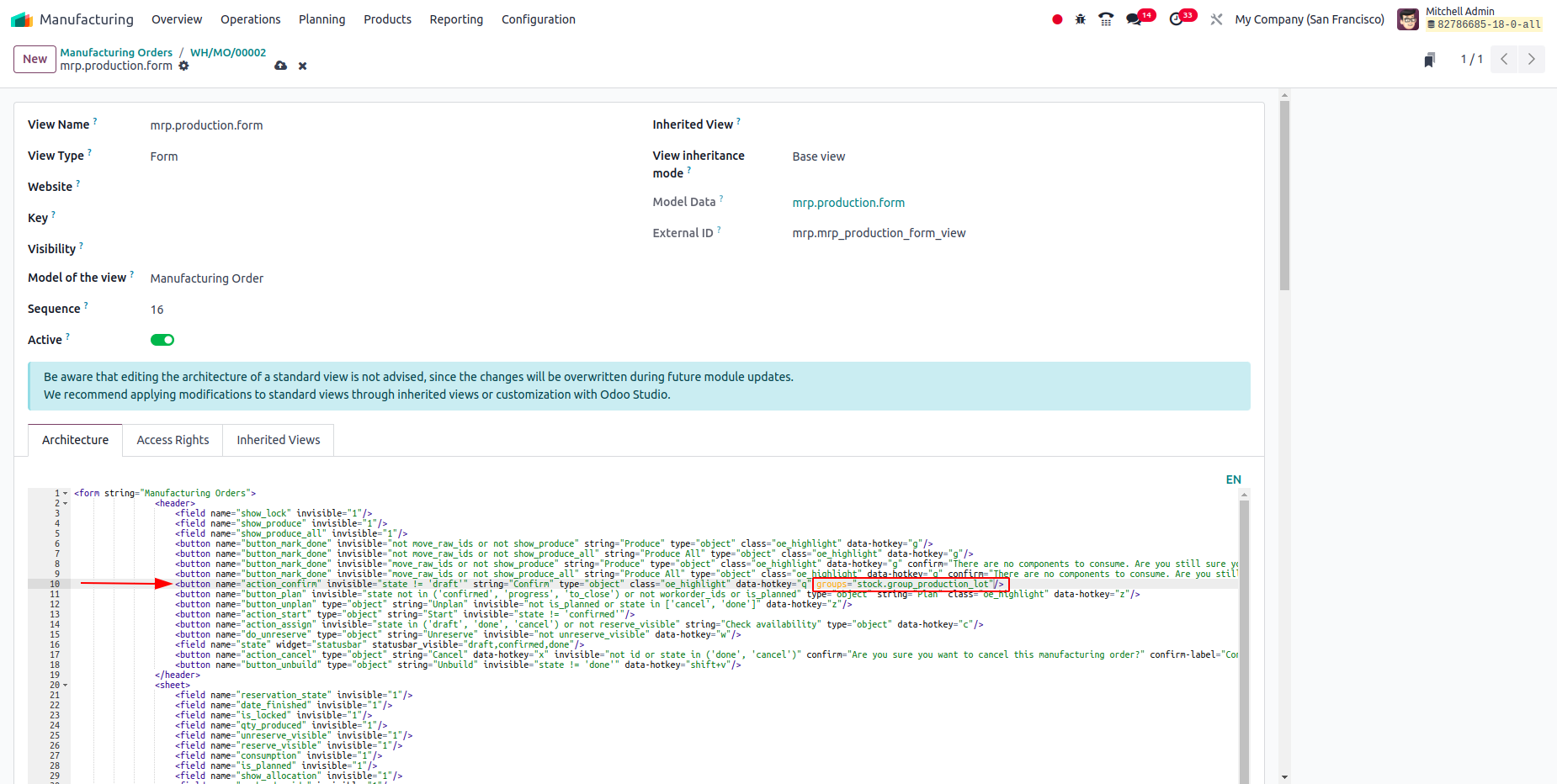
Hope it helps
Buat akun sekarang untuk menikmati fitur eksklufi dan agar terlibat dengan komunitas kami!
Daftar| Post Terkait | Replies | Tampilan | Aktivitas | |
|---|---|---|---|---|
|
|
1
Sep 23
|
2439 | ||
|
|
2
Mar 23
|
10580 | ||
|
Cacher le bouton "créer" d'une liste
Diselesaikan
|
|
2
Mar 23
|
2787 | |
|
Add class to button from function
Diselesaikan
|
|
2
Mei 22
|
4933 | |
|
|
0
Mar 22
|
1836 |