Hello everyone,
I wanted to share a no-code solution I found helpful for a common use case discussed in the forum.
Context & Motivation
The original thread (Helpdesk reopen ticket if customer responds) offers a solid Python-based solution using automated actions.
Today, with Odoo 18, you can achieve the same result using no-code Automation Rules, which are much more accessible for non-technical users.
Steps
Navigation: Settings → Technical → Automation Rules
You’ll need to Activate the developer mode to see the Technical menu.
Alternatively: Studio → Automations
-
Click “New” and give the rule a name, e.g.:
Reopen Helpdesk Ticket when Customer Responds - Model: Helpdesk Ticket
- Trigger: On incoming message
- Before Update Domain:
- Match all of the following rules:
- Helpdesk Team is in Customer Care
- Stage is in Solved
-
Apply On:
-
Match all of the following rules:
- Action Needed is set (when a new email is received, the ticket is marked as “action needed”)
-
Match all of the following rules:
-
Actions To Do:
- Click Add an action (modal opens)
- Type: Update Record
- Allowed Groups Leave blank (applies to all)
- Action Details: Update Stage to In Progress (or your desired stage)
- Save & Close (modal closes)
- Save the Automation Rule.
Screenshots
Automation Rule form
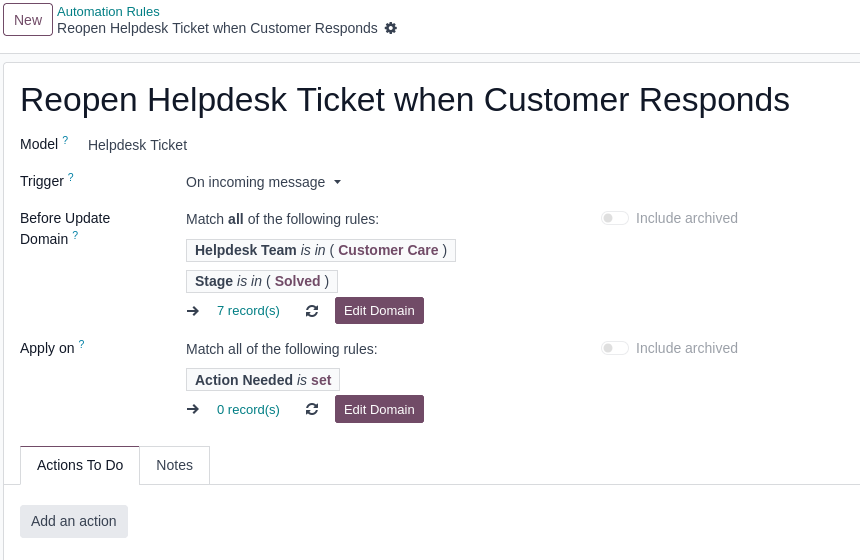
Create Actions modal
Notes
- You can adjust Helpdesk Team and Stage to fit your workflow.
- This method needs no Python code.
Disclaimer
This is a method I’ve tested successfully in Odoo 18, but there may be other ways or even better ways to achieve the same result.
It might also work in previous Odoo versions that support Automation Rules in the UI, though I haven’t tested it outside of 18.
I hope this guide is helpful to others working on similar workflows.
If you have suggestions, improvements, or alternative methods, I’d love to hear your feedback!
Thanks for reading!

