In Odoo 14, 15, 16 there were visible Lock and Unlock buttons directly on the inventory transfer form view. However, in Odoo 17, 18, I cannot find these buttons in the same location. Have these functions been removed, or have they been moved to a different location in the interface?
Odoo is the world's easiest all-in-one management software.
It includes hundreds of business apps:
- CRM
- e-Commerce
- Akuntansi
- Inventaris
- PoS
- Project
- MRP
Pertanyaan ini telah diberikan tanda
They have been moved to the Action (COG) Menu:
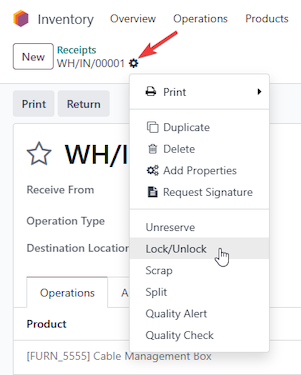
The Lock/Unlock functionality still exists in Odoo 17 but has been relocated to improve the user interface organization.
Location in Odoo 14: The Lock and Unlock buttons were displayed as separate, visible buttons directly on the inventory transfer form view.
Location in Odoo 17: These functions have been moved to the Action menu (⚙️ icon) in the inventory transfer form. To access them: (After Validation)
- Open your inventory transfer
- Click on the "Action" button in the top menu
- Select either "Lock" or "Unlock" from the dropdown menu options
Regards
------
NIZAMUDHEEN MJ
Menikmati diskusi? Jangan hanya membaca, ikuti!
Buat akun sekarang untuk menikmati fitur eksklufi dan agar terlibat dengan komunitas kami!
Daftar| Post Terkait | Replies | Tampilan | Aktivitas | |
|---|---|---|---|---|
|
|
1
Agu 25
|
1002 | ||
|
|
1
Jun 25
|
882 | ||
|
|
1
Jun 25
|
905 | ||
|
Inventory app undone status
Diselesaikan
|
|
2
Jun 25
|
1625 | |
|
|
1
Mei 25
|
1671 |

