It is possible to change the done status in inventory app? How?
Odoo is the world's easiest all-in-one management software.
It includes hundreds of business apps:
- CRM
- e-Commerce
- Akuntansi
- Inventaris
- PoS
- Project
- MRP
Pertanyaan ini telah diberikan tanda
Sent Something by Mistake? Return It in a Flash! 🔄📦
Follow these steps and wave goodbye to the problem:
Easy-Peasy Steps:
- Find Your Shipment: Go to "Inventory", then "Operations", and finally "Transfers". Think of it like a treasure map!
- Look for "Done": Find the movement in the list that's already marked as "Done". That's the one you want to fix.
- The Magic Button!: Open the movement and look for the "Return" button. It's there, waiting for you to click it!
- Choose What's Coming Back: Select the exact products and quantities you're returning or clic "Return All". Like making a reverse shopping list!
- Confirm and Done!: Click "Confirm" the return and then "Validate" the reverse transfer. It's like hitting "undo" on the shipment!
- Odoo will create a new movement that's like a "mirror" of the original. But heads up! The original movement will still show as "Done", so don't freak out.
Hi,
Odoo provides standard ways to reverse stock movements without editing done records. Use the Return button on the transfer to reverse the done transfer.
When you click the Return button, a pop-up wizard is displayed, allowing you to select the product and enter the return quantity. If you want to return all products, click the button 'Return All'. After verifying the returned products and their quantities, click the Return button in the pop-up.
When you click the Return All button, a reverse transfer is created automatically.
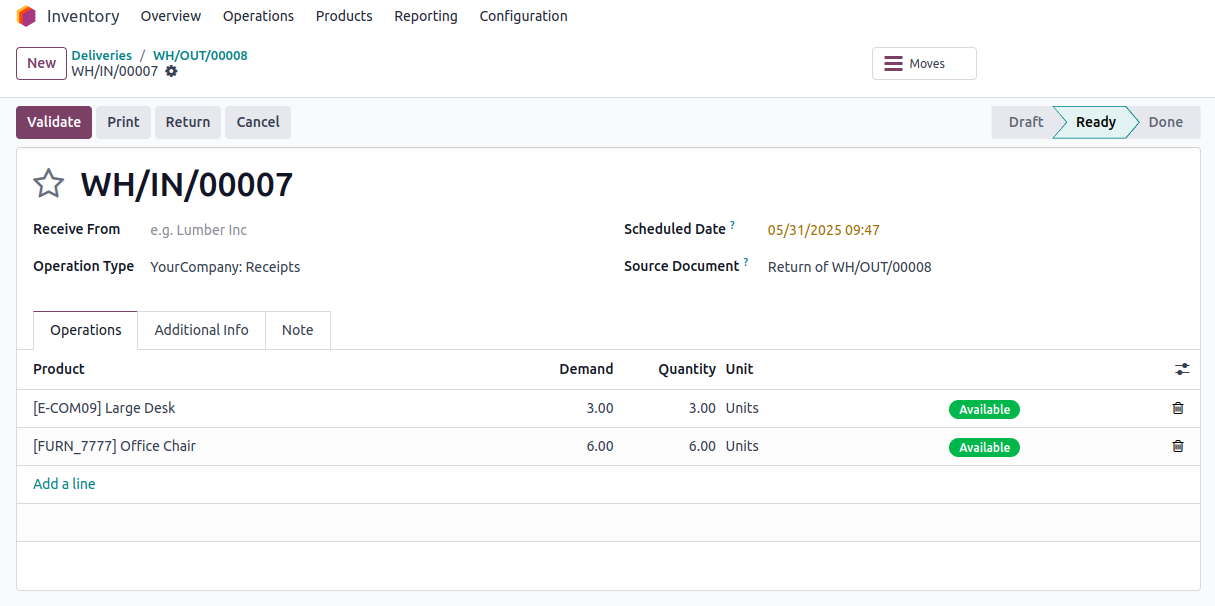
After validating the reverse transfer, the products are returned and the state is changed to Done.
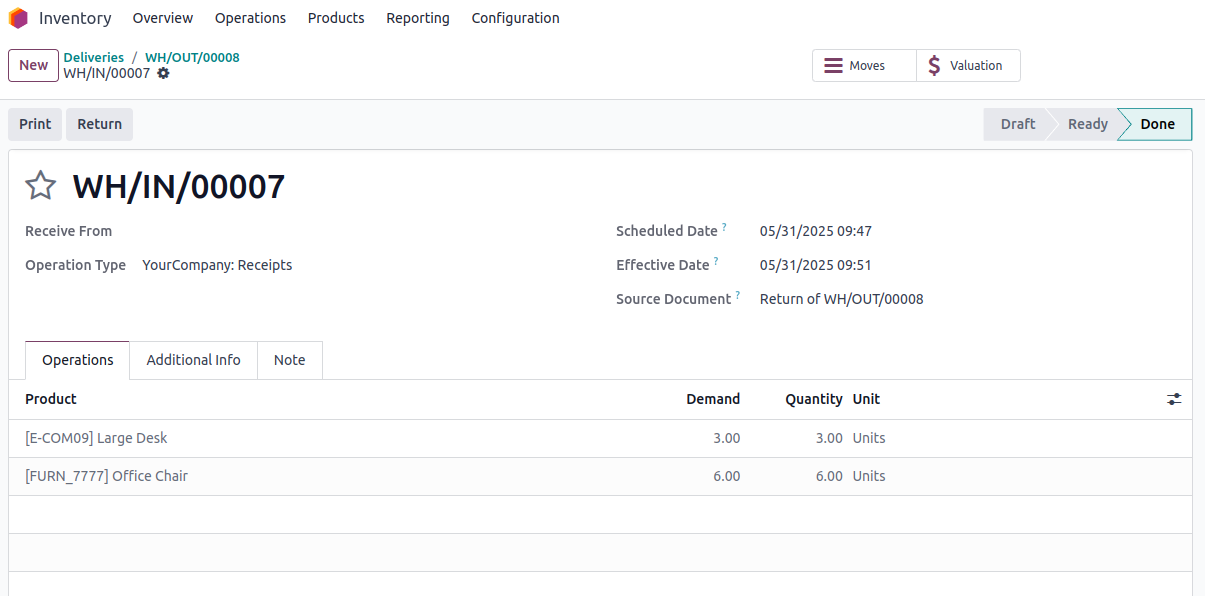
Hope it helps.
Menikmati diskusi? Jangan hanya membaca, ikuti!
Buat akun sekarang untuk menikmati fitur eksklufi dan agar terlibat dengan komunitas kami!
Daftar| Post Terkait | Replies | Tampilan | Aktivitas | |
|---|---|---|---|---|
|
|
4
Okt 25
|
6847 | ||
|
|
1
Okt 25
|
1406 | ||
|
Lot/Serial Number
Diselesaikan
|
|
2
Sep 25
|
561 | |
|
|
1
Agu 25
|
1500 | ||
|
|
1
Jun 25
|
1352 |
