On Access Rights in User, we currently have two groups for several modules: Administrator and User. However, I need to create a new group called Readonly. I have already created the new group without any code modifications, but I don’t know how to set the group to readonly but I need to make it happen using odoo only without any code modifications. Is there any possibility for this?
Odoo is the world's easiest all-in-one management software.
It includes hundreds of business apps:
- CRM
- e-Commerce
- Akuntansi
- Inventaris
- PoS
- Project
- MRP
Pertanyaan ini telah diberikan tanda
Hi,
1. Go to Settings > Users & Companies > Groups.
2. Click Create to add a new group.
3. Navigate to Settings > Technical > Security > Access Rights
4. Add "Readonly" group to the group field
5. Set the Permissions as follows:
6. Enable Read Access
7. Disable Create, Write, and Delete Access
Hope it helps
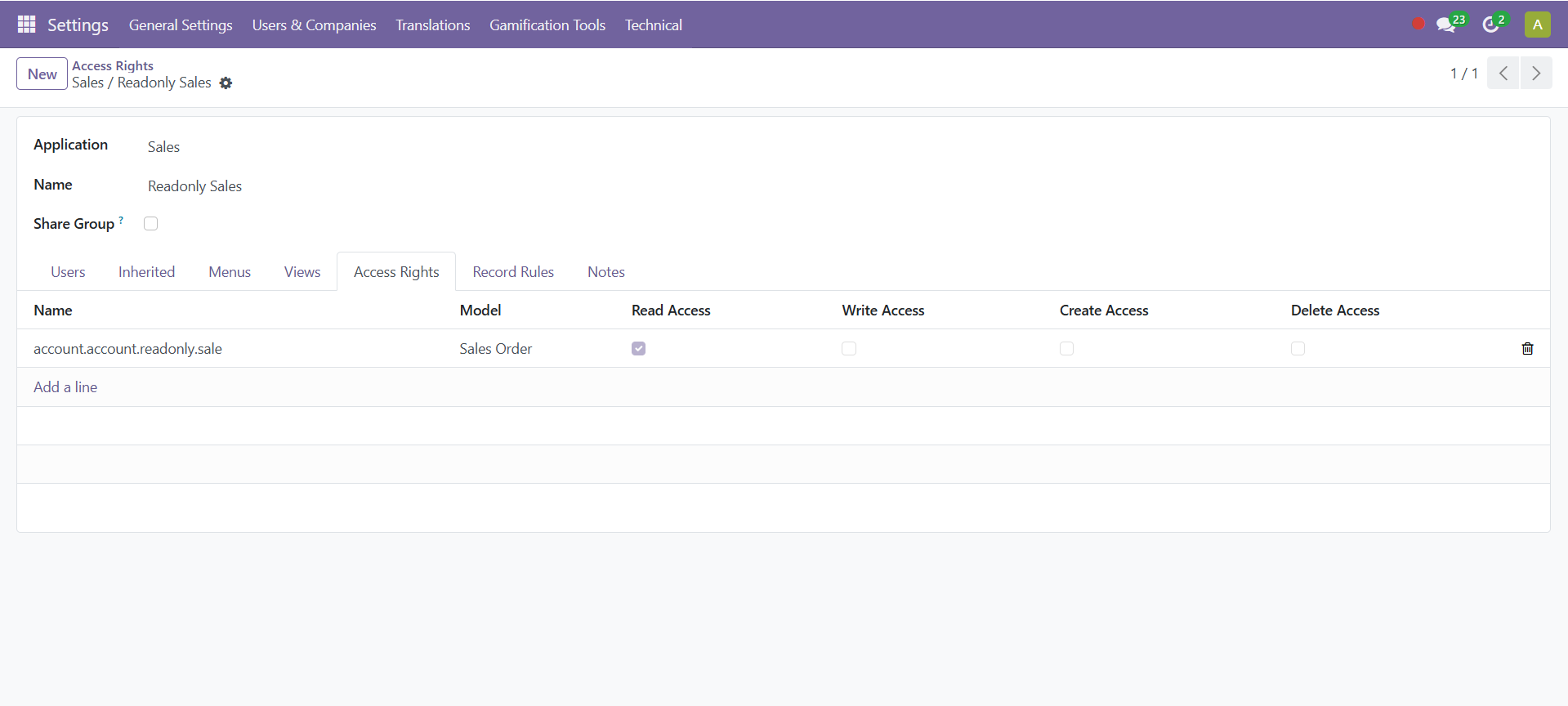
Hi, thanks for your help. I already created a group and access rights, but the user can still access the module with create, write, and delete permissions. In this case, I implemented it in the Sales module. I created a "Sales Read-Only" group, and after that, I set the access rights to read-only by enabling "Read" but disabling "Create," "Write," and "Delete."
Menikmati diskusi? Jangan hanya membaca, ikuti!
Buat akun sekarang untuk menikmati fitur eksklufi dan agar terlibat dengan komunitas kami!
Daftar| Post Terkait | Replies | Tampilan | Aktivitas | |
|---|---|---|---|---|
|
|
3
Sep 25
|
6369 | ||
|
|
1
Nov 24
|
2402 | ||
|
|
3
Apr 23
|
19542 | ||
|
How to add an user to a group
Diselesaikan
|
|
1
Des 22
|
15446 | |
|
|
1
Jan 24
|
15939 |
