On Access Rights in User, we currently have two groups for several modules: Administrator and User. However, I need to create a new group called Readonly. I have already created the new group without any code modifications, but I don’t know how to set the group to readonly but I need to make it happen using odoo only without any code modifications. Is there any possibility for this?
Odoo is the world's easiest all-in-one management software.
It includes hundreds of business apps:
- Müşteri İlişkileri Yönetimi
- e-Commerce
- Muhasebe
- Envanter
- PoS
- Proje Yönetimi
- MRP
Bu soru işaretlendi
Hi,
1. Go to Settings > Users & Companies > Groups.
2. Click Create to add a new group.
3. Navigate to Settings > Technical > Security > Access Rights
4. Add "Readonly" group to the group field
5. Set the Permissions as follows:
6. Enable Read Access
7. Disable Create, Write, and Delete Access
Hope it helps
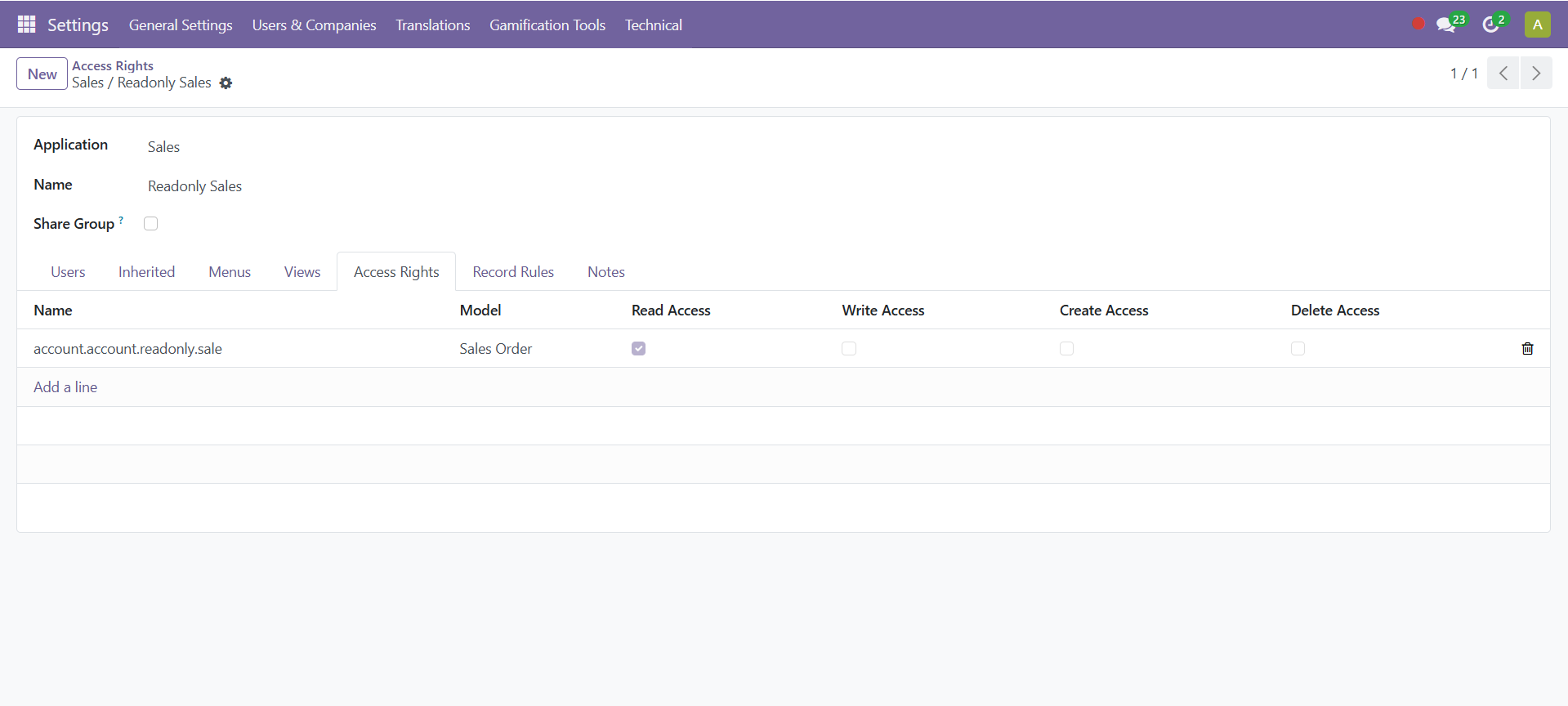
Hi, thanks for your help. I already created a group and access rights, but the user can still access the module with create, write, and delete permissions. In this case, I implemented it in the Sales module. I created a "Sales Read-Only" group, and after that, I set the access rights to read-only by enabling "Read" but disabling "Create," "Write," and "Delete."
Enjoying the discussion? Don't just read, join in!
Create an account today to enjoy exclusive features and engage with our awesome community!
Üye Ol| İlgili Gönderiler | Cevaplar | Görünümler | Aktivite | |
|---|---|---|---|---|
|
|
3
Eyl 25
|
6386 | ||
|
|
1
Kas 24
|
2416 | ||
|
|
3
Nis 23
|
19545 | ||
|
How to add an user to a group
Çözüldü
|
|
1
Ara 22
|
15457 | |
|
|
1
Oca 24
|
15965 |
