CODA is een bestandsformaat voor bankafschriften in België. De meeste Belgische banken en Isabel software staan u toe om een CODA bestand te downloaden met al uw bankafschriften.
Met Odoo kan u een CODA bestand downloaden van u bank of financiële software en direct in Odoo importeren. Dit maakt alle bankafschriften aan.
Tip
Test deze optie nu 'met dit voorbeeld CODA bestand <https://drive.google.com/file/d/0B5BDHVRYo-q5UVVMbGRxUmtpVDg/view?usp=sharing>`__
Configuratie
Installeer de CODA optie
Indien u het Belgische rekeningstelsel heeft geïnstalleerd dat met Odoo is meegeleverd, dan is de CODA importeer functie reeds geïnstalleerd voor u. In dat geval, kan u meteen doorgaan naar het volgende deel Importeer uw eerste coda bestand
Indien CODA nog niet geactiveerd is moet u dit eerst doen. Ga naar het menu in de Boekhouding applicatie. Vanuit de boekhoud instellingen vinkt u de optie Importeren van bankafschriften in .CODA formaat aan en klikt u op toepassen.
Importeer uw eerste CODA bestand
Once you have installed this feature, you can setup your bank account to allow importing bank statement files. To do this, go to the accounting Dashboard, and click on the button More on the bank account card. Then, click on Import Statement to load your first CODA file.
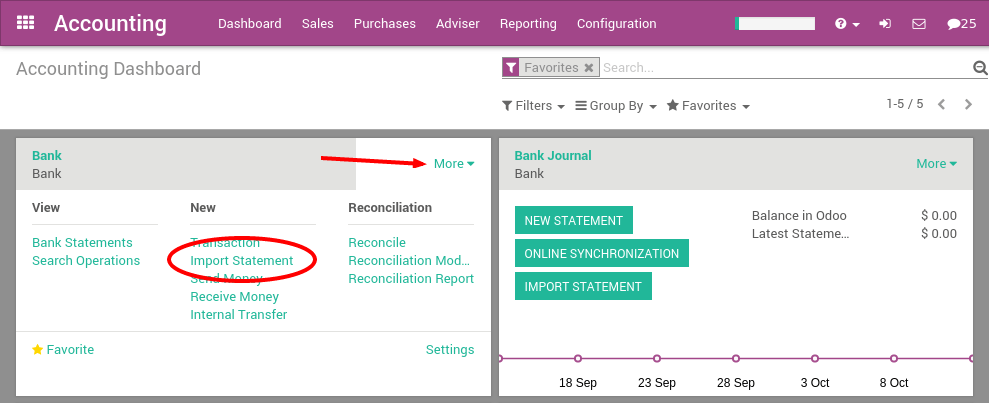
Laad uw CODA bestand in het volgende scherm en klik op Importeer om al uw bankafschriften aan te maken.

Indien het bestand succesvol is geladen wordt u doorverwezen naar het bankafschriften scherm met alle transacties om af te letteren.
CODA bestanden importeren
After having imported your first file, the Odoo accounting dashboard will automatically propose you to import more files for your bank. For the next import, you don't need to go to the More button anymore, you can directly click on the link Import Statement.

Every time you get a statement related to a new customer / supplier, Odoo will ask you to select the right contact to reconcile the transaction. Odoo learns from that operation and will automatically complete the next payments you get or make to these contacts. This will speed up a lot the reconciliation process.
Notitie
Odoo is able to automatically detect if some files or transactions have already been imported. So, you should not worry about avoiding to import two times the same file: Odoo will check everything for you before creating new bank statements.