Als administrator van uw database bent u verantwoordelijk voor het gebruik. Dit omvat ook de apps die u installeert en het aantal gebruikers dat momenteel in gebruik is.
Odoo is many things (ERP, CMS, CRM application, e-Commerce backend, etc.) but it is not a smartphone. You should apply caution when adding/removing features (especially Apps) on your database since this may impact your subscription amount significantly (or switch you from a free account to a paying one on our online platform).
This page contains some information as to how you can manage your Odoo instances. Before carrying any of these procedures, we strongly advise to test them on a duplicate of your database first. That way, if something goes wrong, your day-to-day business is not impacted.
Notitie
U kan handleidingen vinden over hoe uw database te dupliceren voor beide online en lokale installaties.
Notitie
If you have questions about the content of this page or if you encounter an issue while carrying out these procedures, please contact us through our support form.
Gebruikers deactiveren
Notitie
Verzeker u er van dat u genoeg administratieve rechten hebt indien u de status van eender welke gebruiker wilt wijzigen.
Klik op Instellingen in uw Odoo instantie. U zal een sectie hebben die u de actieve gebruikers op uw database toont. Klik op Beheer toegangsrechten.
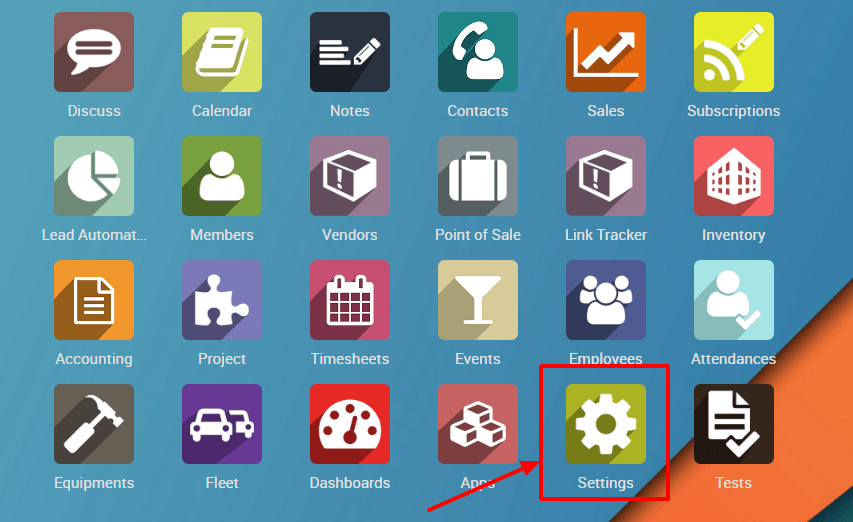 | 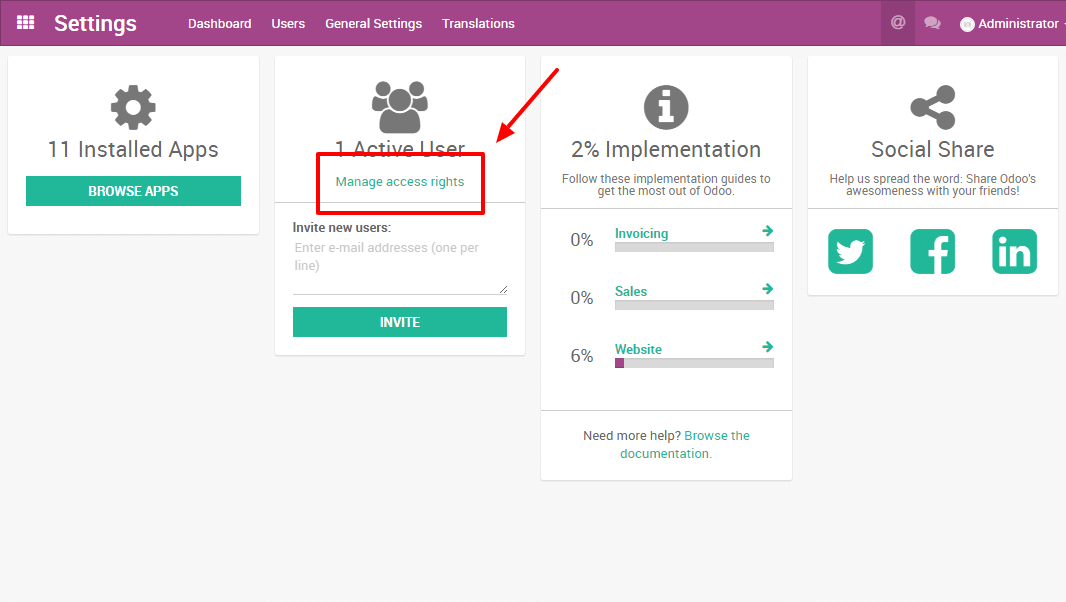 |
U ziet vervolgens de lijst van uw gebruikers.

Notitie
The pre-selected filter Internal Users shows your paying users (different from the Portal Users which are free). If you remove this filter, you’ll get all your users (the ones you pay for and the portal ones)
In your list of users, click on the user you want to deactivate. As soon as you are on the userform, go with your mouse cursor on the status Active (top right). Click on Active and you will notice that the status will change to Inactive immediately.

De gebruiker is nu gedeactiveerd.
Gevaar
Deactiveer nooit de hoofdgebruiker (admin)
Apps deïnstalleren
Waarschuwing
Make sure you first test what you are about to do on a duplicate of your database before making any changes (especially installing/uninstalling apps).
Klik in uw Odoo instantie op Instellingen. In deze app kan u zien hoeveel applicaties u geïnstalleerd hebt. Klik op Doorzoek apps om de lijst van geïnstalleerde apps te bekijken.
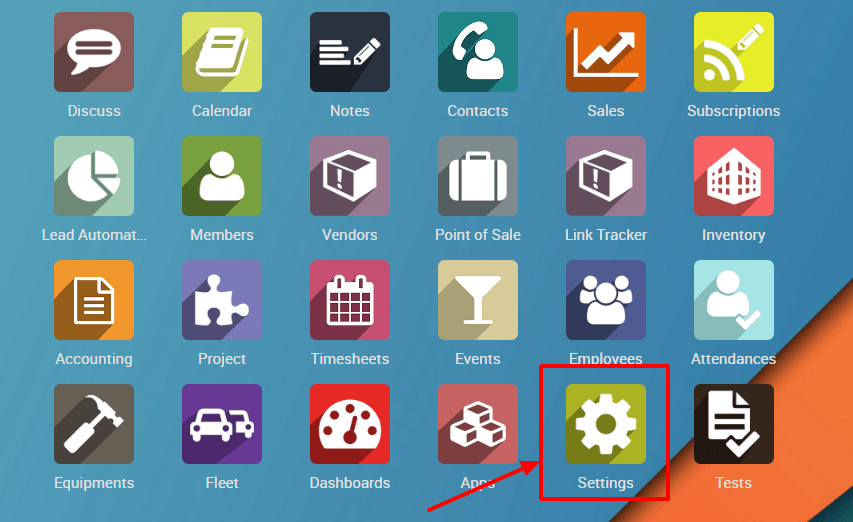 | 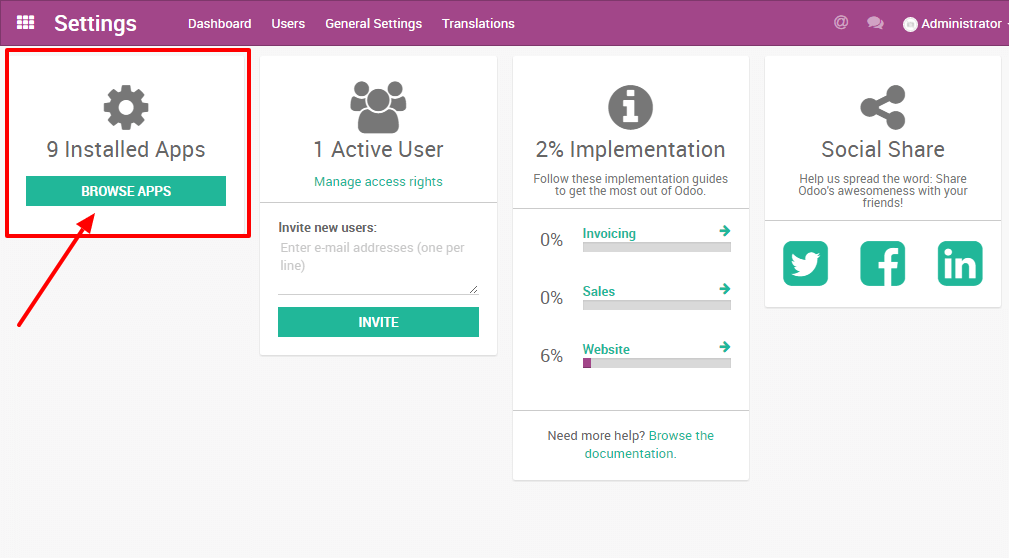 |
In your applications’ dashboard, you will see all the icons of your applications. Click on the application you want to uninstall. Then, on the form of the application, click on Uninstall.

Gevaar
Some applications have dependencies, like Invoicing, eCommerce, etc. Therefore, the system will give you a warning message to advise you of what is about to be removed. If you uninstall your application, all its dependencies will be uninstalled as well (and the data in them will permanently disappear). If you are sure you still want to uninstall it, then click Confirm.
Klik als laatste, na het controleren van de waarschuwing (indien er een is), op Bevestigen.

U bent klaar met het verwijderen van uw applicatie.
Goed om te weten
- Uninstalling apps, managing users, etc. is up to you: no one else can know if your business flow is broken better than you. If we were to uninstall applications for you, we would never be able to tell if relevant data had been removed or if one of your business flow was broken because we do not know how you work and therefore cannot validate these kinds of operations.
- Odoo Apps have dependencies: this means that you may need to install modules that you do not actively use to access some features of Odoo you might need. For example, the Website Builder app is needed to be able to show your customer their Quotes in a web page. Even though you might not need or use the Website itself, it is needed for the Online Quotes feature to work properly.
- Always test app installation/removal on a duplicate (or on a free trial database): that way you can know what other apps may be required, etc. This will avoid surprises when uninstalling or when receiving your invoices.