Tracking your website pages will give you much more information about the interests of your website visitors.
Every tracked page they visit will be recorded on your lead/opportunity if they use the contact form on your website.
Instelling
To use this feature, install the free module Lead Scoring under your Apps page (only available in Odoo Enterprise).
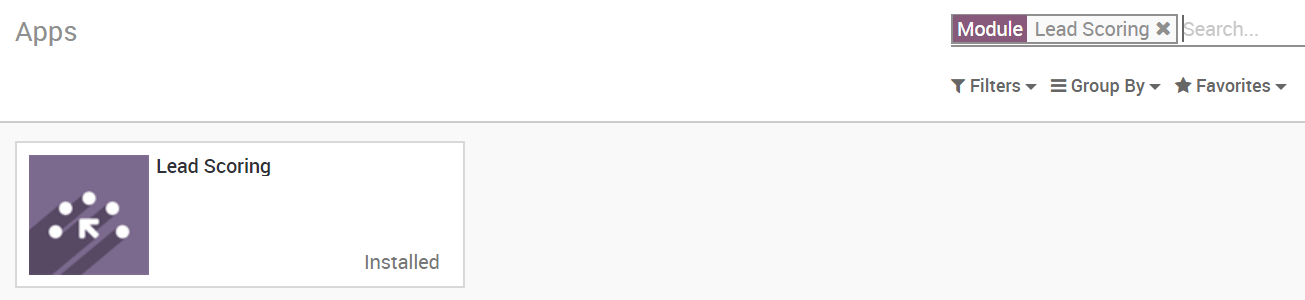
Volg een webpagina
Go to any static page you want to track on your website and under the Promote tab you will find Optimize SEO
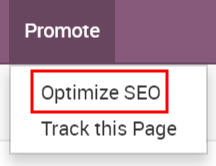
There you will see a Track Page checkbox to track this page.
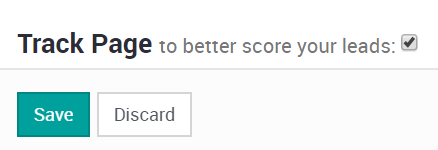
Bekijk bezochte pagina’s in uw leads/prospects
Now each time a lead is created from the contact form it will keep track of the pages visited by that visitor. You have two ways to see those pages, on the top right corner of your lead/opportunity you can see a Page Views button but also further down you will see them in the chatter.
Both will update if the viewers comes back to your website and visits more pages.
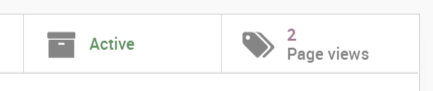
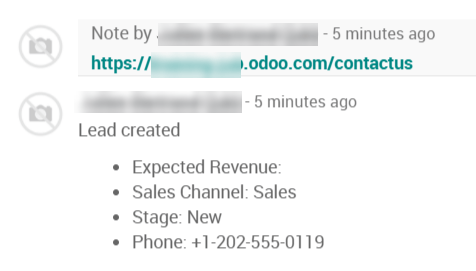
The feature will not repeat multiple viewings of the same pages in the chatter.
Your customers will no longer be able to keep any secrets from you!