Odoo is perfect geïntegreerd met Google Kalender zodat u meetings kan zien & beheren vanuit beide platformen (updates werken in beide richtingen).
Opzet in Google
- Ga naar het Google API platform om Google Kalender API login gegevens te genereren. Login met uw Google account.
- Ga naar de API & Diensten pagina.
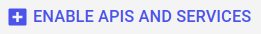
- Zoek voor Google Kalender API en selecteer deze.
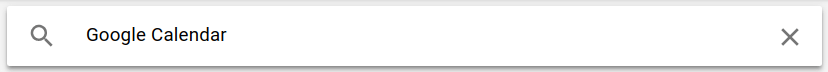
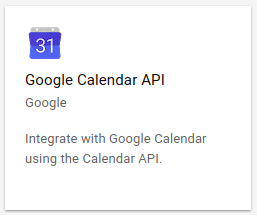
- Schakel de API in.
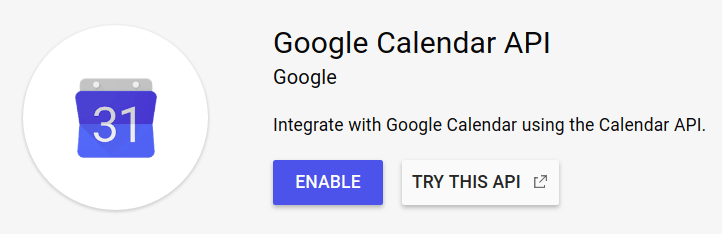
- Selecteer of maak een API project om de logingegevens te bewaren indien u dit nog niet heeft gedaan. Geef het een expliciete naam (bijvoorbeeld Odoo sync).
- Logingegevens aanmaken.
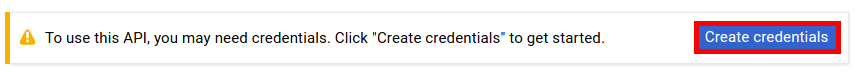
- Selecteer web browser (Javascript) als bron en *Gebruiker data als type data.
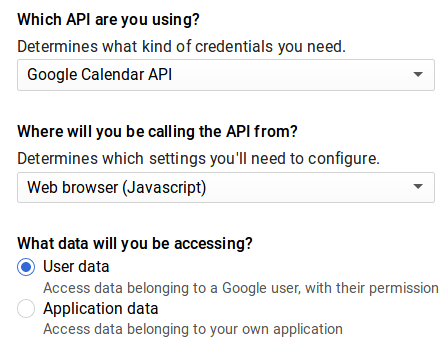
- Then you can create a Client ID. Enter the name of the application (e.g. Odoo Calendar) and the allowed pages on which you will be redirected. The Authorized JavaScript origin is your Odoo’s instance URL. The Authorized redirect URI is your Odoo’s instance URL followed by ‘/google_account/authentication’.
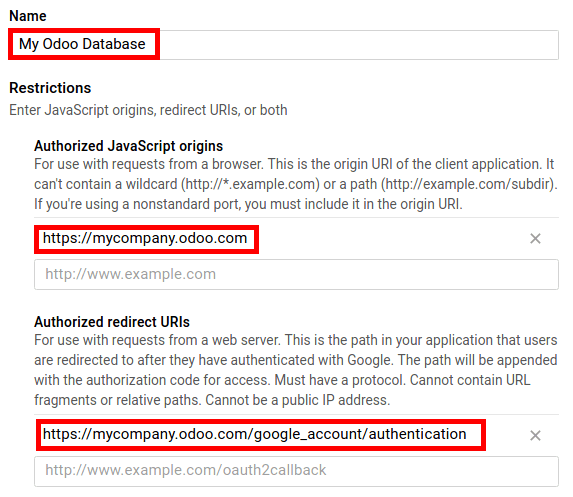
- Go through the Consent Screen step by entering a product name (e.g. Odoo Calendar). Feel free to check the customizations options but this is not mandatory. The Consent Screen will only show up when you enter the Client ID in Odoo for the first time.
- Finally you are provided with your Client ID. Go to Credentials to get the Client Secret as well. Both of them are required in Odoo.
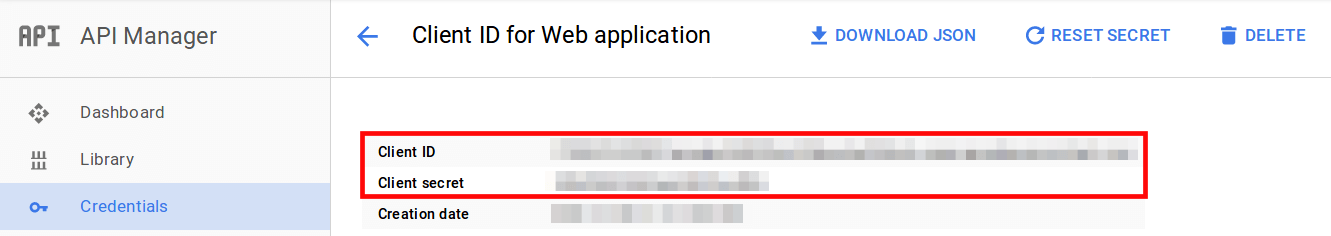
Opzet in Odoo
- Install the Google Calendar App from the Apps menu or by checking the option in .

- Ga naar: menuselectie: [UNKNOWN NODE title_reference] activeer Google Agenda en voer je ** Client ID ** en ** Client Secret ** in .
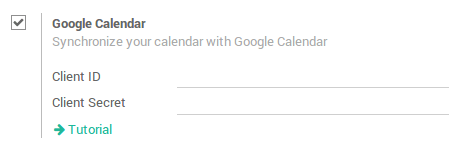
- De setup is nu compleet. Open jou Odoo Kalender en sync hem met Google. De eerste keer wanner je dit doet zal je doorgestuurd worden naar Google om de connectie te goed te keuren. Eenmaal terug in Odoo, druk nogmaals op de sync knop. Je kan erop klikken telkens je jou kalender wilt synchroniseren.
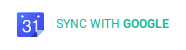
Vanaf nu heeft u geen excuses meer om een meeting te missen!