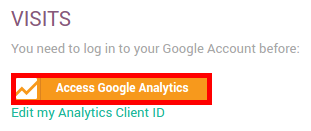U kan uw website trafiek opvolgen vanuit uw Odoo website dashboard dankzij Google Analytics.
- A preliminary step is creating a Google Analytics account and entering the tracking ID in your Website's settings (see Hoe het verkeer op uw website traceren in Google Analytics).
Ga naar Google APIs platform om analytics API inloggegevens te genereren. Log in met uw Google account.
Selecteer Analytics API.
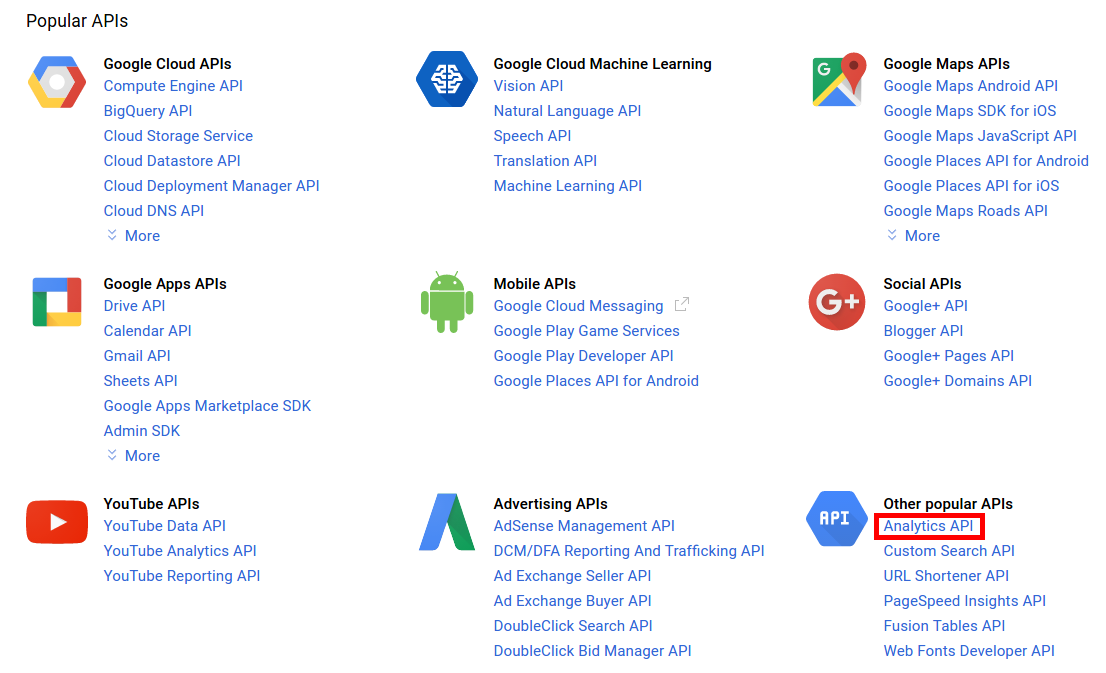
Maak een nieuw project aan en geef het een naam (bijvoorbeeld Odoo). Dit project is nodig om uw API logingegevens te bewaren.

Schakel de API in.
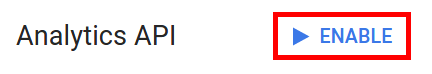
Maak inloggegevens aan om te gebruiken in Odoo.
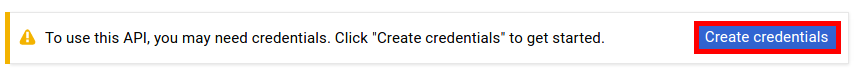
Selecteer web browser (Javascript) als bron en *Gebruiker data als type data.
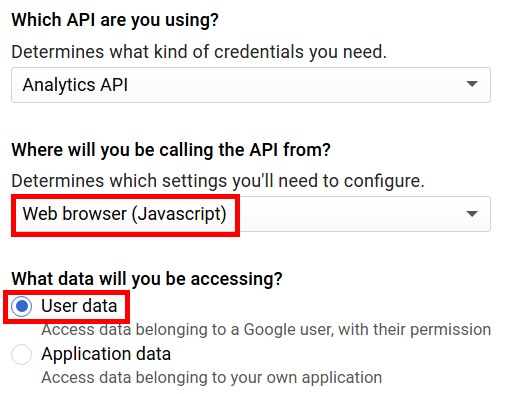
- Then you can create a Client ID. Enter the name of the application (e.g. Odoo) and the allowed pages on which you will be redirected. The Authorized JavaScript origin is your Odoo's instance URL. The Authorized redirect URI is your Odoo's instance URL followed by '/google_account/authentication'.
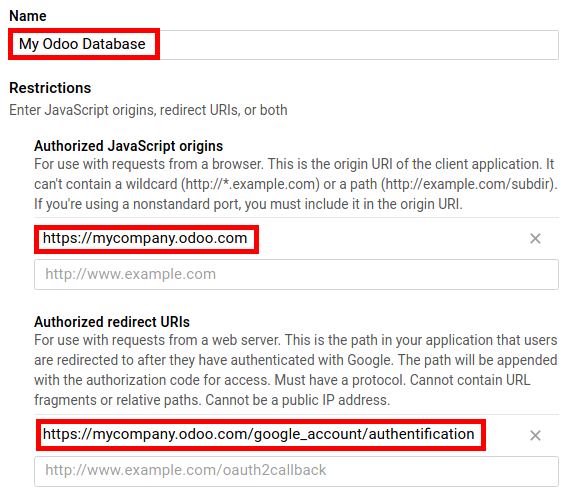
- Go through the Consent Screen step by entering a product name (e.g. Google Analytics in Odoo). Feel free to check the customizations options but this is not mandatory. The Consent Screen will only show up when you enter the Client ID in Odoo for the first time.
Uiteindelijk krijgt u uw client ID. Kopieer en plak deze in Odoo.

- Open your Website Dashboard in Odoo and link your Analytics account. to past your Client ID.
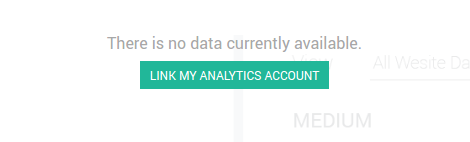
Autoriseer Odoo om toegang te krijgen tot de Google API als laatste stap.